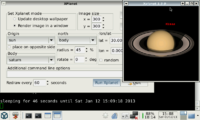Hi there,
finally, after one week of agony I can give you a beta-version B)
(everything was working as it should, until I packed it up as PND ... then suddenly NOTHING worked anymore, and it took me forever to (hopefully) fix everything and make it work again ... I was close to giving up to be honest)
Xplanet is an advanced version of Xearth. You can use it to render pictures of the earth or any planet of our solar-system including their moons and/or the sun. The idea is that you run it in the background, and your Desktop-Wallpaper is updated almost in realtime, showing eg. a picture of the earth as seen from space right now.
In a way you can see it as a geeky desktop clock/calendar, since the shadow gives you a pretty good idea of the current time and season ^_^
You can also display the image in a window or just save it.
For more information check the Xplanet webpage:
http://xplanet.sourceforge.net/
Here is a nice gallery:
http://xplanet.sourceforge.net/Gallery/
The way it works is that Xplanet renders an image which can be displayed, so don't expect any real-time animations like with Celestia!
Remember that a day has 24 hours and it takes the moon about a month to complete his orbit (in other words: things move quite slow anyway). You'll probably get most out of it by running it in desktop mode over an entire day.
A few instructions:
GIF and SPICE support are missing
Update desktop wallpaper only works with XFCE
Screenshots:


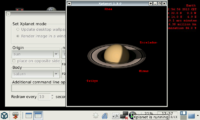

Get it while it's hot!
http://repo.openpandora.org/?page=detail&app=xplanet.fs.000
For completeness my original first post in the spoiler:
finally, after one week of agony I can give you a beta-version B)
(everything was working as it should, until I packed it up as PND ... then suddenly NOTHING worked anymore, and it took me forever to (hopefully) fix everything and make it work again ... I was close to giving up to be honest)
Xplanet is an advanced version of Xearth. You can use it to render pictures of the earth or any planet of our solar-system including their moons and/or the sun. The idea is that you run it in the background, and your Desktop-Wallpaper is updated almost in realtime, showing eg. a picture of the earth as seen from space right now.
In a way you can see it as a geeky desktop clock/calendar, since the shadow gives you a pretty good idea of the current time and season ^_^
You can also display the image in a window or just save it.
For more information check the Xplanet webpage:
http://xplanet.sourceforge.net/
Here is a nice gallery:
http://xplanet.sourceforge.net/Gallery/
The way it works is that Xplanet renders an image which can be displayed, so don't expect any real-time animations like with Celestia!
Remember that a day has 24 hours and it takes the moon about a month to complete his orbit (in other words: things move quite slow anyway). You'll probably get most out of it by running it in desktop mode over an entire day.
A few instructions:
- To run Xplanet press the "Run Xplanet"-toggle button, to stop press it again. (If you run Xplanet in the window and just close the Xplanet-window, the frontend will still be locked as Xplanet is still running. In this case just press the toggle-button again). When you Quit the frontend, Xplanet is automatically stopped. You can minimize the frontend to the system tray by clicking on the [x]-button in the top-right corner.
- On quit the current settings will be saved and automatically restored the next time you start xplanet. You can also save or load settings, or revert back to the default settings.
- Xplanet comes with night and day textures for earth. These are shipped with the .PND. If you want textures for other bodies you have to download them and put them in .../appdata/xplanet/images/
Please refer to the xplanet webpage for possible download-locations. You can also override the standard earth images by putting new ones into the -images folder (named earth.jpg and night.jpg) or by making your own config file. - You can download the daily cloud-file directly from within the frontend by clicking on the "update clouds" button. For this to work you have to be connected before you start the frontend. Watch the status-bar, it may stop downloading before the download is done. If you are connected and still get an Error-message chances are that the download is currently unavailable (seems to happen frequently), try again later.
- For the clouds to actually show up you have to use a different config file. Type
-config overlay_clouds
in the "Additional command line options"-field. - Put your own config files into "config" subfolder in the appdata folder (look inside for a few sample config files that come with Xplanet).
- Via the About button you also have access to the Xplanet README files, explaining all parameters and config-files. Note that not all parameters are covered with the available buttons (hence the "Additional command line options"-field, which can also be used to override settings given with the frontend).
GIF and SPICE support are missing
Update desktop wallpaper only works with XFCE
Screenshots:


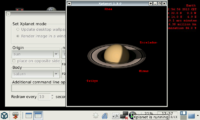

Get it while it's hot!
http://repo.openpandora.org/?page=detail&app=xplanet.fs.000
For completeness my original first post in the spoiler:
Hi there,
ok, I will make absolutely no promises if I'm going to make the deadline or not ... or if I'm going to finish the project at all actually (depends on general feedback I guess)
I ported Xplanet to the Pandora and I'm currently writing a small Frontend for it.
Xplanet is an advanced version of Xearth. You can use it to render pictures of the earth or any planet of our solar-system including their moons and/or the sun. The idea is that you run it in the background, and your Desktop-Wallpaper is updated almost in realtime, showing eg. a picture of the earth as seen from space right now.
You can also display the image in a window or just save it.
For more information check the Xplanet webpage:
http://xplanet.sourceforge.net/
Here is a nice gallery:
http://xplanet.sourceforge.net/Gallery/
The plan for the Frontend is to enable you to set some of the basic command-line options, specify a custom config-file and add additional command-options in a text-box. Maybe also a button to download the daily cloud-map, but no promises. With a toggle-button you can start/stop rendering images. The Frontend will be written in Python.
I only know some very basic Python, and this is the first time I'm writing a GUI.
Progress so far:
- managed to build Xplanet on the Pandora, but missing support for .GIF images and SPICE.
- managed to replace/update the Desktop wallpaper
- started with the Frontend, managed to toggle Xplanet rendering with a button.
Not sure if this will be used by anyone at all, since usually you just power up your unit, do something and put it back to sleep, while this program is most usefull when you sit in front of the screen all day (working) and from time to time see the the earth rotate over the day.
One might use it as a replacement for Celestia in window-mode, but it is probably too cumbersome to use with the config-file and command-line options. There is a timeshift-option to get some "action", but a simple image with just one body takes around 6 seconds to render. And it gets worse when there are more bodies to render of course.
So yeah, no idea why I'm doing this ... probably because I always liked to have some kind of Xearth/Xplanet-clone running on my desktop ... it is the first time I managed to build something on the Pandora which is actually usable ... and I always wanted to start writing a GUI in Python.
... probably because I always liked to have some kind of Xearth/Xplanet-clone running on my desktop ... it is the first time I managed to build something on the Pandora which is actually usable ... and I always wanted to start writing a GUI in Python.
ok, I will make absolutely no promises if I'm going to make the deadline or not ... or if I'm going to finish the project at all actually (depends on general feedback I guess)
I ported Xplanet to the Pandora and I'm currently writing a small Frontend for it.
Xplanet is an advanced version of Xearth. You can use it to render pictures of the earth or any planet of our solar-system including their moons and/or the sun. The idea is that you run it in the background, and your Desktop-Wallpaper is updated almost in realtime, showing eg. a picture of the earth as seen from space right now.
You can also display the image in a window or just save it.
For more information check the Xplanet webpage:
http://xplanet.sourceforge.net/
Here is a nice gallery:
http://xplanet.sourceforge.net/Gallery/
The plan for the Frontend is to enable you to set some of the basic command-line options, specify a custom config-file and add additional command-options in a text-box. Maybe also a button to download the daily cloud-map, but no promises. With a toggle-button you can start/stop rendering images. The Frontend will be written in Python.
I only know some very basic Python, and this is the first time I'm writing a GUI.
Progress so far:
- managed to build Xplanet on the Pandora, but missing support for .GIF images and SPICE.
- managed to replace/update the Desktop wallpaper
- started with the Frontend, managed to toggle Xplanet rendering with a button.
Not sure if this will be used by anyone at all, since usually you just power up your unit, do something and put it back to sleep, while this program is most usefull when you sit in front of the screen all day (working) and from time to time see the the earth rotate over the day.
One might use it as a replacement for Celestia in window-mode, but it is probably too cumbersome to use with the config-file and command-line options. There is a timeshift-option to get some "action", but a simple image with just one body takes around 6 seconds to render. And it gets worse when there are more bodies to render of course.
So yeah, no idea why I'm doing this
Last edited by a moderator: