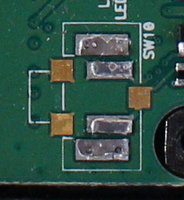Hello,
I've had the 1GHz model from ekianjo for a couple of years and I've been very happy with it.
However, I ran into an issue with the right shoulder button after mapping it to the accelerator in Gran Turismo 2 and probably pressing it too hard for too long at a time. I opened up the case and applied a quick fix with some tape and that worked well for a while, but the problem came back. This time I opened it and noticed that the switch fixture for the right shoulder button had angled quite severely. I applied a bit of force to see if I could gently push it back into a 90 degree position, but alas the switch fixture snapped off the PCB.
PCB and detached switch

Detached switch from different angle

I'm guessing I'll have to carefully solder the switch back on? Or maybe best to send in somewhere for repair? I noticed that the switch fixture has 4 "legs", two outer and two inner. Are the inner ones for the actual electrical circuit and the outer ones just for support?
Looking forward to repairing my Pandora.
P.S.
I don't have any foam pads of any kind and I don't remember if I ever did. It's possible that I took them out the first time I opened it up and just forgot. Is it also possible that the foam pads were never there in the first place? I don't remember what they look like.
I've had the 1GHz model from ekianjo for a couple of years and I've been very happy with it.
However, I ran into an issue with the right shoulder button after mapping it to the accelerator in Gran Turismo 2 and probably pressing it too hard for too long at a time. I opened up the case and applied a quick fix with some tape and that worked well for a while, but the problem came back. This time I opened it and noticed that the switch fixture for the right shoulder button had angled quite severely. I applied a bit of force to see if I could gently push it back into a 90 degree position, but alas the switch fixture snapped off the PCB.
PCB and detached switch

Detached switch from different angle

I'm guessing I'll have to carefully solder the switch back on? Or maybe best to send in somewhere for repair? I noticed that the switch fixture has 4 "legs", two outer and two inner. Are the inner ones for the actual electrical circuit and the outer ones just for support?
Looking forward to repairing my Pandora.
P.S.
I don't have any foam pads of any kind and I don't remember if I ever did. It's possible that I took them out the first time I opened it up and just forgot. Is it also possible that the foam pads were never there in the first place? I don't remember what they look like.