ryosaeba
Certified Guru
It's been a while but here's GMenu2X 0.9!
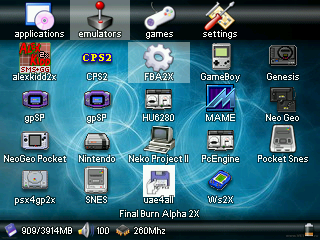
This version introduces:
Ram timings
You can now apply the famous ram timings tweaks from inside GMenu2X for every link, without having to write complex scripts.
Translations
GMenu2X is now also available in the following languages: Italian, Danish, Dutch, Spanish, German, French, Finnish, Portuguese, Swedish, Slovak, Norwegian and Russian.
If you want to contribute a translation, you'll find the latest strings to translate at this page: Translation template
Skins/Wallpapers support
It is now possible to change skins and wallpapers on the fly from 2 dedicated links in the settings section.
The wallpaper list will show all the wallpapers from the currently selected skin and from the Default one, so you can safely place you custom wallpapers in the "skins/Default/wallpapers" directory.
Fixed tv-out
Tv-out display is now working correctly, and it can be activated from within GMenu2X. There are still some issues to solve, but it's already working.
Full Changelog
CODE
Added gamma setting (global and per-link)
Added option to tweak ram timings
Added skins support
Added link to activate tv-out
Added support for multiple wallpapers
Color of message dialogs changeable by skins
Automatic icon association for links with icons found in the skin "icons" directory
Adding a link to a file without gpu or gpe extension automatically enables the wrapper feature
Added support for translations (Italian, Danish, Dutch, Spanish, German, French, Finnish, Portuguese, Swedish, Slovak, Norwegian and Russian included)
Use of a new font code which supports (some) utf8 characters
Added graphics for gp2x buttons
Moved screenshot in the selector under the text
[selFullPath] is automatically added at the end of the params when using the selector and no [marker] is specified
Easier access to the last row of links
Moved manual indicator to the bottom bar
Save screenshot with A+L+R (only on the main screen)
SD corruption when using USB on certain setups should be fixed
Fixed half tv-out screen
Fixed flickering in various locations
Fixed bugs in the manuals navigation system
Other small changes
Grab it at the official homepage
This version introduces:
Ram timings
You can now apply the famous ram timings tweaks from inside GMenu2X for every link, without having to write complex scripts.
Translations
GMenu2X is now also available in the following languages: Italian, Danish, Dutch, Spanish, German, French, Finnish, Portuguese, Swedish, Slovak, Norwegian and Russian.
If you want to contribute a translation, you'll find the latest strings to translate at this page: Translation template
Skins/Wallpapers support
It is now possible to change skins and wallpapers on the fly from 2 dedicated links in the settings section.
The wallpaper list will show all the wallpapers from the currently selected skin and from the Default one, so you can safely place you custom wallpapers in the "skins/Default/wallpapers" directory.
Fixed tv-out
Tv-out display is now working correctly, and it can be activated from within GMenu2X. There are still some issues to solve, but it's already working.
Full Changelog
CODE
Added gamma setting (global and per-link)
Added option to tweak ram timings
Added skins support
Added link to activate tv-out
Added support for multiple wallpapers
Color of message dialogs changeable by skins
Automatic icon association for links with icons found in the skin "icons" directory
Adding a link to a file without gpu or gpe extension automatically enables the wrapper feature
Added support for translations (Italian, Danish, Dutch, Spanish, German, French, Finnish, Portuguese, Swedish, Slovak, Norwegian and Russian included)
Use of a new font code which supports (some) utf8 characters
Added graphics for gp2x buttons
Moved screenshot in the selector under the text
[selFullPath] is automatically added at the end of the params when using the selector and no [marker] is specified
Easier access to the last row of links
Moved manual indicator to the bottom bar
Save screenshot with A+L+R (only on the main screen)
SD corruption when using USB on certain setups should be fixed
Fixed half tv-out screen
Fixed flickering in various locations
Fixed bugs in the manuals navigation system
Other small changes
Grab it at the official homepage
Last edited by a moderator:


