Klumpen
Run away! Run away!
I managed to get the speakers to work pretty fast, but no matter what I do, there is no mic input.
It would be greatly appreciated if anybody could help out in finding the problem.
Operating System: Linux Mint 19.3 - 64bit
Kernel Version: 5.3.0-51-generic
BlueZ Version: 5.52
Audio environment: Pulse Audio
BluTooth Hardware: Plugable USB Bluetooth Adapter
BlueTooth Software: Blueman
Headset: OneOdio Bluetooth Headset with microphone
What I have tried already:
- Switching Between HSP/HFP and A2DP Sink
- Unmuting everything in "alsamixer"
- Updating BlueZ to v5.52

 plugable.com
plugable.com
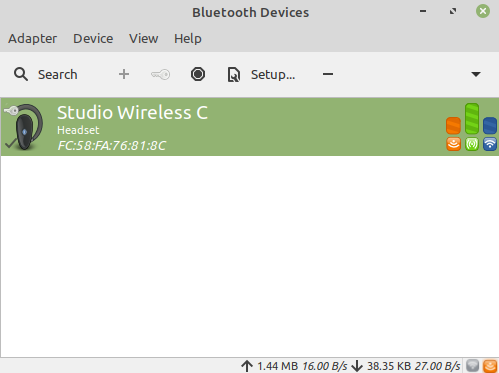
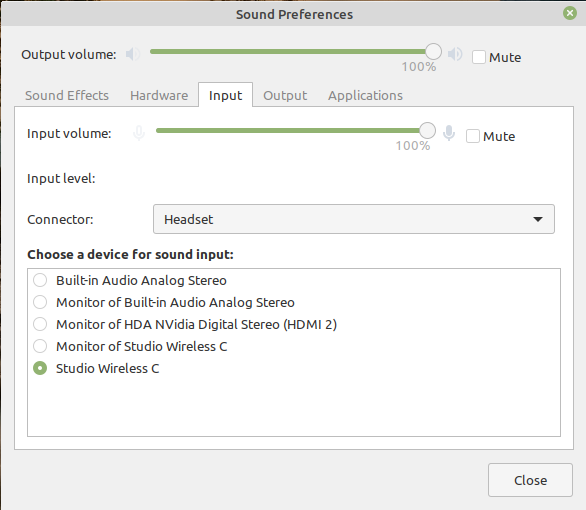
It would be greatly appreciated if anybody could help out in finding the problem.
Operating System: Linux Mint 19.3 - 64bit
Kernel Version: 5.3.0-51-generic
BlueZ Version: 5.52
Audio environment: Pulse Audio
BluTooth Hardware: Plugable USB Bluetooth Adapter
BlueTooth Software: Blueman
Headset: OneOdio Bluetooth Headset with microphone
What I have tried already:
- Switching Between HSP/HFP and A2DP Sink
- Unmuting everything in "alsamixer"
- Updating BlueZ to v5.52

Bluetooth Headphones, Speaker, or Headset Isn't Working in Windows/Linux
Starting around 2016 with the release of the acclaimed Bose QuietComfort 35 headphones, many Bluetooth audio devices began incorporating new features desig
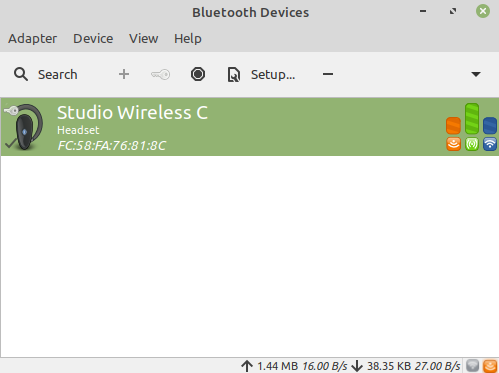
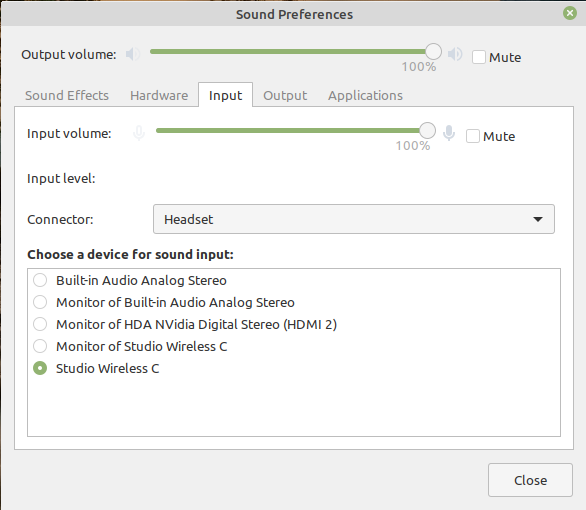
Last edited:


