ptitSeb
Serial Porter
Here you can Find LibreOffice compiled for the OpenPandora
This first build has only English language. All LibreOffice applications are include.
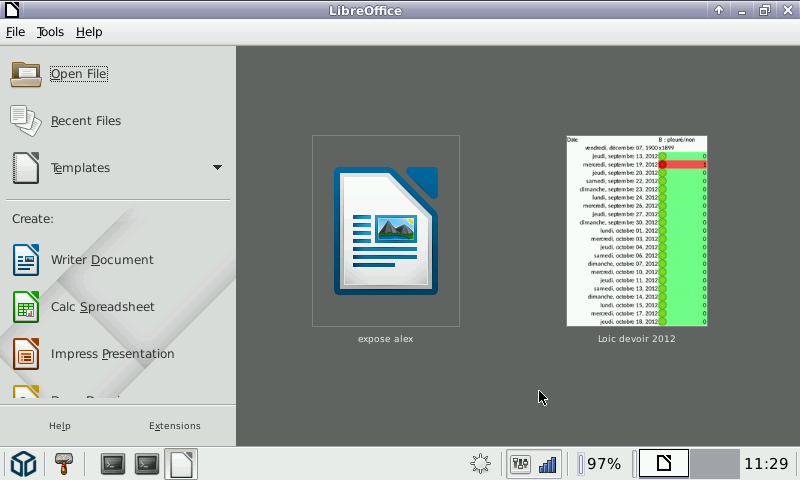
History log
========
Build 10
-------------
-------------
-------------
-------------
-------------
-------------
-------------
-------------
-------------
-------------
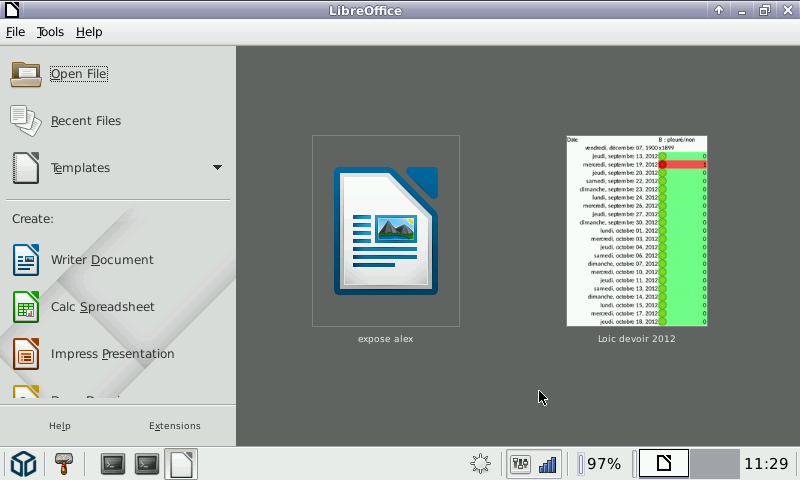
History log
========
Build 10
-------------
- Update to 5.3.2.1
-------------
- Repacked to make Calc launch
-------------
- Updated to 5.1 beta
-------------
- Brand new Build !
- Updated to 5.0 alpha (formely 4.5)
- Added back JAVA.
- Warning, first start can be a bit long.
-------------
- Brand new Build !
- Updated to 4.5 alpha
- Removed JAVA.
-------------
- Brand new Build !
- JAVA support added (you may need to give the folder of the JRE in Option|advanced)
- Support for downscale UI (go to Options|View and put 80% for more things in the screen)
- Reduced StatusBar size so they fit in the screen
- Special Version: Let's celebrate 1 year of http://pandoralive.info
-------------
- Added file associations.
- Improved (or not?) splash bitmap. At least progress bar is shown.
-------------
- Fixed Graphs from not showing
- Spell-checking works.
- Others little fixes to packaging.
- Added "fi" language for the GUI.
-------------
- Added some languages for the GUI ( this list "en-US en-GB fr es it pt pt-BR de ja zh-CN zh-TW nl").
- Still no dictionaries for Spelling.
-------------
- Initial build
- Based on git source 4.1, mid-January
- Only English language
Last edited:


