iprice
Certified Guru
Just in time for Halloween night here's a little puzzle for Pandora.
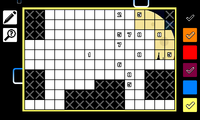
The game is a sort of cross between MineSweeper and Picross, where you are revealing an image by solving numeric clues.
Each clue represents how many picture pieces are placed directly around it, so a "9" will have 9 picture pieces around it.
The game is played over several colour tiers - select the colour tier with the colour palette on the right.
If a move is available (either a picture piece needs to be placed or a cross), then a tick appears in the colour palette.
The game is played with touchscreen only (it is mouse controlled on pc, but the mouse pointer isn't showing and I haven't got time to sort that tonight). Place a picture piece by clicking on a cell. To place a cross select the drawing mode icon at the top left of the screen.
If you need help then click the magnifying glass icon, which will show you a possible move for the colour tier you are on.
Due to the rushed nature of getting this done, the game is not as polished/optimised as I'd like and it visibly slows down as the puzzle progresses, but this doesn't make it unplayable - there's just some obvious delay. Sorry.
Anyway, another year, another Halloween puzzler from me (Yep, this is the third now).
Have fun.
View attachment puzzlepix.pnd
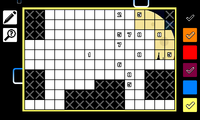
The game is a sort of cross between MineSweeper and Picross, where you are revealing an image by solving numeric clues.
Each clue represents how many picture pieces are placed directly around it, so a "9" will have 9 picture pieces around it.
The game is played over several colour tiers - select the colour tier with the colour palette on the right.
If a move is available (either a picture piece needs to be placed or a cross), then a tick appears in the colour palette.
The game is played with touchscreen only (it is mouse controlled on pc, but the mouse pointer isn't showing and I haven't got time to sort that tonight). Place a picture piece by clicking on a cell. To place a cross select the drawing mode icon at the top left of the screen.
If you need help then click the magnifying glass icon, which will show you a possible move for the colour tier you are on.
Due to the rushed nature of getting this done, the game is not as polished/optimised as I'd like and it visibly slows down as the puzzle progresses, but this doesn't make it unplayable - there's just some obvious delay. Sorry.
Anyway, another year, another Halloween puzzler from me (Yep, this is the third now).
Have fun.
View attachment puzzlepix.pnd
Last edited by a moderator:


