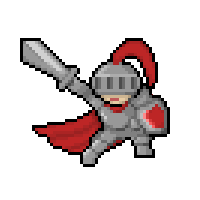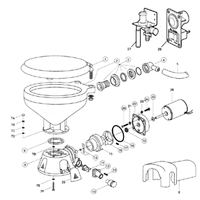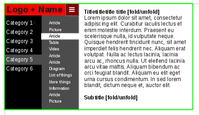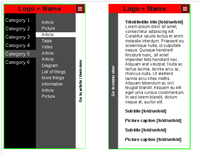Hi everybody!
The design of the website is the first step. Therefore we need your design ideas! ^-^
SO paste your visual ideas here and keep the following guidelines in mind!
Design Guidelines
The design of the website is the first step. Therefore we need your design ideas! ^-^
SO paste your visual ideas here and keep the following guidelines in mind!
Design Guidelines
- Everybody who submits a design please keep in mind we want to make a responsbile page.
- Please submit THREE Versions of your Design. 1. PC, 2. Landscape and 3. Portraitmode.
- Don't go to much in details. These designs should define the outline for the webpage. As we will need to make design details for each content part of the page seperately.
- The Page will mostly be informativ.
- Only placeholderboxes.