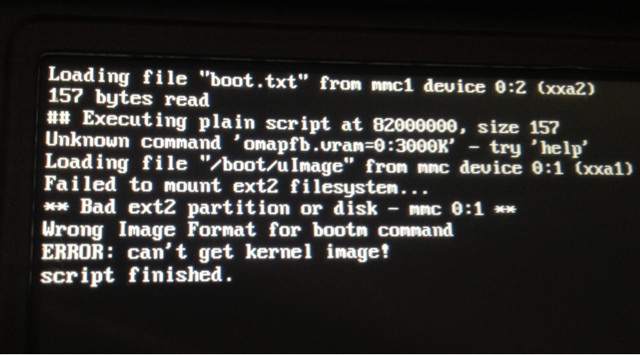kingoddball
Well-Known Member
- Joined
- Oct 26, 2009
- Messages
- 1,687
Hi!
I an unable to get Slack or Zaxxon to boot off SD.
I am always getting the same error message.
I have done copy and paste, Slack includes an autoboot.txt, I also renamed that to boot.txt.
I tried Zaxxon from "Make pandora OS SD" PND program. That did not work, I copied the Zaxxon.tar.xx to SD (same method as wiki).
I have tried both at a total of (around) 20 times.
Can anyone help?
I got Ubuntu working very well on any partition.
Also, slack/Zaxxon, I tested on both
Ext2 and ext3.
Error posted as a picture to avoid typo errors.
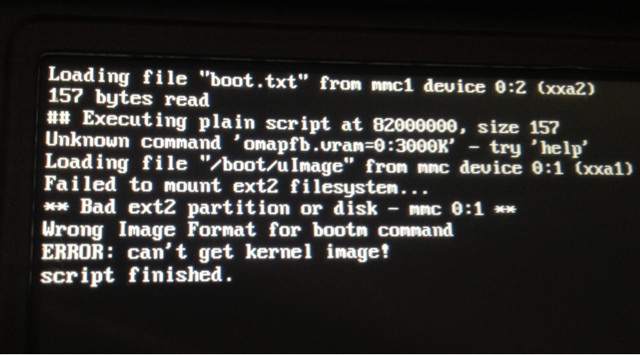
I an unable to get Slack or Zaxxon to boot off SD.
I am always getting the same error message.
I have done copy and paste, Slack includes an autoboot.txt, I also renamed that to boot.txt.
I tried Zaxxon from "Make pandora OS SD" PND program. That did not work, I copied the Zaxxon.tar.xx to SD (same method as wiki).
I have tried both at a total of (around) 20 times.
Can anyone help?
I got Ubuntu working very well on any partition.
Also, slack/Zaxxon, I tested on both
Ext2 and ext3.
Error posted as a picture to avoid typo errors.