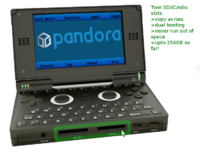I suggest the following as food for better ideas:
down the centre column:
the two main images:
centre column links:
bar and frame at bottom:
Main homepage:

then:
or
generic page:

down the centre column:
- FAQ
- tech specs
- about the project
- more info
- what users say
- wiki
- gps
- media player
the two main images:
- images highlighted when corresponding line of text is mouseovered
- and vice versa
- a click expands that chunk
centre column links:
- column moves to left
- stuff to right
bar and frame at bottom:
- cycles between latest forum posts
- latest news
- latest software
- featured projects/sticky forum threads
Main homepage:

then:

or

generic page:

Last edited by a moderator: