OK, I've enjoyed a few days testing the Pyra now. I like lists so here you go...
The following worked perfectly for me without any trouble:
- charging when powered off (using an Anker IQ phone charger) ✓
- first boot ✓
- touch calibration (first attempt with one eye closed wasn't as good as with both eyes open!)✓
- external mouse (I find this easier and faster than using the nubs) ✓
- keyboard, felt awkward at first as there is a learning curve but after a few days practice I'm getting it ✓
- wifi setup using "advanced network configuration" in the MATE application list and network manager ✓
- MATE terminal (<ctrl>+<pyra>) ✓
- sudo apt update && sudo apt upgrade ✓
- debian repository is all there and working fine
- sound and video playback ("sudo apt install audacity vlc") - the speakers are great, much better than a Samsung phone say ✓
- 512GB SD Card in either slot ✓
- bluetooth headset or speaker ✓
- gl4es (for graphics acceleration etc) ✓
- multiple desktops with <ctrl> <alt> {1,2,3,4} is really natural with the key layout
- browser (Chromium from "apt install chromium". I've been using "gl4es chromium" but haven't thought much about it) ✓
- email (Thunderbird from "apt install thunderbird") ✓
- youtube (360p, maybe 480p) / bbc iplayer (works at higher res than youtube) / bbc radio ✓
- DBP packages, put one on the SD Card and the dbpd daemon mounts it and then its there in the menu ✓
- CPU governor and thermal throttle is working fine for me. I added the "CPU freq scaling monitor" to the panel to keep an eye on it). I see the bq27421_0-i2c-1-55 sensor consistently settles to 44C with no oscillation or overshoot. I ran a few stress tests using "stress-ng --matrix 2" and this ran fine at >1GHz for 2 hours at 20C ambient.
I had to tweak the following:
- I needed to add the "Notification Area" to the MATE panel to see the bluetooth; volume, network, and battery icons. The notification icons only work with the MATE high contrast themes (see menu -> "Appearance"). It looks like we need some more icons in the MATE pyra theme.
- Charging when powered up only works in bursts:
The easy fix is to take the battery out and put it in the fridge for 10mins or in the freezer for no more than 5mins! After this the charging continues when use for another 60mins. Its enough to get to full charge with short coffee cool off breaks.
- Battery slightly loose at contacts end - I saw the pyra power off a couple of times when I put it down too hard. I fixed this using a small piece of fluffy velcro on the underside of the battery at the contacts end.
- Risk of slugs getting in the pyra's ports: When I take the battery out after charging and stress testing, I notice there's a localized hot spot centered above the battery. I'm concerned this might attract Gastropods. Also, localized heat means there's an opportunity to shift it somewhere! I immediately reached for the "Slug Be Gone" tape. The external copper tape feels much warmer than the case plastic and I've not had any lock ups the last couple of days. Could making the internal label out of aluminium foil help?
I don't understand the meaning of the bq24297-i2c-1-6b temperature reading. Is this just a flag to trick the governor into throttling when the battery gets too warm? It only has two values of 22C or 60C.

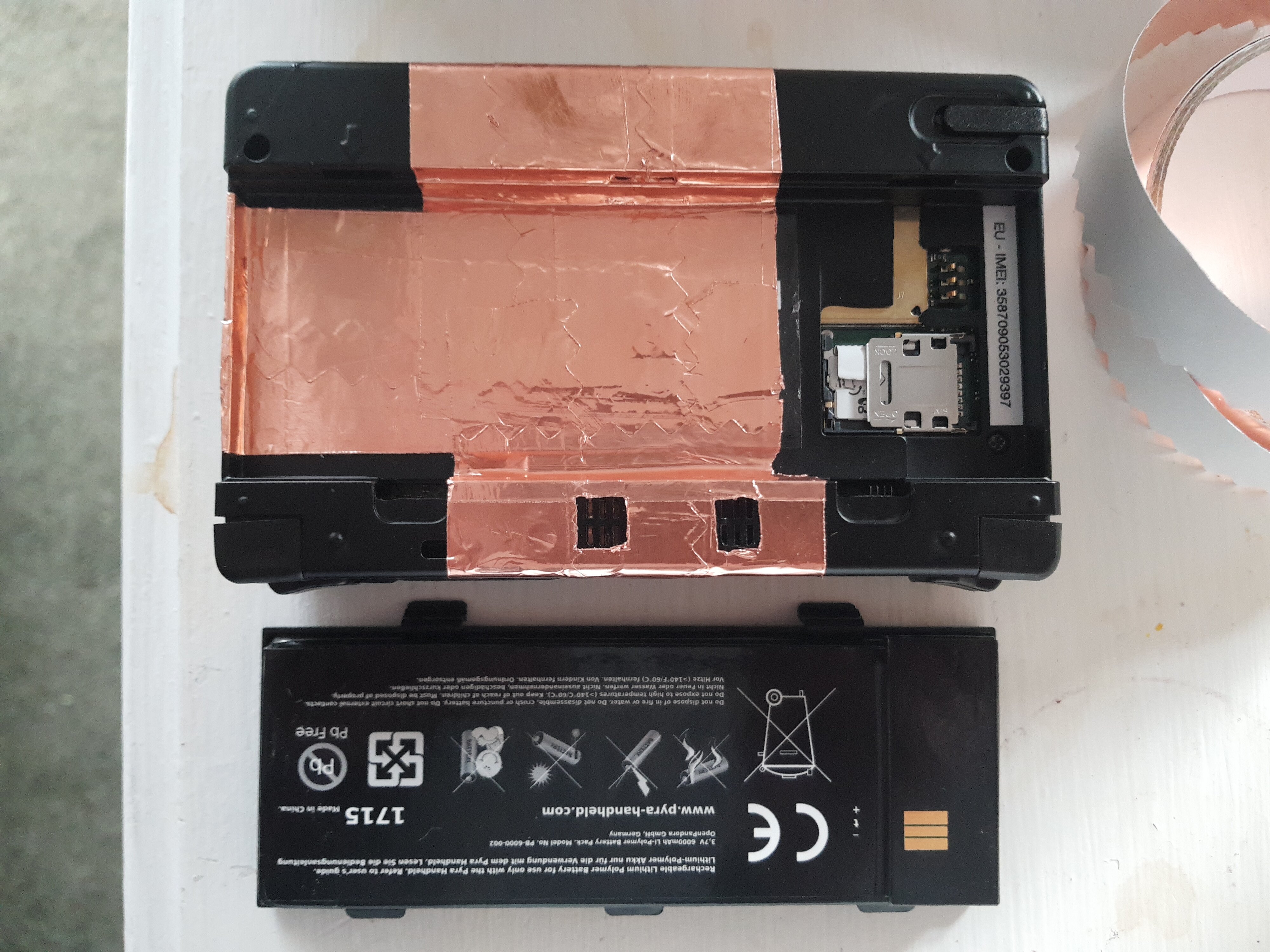
The following worked perfectly for me without any trouble:
- charging when powered off (using an Anker IQ phone charger) ✓
- first boot ✓
- touch calibration (first attempt with one eye closed wasn't as good as with both eyes open!)✓
- external mouse (I find this easier and faster than using the nubs) ✓
- keyboard, felt awkward at first as there is a learning curve but after a few days practice I'm getting it ✓
- wifi setup using "advanced network configuration" in the MATE application list and network manager ✓
- MATE terminal (<ctrl>+<pyra>) ✓
- sudo apt update && sudo apt upgrade ✓
- debian repository is all there and working fine
- sound and video playback ("sudo apt install audacity vlc") - the speakers are great, much better than a Samsung phone say ✓
- 512GB SD Card in either slot ✓
- bluetooth headset or speaker ✓
- gl4es (for graphics acceleration etc) ✓
- multiple desktops with <ctrl> <alt> {1,2,3,4} is really natural with the key layout
- browser (Chromium from "apt install chromium". I've been using "gl4es chromium" but haven't thought much about it) ✓
- email (Thunderbird from "apt install thunderbird") ✓
- youtube (360p, maybe 480p) / bbc iplayer (works at higher res than youtube) / bbc radio ✓
- DBP packages, put one on the SD Card and the dbpd daemon mounts it and then its there in the menu ✓
- CPU governor and thermal throttle is working fine for me. I added the "CPU freq scaling monitor" to the panel to keep an eye on it). I see the bq27421_0-i2c-1-55 sensor consistently settles to 44C with no oscillation or overshoot. I ran a few stress tests using "stress-ng --matrix 2" and this ran fine at >1GHz for 2 hours at 20C ambient.
I had to tweak the following:
- I needed to add the "Notification Area" to the MATE panel to see the bluetooth; volume, network, and battery icons. The notification icons only work with the MATE high contrast themes (see menu -> "Appearance"). It looks like we need some more icons in the MATE pyra theme.
- Charging when powered up only works in bursts:
The easy fix is to take the battery out and put it in the fridge for 10mins or in the freezer for no more than 5mins! After this the charging continues when use for another 60mins. Its enough to get to full charge with short coffee cool off breaks.
- Battery slightly loose at contacts end - I saw the pyra power off a couple of times when I put it down too hard. I fixed this using a small piece of fluffy velcro on the underside of the battery at the contacts end.
- Risk of slugs getting in the pyra's ports: When I take the battery out after charging and stress testing, I notice there's a localized hot spot centered above the battery. I'm concerned this might attract Gastropods. Also, localized heat means there's an opportunity to shift it somewhere! I immediately reached for the "Slug Be Gone" tape. The external copper tape feels much warmer than the case plastic and I've not had any lock ups the last couple of days. Could making the internal label out of aluminium foil help?
I don't understand the meaning of the bq24297-i2c-1-6b temperature reading. Is this just a flag to trick the governor into throttling when the battery gets too warm? It only has two values of 22C or 60C.
Last edited:


