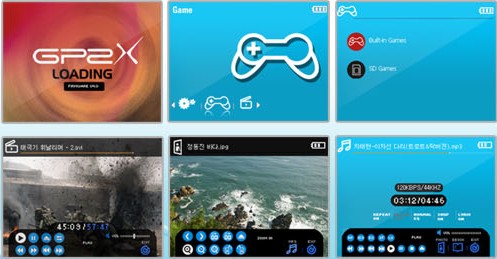DO NOT FLASH THIS FIRMWARE, IF YOU HAVE MODEL F200(B)!
It will BRICK it!
Firmware 4.0.0 for use only in the F-200 is released to the public.
Users who have accidentally flashed the F-200 firmware may download this firmware and update it.
This version does not work for GP2X F-100 consoles. Future release for F-100 will be available at a later time.
--------------------------------------
Update Information
--------------------------------------
- Current firmware version for F-200 does not support User Skin change function as it did in the F-100.
- New GUI Graphics
- Touch Screen Support
- Integrated Settings Menu
- MP3 player multi tasking (MP3+e-book, MP3+photo)
- 5 embedded games
- USB plug and play
- SDHC SD card support
- Mute boot sound (Press volume key down when turning on)
*MP3 hold function is changed to A button + L button
--------------------------------------
Firmware upgrade instructions
--------------------------------------
1. Download the firmware file
2. Decompress file and place files in the root of the SD card.
3. Turn on GP2X while holding down Select+Home
4. Firmware upgrades itself.
※. Make sure you have enough battery or use the AC adapter while upgrading the firmware. If the power goes out while upgrading, it may damage the system.
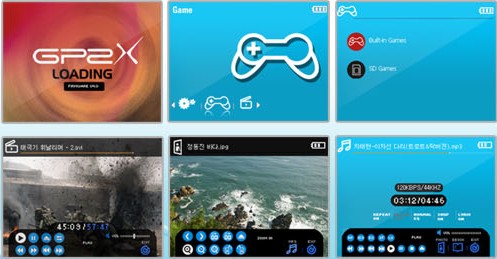
It will BRICK it!
Firmware 4.0.0 for use only in the F-200 is released to the public.
Users who have accidentally flashed the F-200 firmware may download this firmware and update it.
This version does not work for GP2X F-100 consoles. Future release for F-100 will be available at a later time.
--------------------------------------
Update Information
--------------------------------------
- Current firmware version for F-200 does not support User Skin change function as it did in the F-100.
- New GUI Graphics
- Touch Screen Support
- Integrated Settings Menu
- MP3 player multi tasking (MP3+e-book, MP3+photo)
- 5 embedded games
- USB plug and play
- SDHC SD card support
- Mute boot sound (Press volume key down when turning on)
*MP3 hold function is changed to A button + L button
--------------------------------------
Firmware upgrade instructions
--------------------------------------
1. Download the firmware file
2. Decompress file and place files in the root of the SD card.
3. Turn on GP2X while holding down Select+Home
4. Firmware upgrades itself.
※. Make sure you have enough battery or use the AC adapter while upgrading the firmware. If the power goes out while upgrading, it may damage the system.