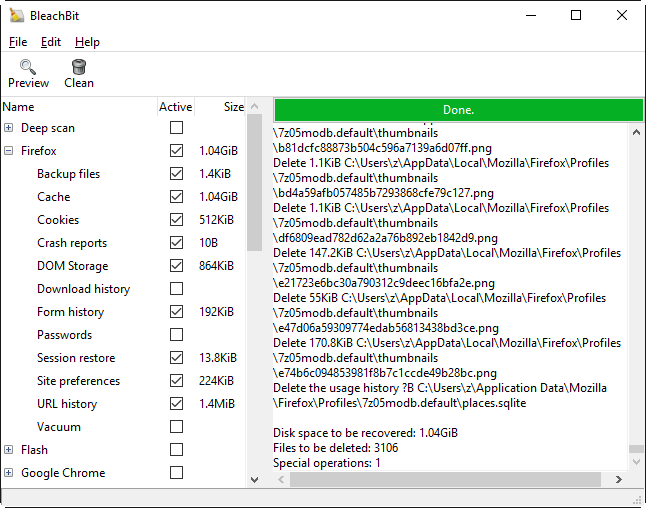S
StreaK
Guest
BleachBit quickly frees disk space and tirelessly guards your privacy. Free cache, delete cookies, clear Internet history, shred temporary files, delete logs, and discard junk you didn't know was there. Designed for Linux and Windows systems, it wipes clean 90 applications including Firefox, Internet Explorer, Adobe Flash, Google Chrome, Opera, Safari,and more. Beyond simply deleting files, BleachBit includes advanced features such as shredding files to prevent recovery, wiping free disk space to hide traces of files deleted by other applications, and vacuuming Firefox to make it faster. Better than free, BleachBit is open source.
BleachBit has many useful features designed to help you easily clean your computer to free space and maintain privacy.
Simple operation: read the descriptions, check the boxes you want, click preview, and click delete.
Multi-platform: Linux and Windows
Free of charge
Free to share, learn, and modify (open source)
Free of adware, spyware, and malware
Translated to 52 languages
Shred files to hide their contents and prevent data recovery
Shred any file (such as a spreadsheet on your desktop)
Overwrite free disk space to hide previously deleted files
Portable app for Windows: run without installation
Command line interface for scripting and automation
CleanerML allows anyone to write a new cleaner using XML
Automatically import and update winapp2.ini cleaner files (a separate download) giving Windows users access to 500+ additional cleaners
Frequent software updates with new features
Uses
Use BleachBit to:
Free disk space
Reduce the size of backups and the time to create them by removing unnecessary files
Maintain privacy
Improve system performance (by vacuuming the Firefox database, for example)
Prepare whole disk images for compression (common for "ghost" backups and virtual machines) by wiping free disk space
Cleaners
BleachBit includes a growing list of cleaners. Typically each cleaner represents an application such as Firefox or Internet Explorer. Within each cleaner, BleachBit gives options covering components that can be cleaned such as cache, cookies, and log files. Each option is given a description to help you make good decisions.
The following are a list of cleaners available in BleachBit 0.8.5. You should be able to see a list of options by hovering your mouse over the cleaner name.
Adanaxis
Adobe Reader
aMSN
aMule
APT
Audacious
Bash
Beagle
Chromium
Downloader for X
Deep scan
Easytag
ELinks
emesene
Epiphany
Evolution
Exaile
Filezilla
Firefox
Flash
gedit
gFTP
GIMP
GL-117
GNOME
GNOME Art
Google Chrome
Google Earth
Google Toolbar
gPodder
Gwenview
Hippo OpenSim Viewer
Internet Explorer
Java
KDE
Konqueror
Liferea
Links 2
LiVES
Metacity
Microsoft Office
Midnight Commander
Miro
MySQL
Nautilus
Nexuiz
Notify OSD
OpenOffice.org
Opera
Paint
PDFedit
Phatch
Pidgin
PlayOnLinux
RealPlayer
Recoll
Rhythmbox
Safari
Screenlets
SeaMonkey
Second Life Viewer
Skype
sqlite3
System logs
System
TeamViewer
Thumbnails
Thunderbird
TortoiseSVN
Transmission
Tremulous
VIM
Virt-Manager
VLC media player
Vuze / Azureus
The Battle for Wesnoth
Winamp
Windows Defender
Windows Explorer
Silverlight
WINE
winetricks
WinRAR
WinZip
WordPad
X11
XBMC Media Center
XChat
Xfce
Xine
X-Moto
Yahoo! Messenger
yum
Zsh
Download:
http://pnd.to/4floor
Screen:
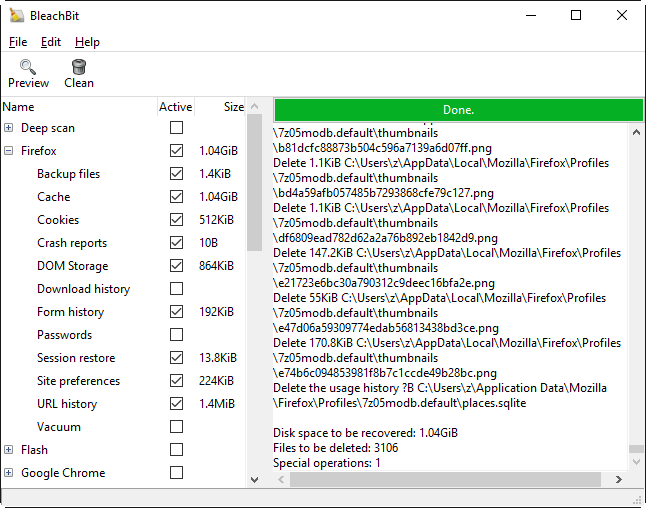
BleachBit has many useful features designed to help you easily clean your computer to free space and maintain privacy.
Simple operation: read the descriptions, check the boxes you want, click preview, and click delete.
Multi-platform: Linux and Windows
Free of charge
Free to share, learn, and modify (open source)
Free of adware, spyware, and malware
Translated to 52 languages
Shred files to hide their contents and prevent data recovery
Shred any file (such as a spreadsheet on your desktop)
Overwrite free disk space to hide previously deleted files
Portable app for Windows: run without installation
Command line interface for scripting and automation
CleanerML allows anyone to write a new cleaner using XML
Automatically import and update winapp2.ini cleaner files (a separate download) giving Windows users access to 500+ additional cleaners
Frequent software updates with new features
Uses
Use BleachBit to:
Free disk space
Reduce the size of backups and the time to create them by removing unnecessary files
Maintain privacy
Improve system performance (by vacuuming the Firefox database, for example)
Prepare whole disk images for compression (common for "ghost" backups and virtual machines) by wiping free disk space
Cleaners
BleachBit includes a growing list of cleaners. Typically each cleaner represents an application such as Firefox or Internet Explorer. Within each cleaner, BleachBit gives options covering components that can be cleaned such as cache, cookies, and log files. Each option is given a description to help you make good decisions.
The following are a list of cleaners available in BleachBit 0.8.5. You should be able to see a list of options by hovering your mouse over the cleaner name.
Adanaxis
Adobe Reader
aMSN
aMule
APT
Audacious
Bash
Beagle
Chromium
Downloader for X
Deep scan
Easytag
ELinks
emesene
Epiphany
Evolution
Exaile
Filezilla
Firefox
Flash
gedit
gFTP
GIMP
GL-117
GNOME
GNOME Art
Google Chrome
Google Earth
Google Toolbar
gPodder
Gwenview
Hippo OpenSim Viewer
Internet Explorer
Java
KDE
Konqueror
Liferea
Links 2
LiVES
Metacity
Microsoft Office
Midnight Commander
Miro
MySQL
Nautilus
Nexuiz
Notify OSD
OpenOffice.org
Opera
Paint
PDFedit
Phatch
Pidgin
PlayOnLinux
RealPlayer
Recoll
Rhythmbox
Safari
Screenlets
SeaMonkey
Second Life Viewer
Skype
sqlite3
System logs
System
TeamViewer
Thumbnails
Thunderbird
TortoiseSVN
Transmission
Tremulous
VIM
Virt-Manager
VLC media player
Vuze / Azureus
The Battle for Wesnoth
Winamp
Windows Defender
Windows Explorer
Silverlight
WINE
winetricks
WinRAR
WinZip
WordPad
X11
XBMC Media Center
XChat
Xfce
Xine
X-Moto
Yahoo! Messenger
yum
Zsh
Download:
http://pnd.to/4floor
Screen: