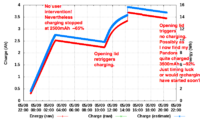- Joined
- Jan 18, 2010
- Messages
- 11,467
Could be... I have three Pandora(s), but each have their own battery and I've never mixed and matched them yet. maybe why I've never seen any odd behavior.@All: I have a totally new idea concerning my WiFi and charging issues. What has NOT changed throughout all the 3 Pandoras (2 originals, 1 rebirth) I have had is ……… the battery!!! Maybe this is causing both my issues with charging and potentially WiFi, as the WiFi chip is directly connected to the battery, according to notaz. It is likely that at the OpenPandora workshop the testing was done with their spare batteries, and therefore the issues were unnoticed? I will ask ED & Askarus directly, and if I get infos, follow up here.
Last edited by a moderator: