So, the next emulator of a classic system is ready.
We already had a port of jzintv, but it was a bit incomplete (didn't run all games) and used GTK as simple file selector.
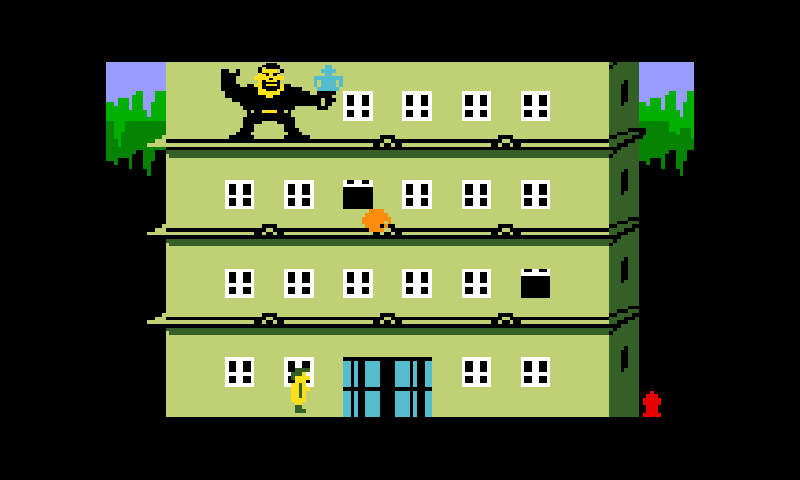
PandaVision should run almost every Intellivision game out of the box (automatically recognizes the mapper to be used), including Intellivoice and ECS Support (the latter needs ecs.bin).
Controls are:
D-Pad / Left Nub: Controller Disc
A,X,B: Fire Buttons
Y: Pause Game
0-9: Keypad
Backspace: clear
ENTER: enter
ESC: Quit Game
F4: Break into debugger
F5: Switch to keymap 0 (default keymap)
F7: Switch to keymap 2 (ECS keyboard keymap)
F9: Toggle fullscreen/windowed
F10: Toggle movie recording
F11: Take screen shot
F12: Reset emulator
The emulator needs two BIOS files to work: exec.bin and grom.bin
Simply place them into the appdata/pandavision directory.
Let me know if you find any games that don't work or any other bugs.
Download: PandaVision or use PNDManager
We already had a port of jzintv, but it was a bit incomplete (didn't run all games) and used GTK as simple file selector.
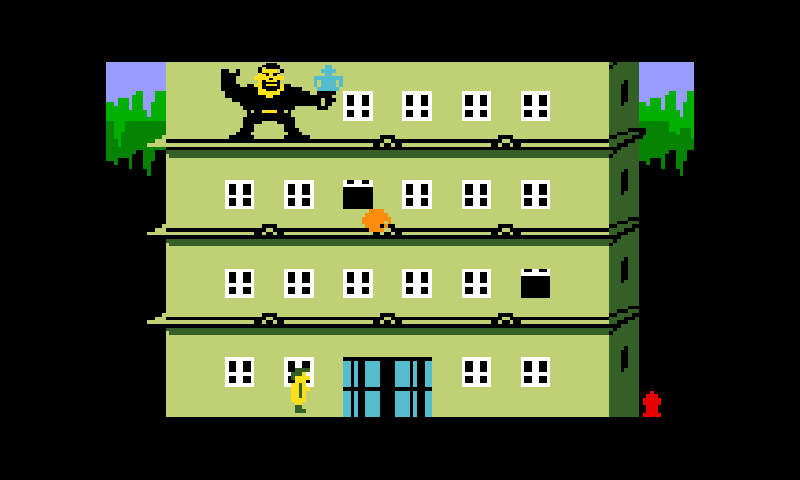
PandaVision should run almost every Intellivision game out of the box (automatically recognizes the mapper to be used), including Intellivoice and ECS Support (the latter needs ecs.bin).
Controls are:
D-Pad / Left Nub: Controller Disc
A,X,B: Fire Buttons
Y: Pause Game
0-9: Keypad
Backspace: clear
ENTER: enter
ESC: Quit Game
F4: Break into debugger
F5: Switch to keymap 0 (default keymap)
F7: Switch to keymap 2 (ECS keyboard keymap)
F9: Toggle fullscreen/windowed
F10: Toggle movie recording
F11: Take screen shot
F12: Reset emulator
The emulator needs two BIOS files to work: exec.bin and grom.bin
Simply place them into the appdata/pandavision directory.
Let me know if you find any games that don't work or any other bugs.
Download: PandaVision or use PNDManager

