I have ported a new game for Pandora, it's the latest version (0.1.4) of Bermuda Syndrome in the re-implementation to SDL of Gregory Montoir .
This is a commercial game (an old Windows game) made by Century Interactive and published by BMG in 1995.
The original data files are required (retail or demo versions) to play the game.
A link to know more about the game http://www.mobygames...ermuda-syndrome
If you have the original disk of the game you need to install first on a windows machine.
When you are done go inside the installed dir /BERMUDA and copy all the
folder and files inside this dir on the SD card directory /appdata/BermudaSyndrome-0.1.4/ .
So you should have :
SDCARD:\pandora\appdata\BermudaSyndrome-0.1.4 dir with inside this 3 files
BERMUDA.wgp
BERMUDA.ovr //present on the full version only
BERMUDA.spr
and so many dirs
_1
_3
_4
_5
wgp
town3
town2
town1
text
scn
and so on
Now you are ready to play with Bermuda Syndrome.
In my recompilation i have changed to run in Fullscreen, changed the buttons used and added the option to (brutally) exit the game pressing ESC .
Now some Pandora screens :

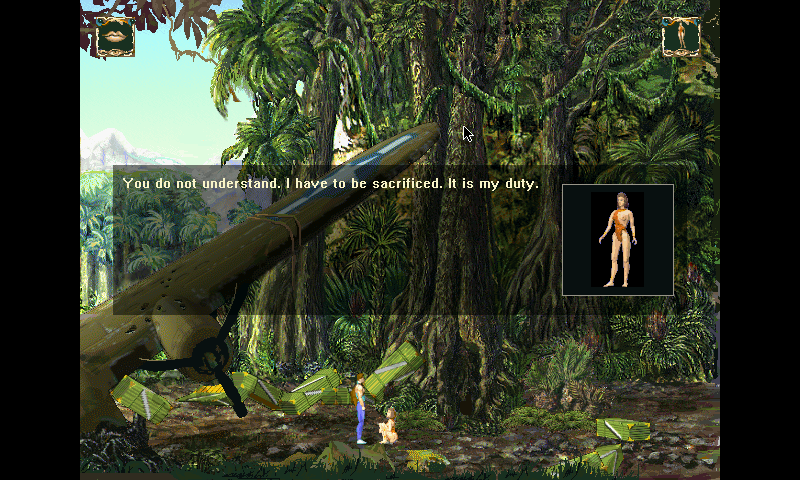
Download at repo http://repo.openpand...aSyndrome-0.1.4
Buttons used:
DPAD = movements and scroll items in inventory
R (rearbutton) = show inventory
L (rearbutton) = show status bar
B = fire weapon
A = Skip intro/ use in dialogs/ select items
" (fn+s) = Save game
l (lower elle) = Load game
1 = Decrease save slot
2 = Increase save slot
w = toggle fullscreen
f = fast mode
ESC = exit
Enjoy
This is a commercial game (an old Windows game) made by Century Interactive and published by BMG in 1995.
The original data files are required (retail or demo versions) to play the game.
A link to know more about the game http://www.mobygames...ermuda-syndrome
If you have the original disk of the game you need to install first on a windows machine.
When you are done go inside the installed dir /BERMUDA and copy all the
folder and files inside this dir on the SD card directory /appdata/BermudaSyndrome-0.1.4/ .
So you should have :
SDCARD:\pandora\appdata\BermudaSyndrome-0.1.4 dir with inside this 3 files
BERMUDA.wgp
BERMUDA.ovr //present on the full version only
BERMUDA.spr
and so many dirs
_1
_3
_4
_5
wgp
town3
town2
town1
text
scn
and so on
Now you are ready to play with Bermuda Syndrome.
In my recompilation i have changed to run in Fullscreen, changed the buttons used and added the option to (brutally) exit the game pressing ESC .
Now some Pandora screens :

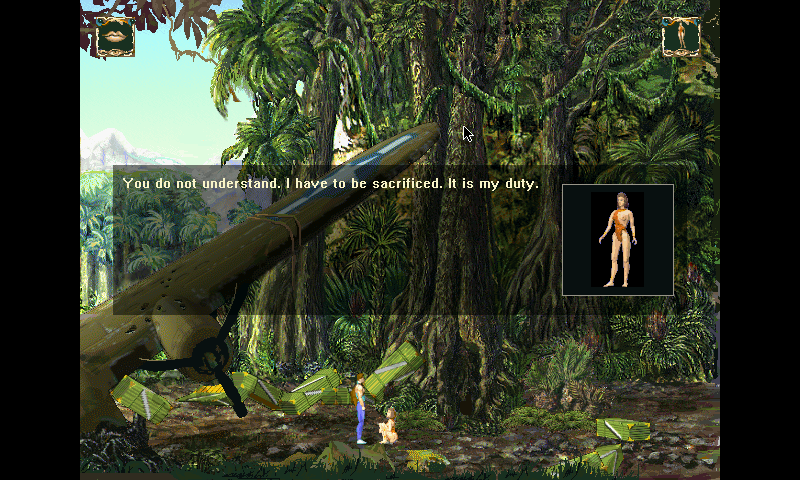
Download at repo http://repo.openpand...aSyndrome-0.1.4
Buttons used:
DPAD = movements and scroll items in inventory
R (rearbutton) = show inventory
L (rearbutton) = show status bar
B = fire weapon
A = Skip intro/ use in dialogs/ select items
" (fn+s) = Save game
l (lower elle) = Load game
1 = Decrease save slot
2 = Increase save slot
w = toggle fullscreen
f = fast mode
ESC = exit
Enjoy
Last edited by a moderator:

