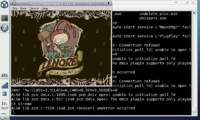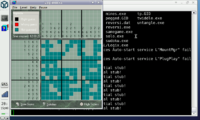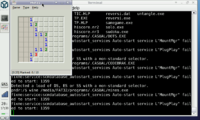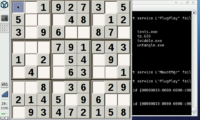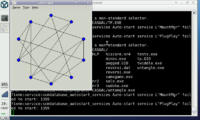I have already posted
instructions for this, but it was a while ago, so an update would be in order. You will need:
- ext2/3/4 formatted SD card or partition with about 1GB free space
- a folder on that card with exagear*.deb installation files and your licence
- internet connection (needed to activate exagear and to install extra packages)
- pandora-exagear.tar.gz file attached to this message.
Unpack pandora-exagear.tar.gz in the same folder as exagear*.deb files and the pk*.key file, that same folder will be used as installation base. The installation creates some files and symlinks in your NAND, so root permissions are required. Execute the following commands in this folder:
tar -xvf pandora-exagear.tar.gz # unpack if you haven't already
./pandora-inst.sh
# at this point it is recommended to reboot
sudo exagear # you should be inside exagear environment now
./pabdora-post.sh # install wine
exit # leave exagear to drop root priveleges
After the installation, you should be able to start exagear by typing "exagear" in a terminal. It complains at "service" command at start, but works nevertheless. If you want to install something, you should run it as root, i.e. "sudo exagear". Once you're inside exagear environment, you can run win32 apps using wine:
wine /path/to/program.exe
For advanced users, there are two more files inside pandora-exagear.tar.gz. "wine.reg" should be imported via regedit to allow directdraw apps to run. "dbus_1.99_all.deb" is a fake DBus package with no actual contents which will satisfy DBus dependencies (for skype etc.)
PS: note to qupzilla devs - attaching pandora-exagear.tar.gz makes qupzilla crash
pandora.zip