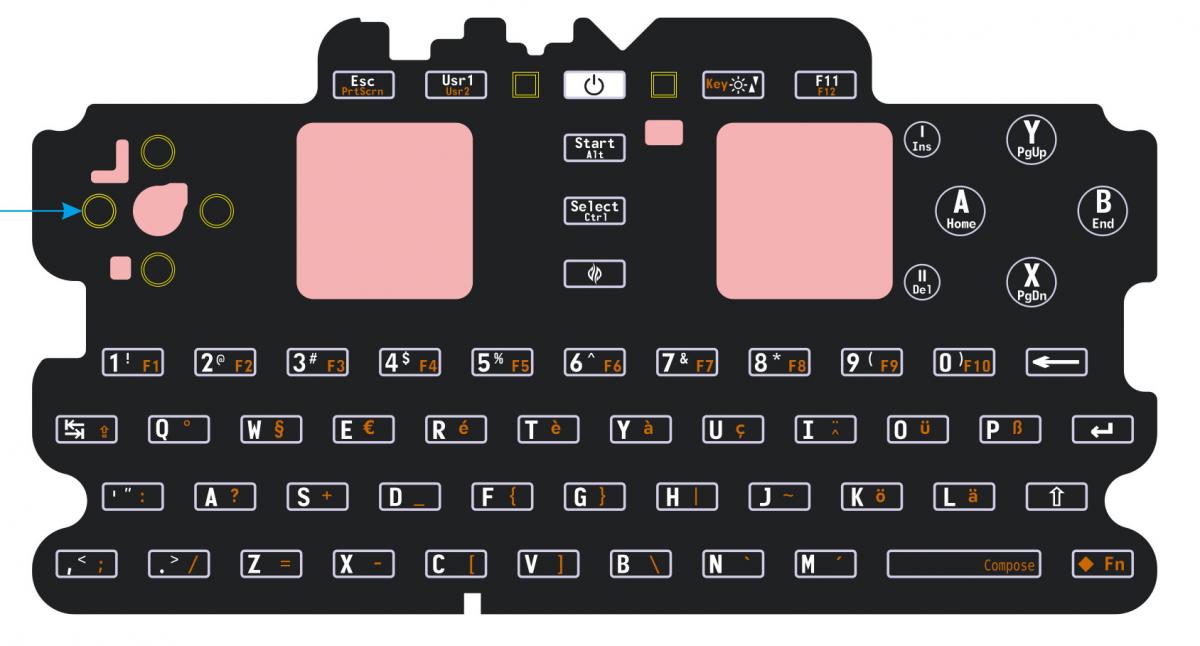So today news of the keymat was shared. It is in final form
Interestingly i received one argument for doublewide space in that it is easier to press a doublewide key with the joint of your thumb.
While true, it makes for a strange switch between joint-pressing, and tip-pressing things like dot space.
Unless dot and comma are on the other side of the keyboard, but that doesnt excuse this flaw. Different thumbs do different things, even if that is a bit weird.
Would be interesting to test this on actual hardware.
Well, the mould for the keymat is already in production and will be finished within this month. ... The work on the case moulds has also begun now.
link
In the end i think I might have had some sort of influence on insert/delete and where escape is, but im not quite sure.
(edit: turns out the powerbutton is also done the way i want it

Cant help but feel ambiguous about it. Good to have done what i can, sad that the molds cant be used for something better, even later.
Hoping for a ortholinear 14+cm wide pyra2 in the future. If we are honest about who the demographic is, it makes for a great tool.
 Pffft, that's easy. To get ">" you press the key in the top left corner, ">" in the bottom left, etc.
Pffft, that's easy. To get ">" you press the key in the top left corner, ">" in the bottom left, etc.