Download H_JTAG here H_JTAG HERE and GIVEIO for access to the LTP port on WINXP
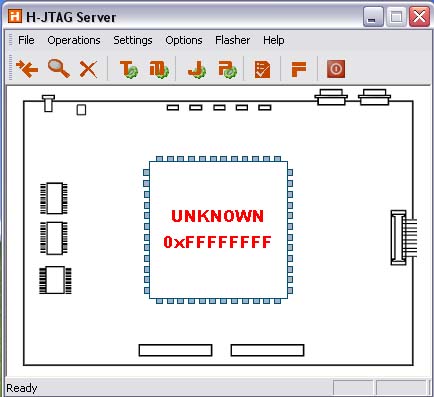
by default

Get P for setting LTP port config, By default this setting is good if you know adress of LTP check PORT TESTING
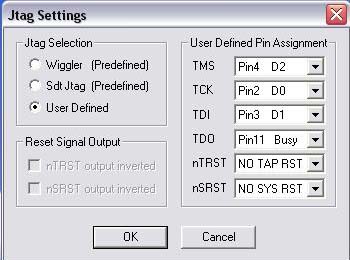
check J for JTAG configuration for mr spiv, Rob Brown and my jtag this config is great
tips :
TCK pin 2, TDI pin 3, TDO pin 11 and TMS pin 4

no change this setting by default is good
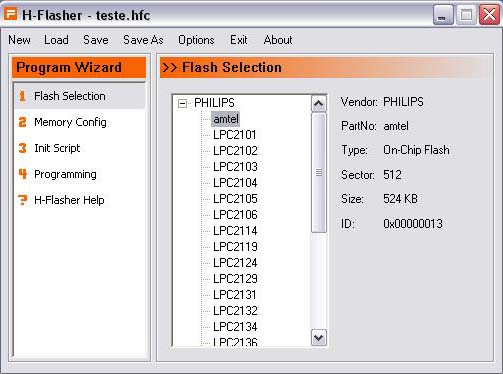
get F for run H_FLASH
AMTEL file do no exist, you creat file and copy past what follows
FLASH_TYPE=1
FLASH_SIZE=524
FLASH_ID=0x13H
FLASH_ADDRESS=0x0
SDRAM_ADDRESS=0x40000000
FLASH_SECTOR=512x8
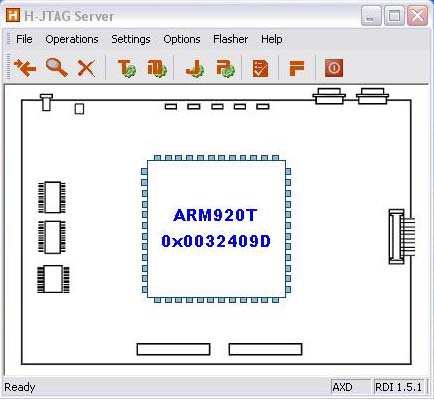
now if you have correctly configured the H_flash your gp32 was detected
NOW DEBUG WITH AXD DEBUGGER PROVIDE WITH ADS1.2
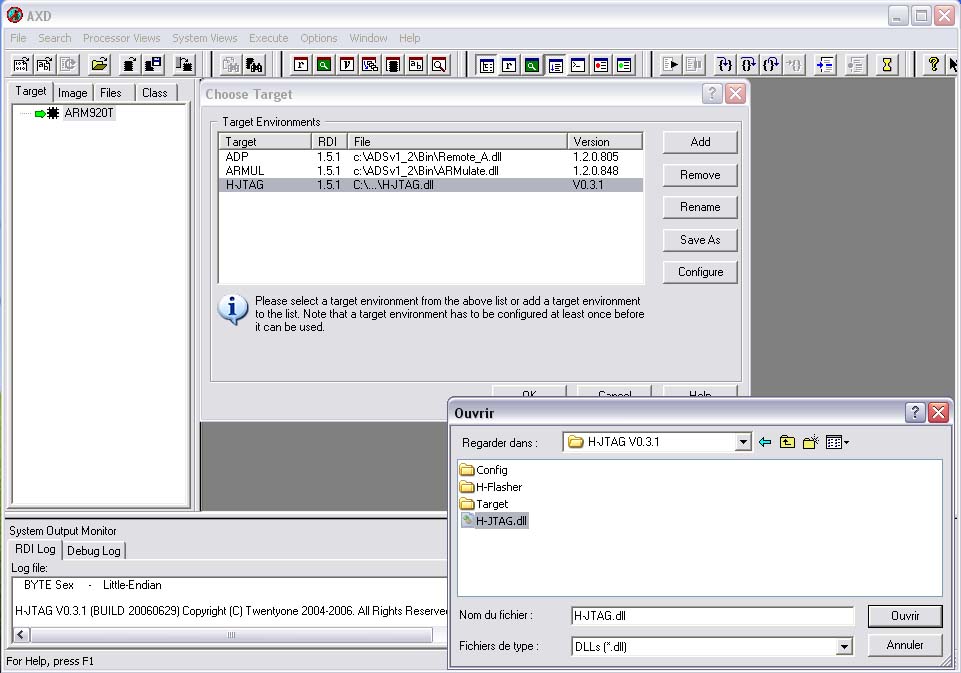
run AXD
options -> configure target -> add
search H-jtag.dll on H-jtag directory
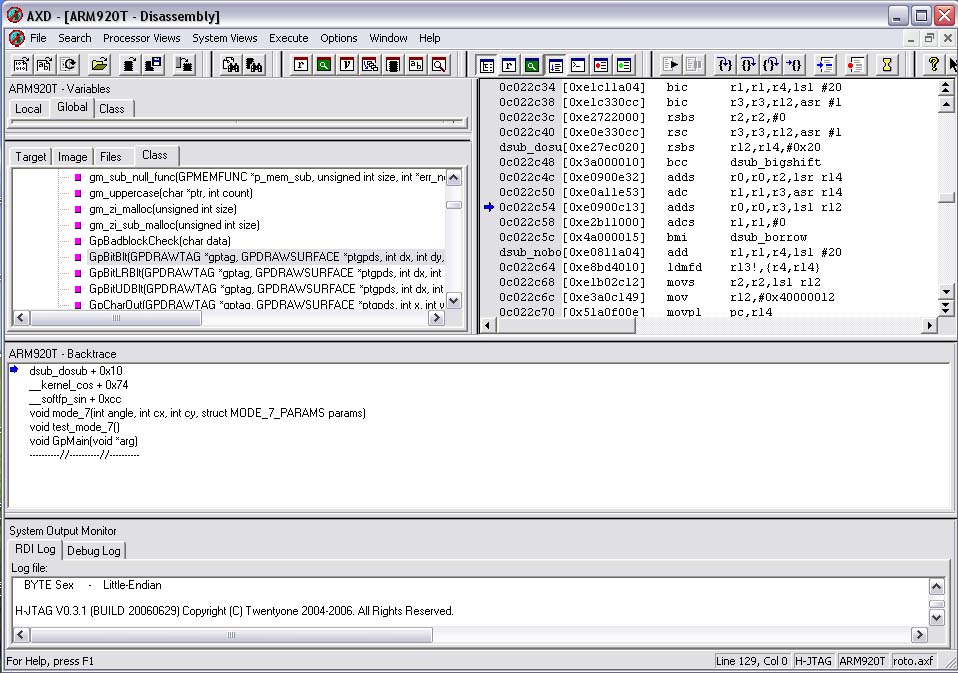
connect your gp32 on jtag ( before or after turn on is not problem)
load debug AXF image "( GP_DBG SETL "TRUE") on ads debug setting"
great debug and is good tools for great code
by default
Get P for setting LTP port config, By default this setting is good if you know adress of LTP check PORT TESTING
check J for JTAG configuration for mr spiv, Rob Brown and my jtag this config is great
tips :
TCK pin 2, TDI pin 3, TDO pin 11 and TMS pin 4
no change this setting by default is good
get F for run H_FLASH
AMTEL file do no exist, you creat file and copy past what follows
FLASH_TYPE=1
FLASH_SIZE=524
FLASH_ID=0x13H
FLASH_ADDRESS=0x0
SDRAM_ADDRESS=0x40000000
FLASH_SECTOR=512x8
now if you have correctly configured the H_flash your gp32 was detected
NOW DEBUG WITH AXD DEBUGGER PROVIDE WITH ADS1.2
run AXD
options -> configure target -> add
search H-jtag.dll on H-jtag directory
connect your gp32 on jtag ( before or after turn on is not problem)
load debug AXF image "( GP_DBG SETL "TRUE") on ads debug setting"
great debug and is good tools for great code

