MTPDA
Member
My suggestion has attracted the attention of our dragon overlordI have an infrared thermometer here, so I could try that and we can compare the results.
Last edited:
My suggestion has attracted the attention of our dragon overlordI have an infrared thermometer here, so I could try that and we can compare the results.
You mean a mercury or mysterious red coloured liquid theremometer, with a bulb at the end? Those are not designed to measure the temperature of solids, and won't work nearly as well as a basic infra-red thermometer.Ähm i meant fieber (fever) , excuse my english, i never had this in shool ...
And here I was thinking about a thermometer with the probe at the tip of a cord. Like this but more like a bendable stick that you can bend into place, for those hard to reach spots.Was ist ein Faserthermometer?
If you mean something like this:More a modern digital fewer thermometer in whit an LCD and a sensor bulp on front ..
whe aren’t that ancient in Germany anymore..
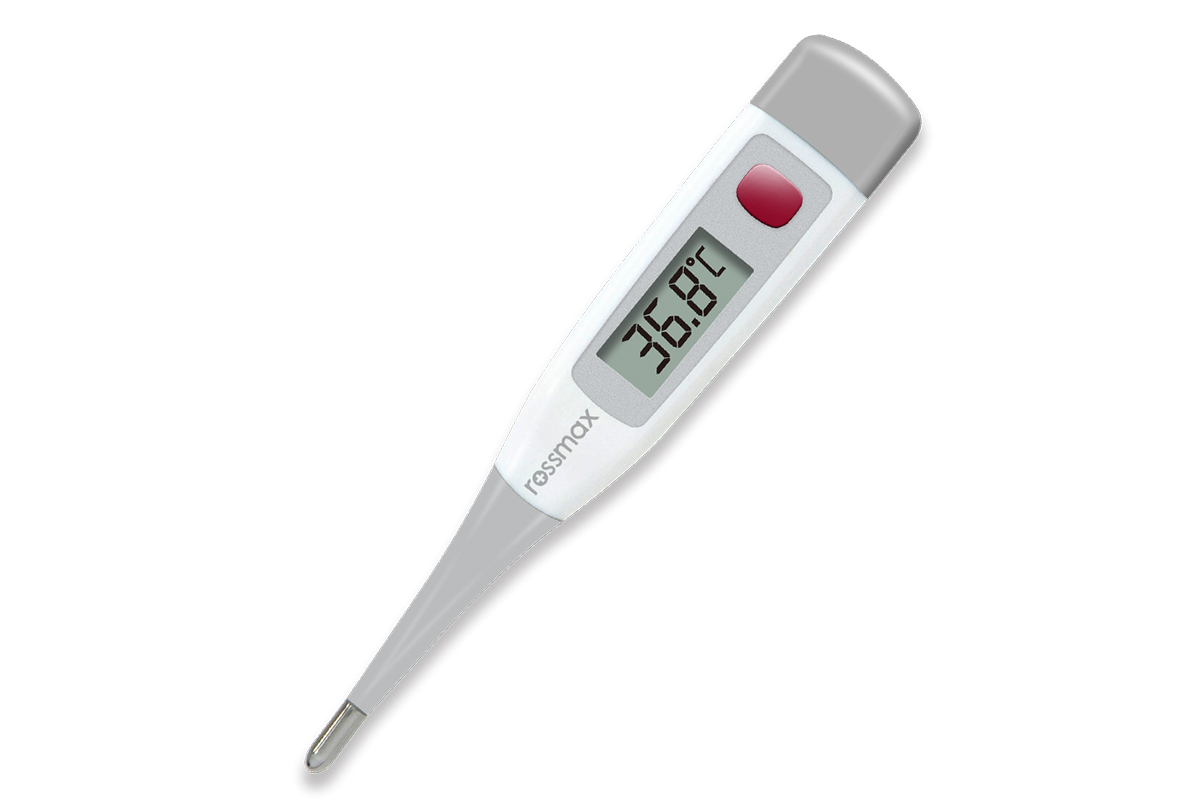
How about using thermal paste or this gel/silicone and then plunge the tip into that?Then that's still not ideal for measuring the temperature of solids unfortunately.
That depends on the heat involved. After a extensive session my laptop gets quite hot and by the laying on of hands I use my body's circulation to wick heat away from the poor motherboard. Once things are above 33 degrees naturally, the application of skin will only tend to cool things.Also, once we start holding the Pyra, some hand heat will enter the device and form a heat cushion. Or when inside a pocket, for example for listening music.
How should I do that ?Oh, have you lowered the LED brightness of the keyboard? These run at full strength as default, and they can warm the keyboard quite a bit.
There is a brightness control key. It has 'key' written on it in orange, so I assume you need to use fn+the key to modify your keyboard brightness. I'm not sure whether by defualt it goes brighter or less bright, so you might need to chord it with another key to dim your keyboard, and I'm not completely sure whether you need to shift the key or ctrl+the key or something else to modify it. But it is that key you need.How should I do that ?
Thanks @levi , it worked like a charmThere is a brightness control key. It has 'key' written on it in orange, so I assume you need to use fn+the key to modify your keyboard brightness. I'm not sure whether by defualt it goes brighter or less bright, so you might need to chord it with another key to dim your keyboard, and I'm not completely sure whether you need to shift the key or ctrl+the key or something else to modify it. But it is that key you need.

