You are using an out of date browser. It may not display this or other websites correctly.
You should upgrade or use an alternative browser.
You should upgrade or use an alternative browser.
Intellivision Emulator
- Thread starter WayneJ253
- Start date
There is a vectrex emu somewhere, isn't it? Or did I just dream that I have one on my emulator-SD?
Vectrex emu info is here: http://dl.openhandhelds.org/cgi-bin/pandora.cgi?0,0,0,0,71,336
Unfortunately the downloads from the file archive seems to be borked, but you can get it from zx-81s own page: http://zx81.zx81.free.fr/serendipity/index.php?/categories/199-Vectrex-emulator-for-Pandora
Unfortunately the downloads from the file archive seems to be borked, but you can get it from zx-81s own page: http://zx81.zx81.free.fr/serendipity/index.php?/categories/199-Vectrex-emulator-for-Pandora
Asmo
Advanced Member
- Joined
- Oct 18, 2008
- Messages
- 2,279
A lot of the earlier emulators were born over on the old forum, the thread for zx81's Vectrex emu is there:
http://www.gp32x.de/board/index.php?/topic/58846-pandora-vectrex-vectrex-emulator-for-pandora-v110/
You could also take a look at Mindlord's recent port of Mess ('PanMess') which has Vectrex bundled as an example system:
http://repo.openpandora.org/?page=detail&app=panmess-advmenu-0102
http://www.gp32x.de/board/index.php?/topic/58846-pandora-vectrex-vectrex-emulator-for-pandora-v110/
You could also take a look at Mindlord's recent port of Mess ('PanMess') which has Vectrex bundled as an example system:
http://repo.openpandora.org/?page=detail&app=panmess-advmenu-0102
Last edited by a moderator:
WizardStan
Mega GP Mania
- Joined
- May 24, 2008
- Messages
- 16,731
I tried over a dozen Intellivision games and not a single one failed. What games did you try and how did they "not work"?
ckblackm
Very Active Member
I would just like to see a nice front-end for jzIntv 
Christopher.
Christopher.
ckblackm
Very Active Member
Did someone remove jzIntv from the repo, or am I just not able to see it atm?
Christopher.
Christopher.
WizardStan
Mega GP Mania
- Joined
- May 24, 2008
- Messages
- 16,731
That's really weird. It was there, I'm sure. Guess I'll have to reupload. I'm also pretty sure I tested with Beauty and the Beast, it was one of my favourite games back in the day, but it's been a while so as soon as I get a chance I'll test it again.
ckblackm
Very Active Member
*bump* as a reminder for WizardStan to reupload to repo.
thanks,
Christopher.
thanks,
Christopher.
WizardStan
Mega GP Mania
- Joined
- May 24, 2008
- Messages
- 16,731
Thanks. I wish it weren't so, but sometimes I need a lot of reminders.
http://repo.openpandora.org/?page=detail&app=jzintv.WizardStan.1
As far as Beauty and the Beast (among others) apparently I was mistaken in my memory of testing it before. This is one of the games reported not to work in the emulator itself (a google of jzintv and "beauty and the beast" yields many other complaints) and not something wrong with the Pandora port specifically. Sorry. I'd suggest talking to the original author, but it hasn't been touched in 6 years so I don't know if he'd be interested in investigating.
http://repo.openpandora.org/?page=detail&app=jzintv.WizardStan.1
As far as Beauty and the Beast (among others) apparently I was mistaken in my memory of testing it before. This is one of the games reported not to work in the emulator itself (a google of jzintv and "beauty and the beast" yields many other complaints) and not something wrong with the Pandora port specifically. Sorry. I'd suggest talking to the original author, but it hasn't been touched in 6 years so I don't know if he'd be interested in investigating.
ckblackm
Very Active Member
He frequents the yahoo group intvprog, so it's not hard to get in touch with him.
Christopher.
Christopher.
This emu and the Intellivision is the primary reason I am getting a Pandora! I cannot wait to blissfully pass the time away on long weekends dragging the kids to lord knows what small town to sit for hours watching basketball... and me playing playing the Pandora oblivious to it all.
yoshi41dragon
Active Member
You need a memory map config file for some games. Create a .cfg file with the same name as the game, eg. Diner.cfg for game Diner.int.I've tried Beauty and the Beast (blank screen), Swords and Serpent (blank screen), Diner (crashes to desktop) just off the top of my head
Beauty and the Beast
[mapping]
$0000 - $1FFF = $4800Diner
Code:
[mapping]
$0000 - $1FFF = $5000
$2000 - $4FFF = $9000
$5000 - $5FFF = $D000A list of memory map configurations can be found here...
http://www.atariage.com/forums/topic/203179-config-files-to-use-with-various-intellivision-titles/
I never owned a Intellivision, but I used to play Astrosmash sometimes on the PC. Now I installed jzIntv on the Pandora and it works very nice.





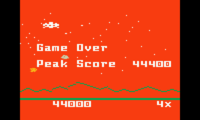
Since I prefer to use A/B/X for the action buttons (instead of L/R/Select), I created a custom keyboard file for Astrosmash.
This is the default keyboard map. It can be overwritten with the file /pandora/appdata/jzintv/default.kbd.
MAP 0
UP PD0L_D_N
RIGHT PD0L_D_E
DOWN PD0L_D_S
LEFT PD0L_D_W
JS1_N PD0L_J_N
JS1_NNE PD0L_J_NNE
JS1_NE PD0L_J_NE
JS1_ENE PD0L_J_ENE
JS1_E PD0L_J_E
JS1_ESE PD0L_J_ESE
JS1_SE PD0L_J_SE
JS1_SSE PD0L_J_SSE
JS1_S PD0L_J_S
JS1_SSW PD0L_J_SSW
JS1_SW PD0L_J_SW
JS1_WSW PD0L_J_WSW
JS1_W PD0L_J_W
JS1_WNW PD0L_J_WNW
JS1_NW PD0L_J_NW
JS1_NNW PD0L_J_NNW
; Whoops, I lied. Apparently the numbers are used by the right controller by default already. The left controller has no way of typing numbers by default
; We'll just fix that here, eh?
0 PD0L_KP0
1 PD0L_KP1
2 PD0L_KP2
3 PD0L_KP3
4 PD0L_KP4
5 PD0L_KP5
6 PD0L_KP6
7 PD0L_KP7
8 PD0L_KP8
9 PD0L_KP9
RETURN PD0L_KPE ; enter
BACKSPACE PD0L_KPC ; clear
LCTRL PD0L_A_T ; top two side buttons
RSHIFT PD0L_A_L ; bottom left side button
RCTRL PD0L_A_R ; bottom right side button
LALT PAUSE
UP PD0L_D_N
RIGHT PD0L_D_E
DOWN PD0L_D_S
LEFT PD0L_D_W
JS1_N PD0L_J_N
JS1_NNE PD0L_J_NNE
JS1_NE PD0L_J_NE
JS1_ENE PD0L_J_ENE
JS1_E PD0L_J_E
JS1_ESE PD0L_J_ESE
JS1_SE PD0L_J_SE
JS1_SSE PD0L_J_SSE
JS1_S PD0L_J_S
JS1_SSW PD0L_J_SSW
JS1_SW PD0L_J_SW
JS1_WSW PD0L_J_WSW
JS1_W PD0L_J_W
JS1_WNW PD0L_J_WNW
JS1_NW PD0L_J_NW
JS1_NNW PD0L_J_NNW
; Whoops, I lied. Apparently the numbers are used by the right controller by default already. The left controller has no way of typing numbers by default
; We'll just fix that here, eh?
0 PD0L_KP0
1 PD0L_KP1
2 PD0L_KP2
3 PD0L_KP3
4 PD0L_KP4
5 PD0L_KP5
6 PD0L_KP6
7 PD0L_KP7
8 PD0L_KP8
9 PD0L_KP9
RETURN PD0L_KPE ; enter
BACKSPACE PD0L_KPC ; clear
LCTRL PD0L_A_T ; top two side buttons
RSHIFT PD0L_A_L ; bottom left side button
RCTRL PD0L_A_R ; bottom right side button
LALT PAUSE
-------------------
Pandora Key Symbols
-------------------
L R
Y
/ \
A B
\ /
X
A : HOME
B : END
X : PAGEDOWN
Y : PAGEUP
L : RSHIFT
R : RCTRL
START : LALT
SELECT : LCTRL
And this the keyboard map Astrosmash.kbd for the game Astrosmash.int.
Code:
/pandora/appdata/jzintv/roms/Astrosmash.int
/pandora/appdata/jzintv/roms/Astrosmash.kbd
Code:
MAP 0
UP PD0L_D_N
RIGHT PD0L_D_E
DOWN PD0L_D_S
LEFT PD0L_D_W
JS1_N PD0L_J_N
JS1_NNE PD0L_J_NNE
JS1_NE PD0L_J_NE
JS1_ENE PD0L_J_ENE
JS1_E PD0L_J_E
JS1_ESE PD0L_J_ESE
JS1_SE PD0L_J_SE
JS1_SSE PD0L_J_SSE
JS1_S PD0L_J_S
JS1_SSW PD0L_J_SSW
JS1_SW PD0L_J_SW
JS1_WSW PD0L_J_WSW
JS1_W PD0L_J_W
JS1_WNW PD0L_J_WNW
JS1_NW PD0L_J_NW
JS1_NNW PD0L_J_NNW
; Whoops, I lied. Apparently the numbers are used by the right controller by default already. The left controller has no way of typing numbers by default
; We'll just fix that here, eh?
0 PD0L_KP0
HOME PD0L_KP1
PAGEUP PD0L_KP2
RCTRL PD0L_KP3
4 PD0L_KP4
5 PD0L_KP5
6 PD0L_KP6
7 PD0L_KP7
8 PD0L_KP8
9 PD0L_KP9
RETURN PD0L_KPE ; enter
BACKSPACE PD0L_KPC ; clear
PAGEDOWN PD0L_A_T ; top two side buttons
END PD0L_A_L ; bottom left side button
RSHIFT PD0L_A_R ; bottom right side button
LALT PAUSE
Code:
X/B/L = Sidebuttons = Fire
A = Button 1 = Auto Fire Mode
Y = Button 2 = Single Shot Mode
R = Button 3 = Hyper Spacehttp://www.intellivisionlives.com/bluesky/games/instructions/space/astro.txt
The current startup script jzintv.sh does not remember the last ROM directory (at least for me).
I created a simplifed version with the following requirements.
BIOS file grom.bin : /pandora/appdata/jzintv/grom.bin
BIOS file exec.bin : /pandora/appdata/jzintv/exec.bin
ROM directory : /pandora/appdata/jzintv/romsAnd here's the script.
Code:
#! /bin/bash
# check for bios files and rom directory
GROM_BIN="./grom.bin"
EXEC_BIN="./exec.bin"
ROM_DIR="$PWD/roms/"
if [ ! -r "$GROM_BIN" ]; then
zenity --error --text "Missing BIOS file \"/pandora/appdata/jzintv/grom.bin\". Exit program."
exit 1
fi
if [ ! -r "$EXEC_BIN" ]; then
zenity --error --text "Missing BIOS file \"/pandora/appdata/jzintv/exec.bin\". Exit program."
exit 1
fi
if [ ! -d "$ROM_DIR" ]; then
zenity --error --text "Please create ROM directory \"/pandora/appdata/jzintv/roms\" and put your ROMs there. Exit program."
exit 1
fi
# rom file selection dialog
ROM_FILE=$(zenity --file-selection --title="Select ROM file" --filename="$ROM_DIR")
case $? in
1|-1)
exit 1
;;
esac
# check for game specific keyboard file (must be in the same directory as the rom file)
KB_FILE="${ROM_FILE%.*}.kbd"
if [ ! -r "$KB_FILE" ]; then
KB_FILE="./default.kbd"
fi
# set nubs and start emulator
NUB0_MODE=$(cat /proc/pandora/nub0/mode)
NUB1_MODE=$(cat /proc/pandora/nub1/mode)
echo "absolute" > /proc/pandora/nub0/mode
echo "absolute" > /proc/pandora/nub1/mode
./jzintv -v1 "$ROM_FILE" --kbdhackfile="$KB_FILE"
echo "$NUB0_MODE" > /proc/pandora/nub0/mode
echo "$NUB1_MODE" > /proc/pandora/nub1/modeHope this stuff is useful for somebody.
Last edited by a moderator:
C
CocoCreekFisherman
Guest
What about the intellivoice games? Never was able to get 'the voice' working with those few games that support it.
WizardStan
Mega GP Mania
- Joined
- May 24, 2008
- Messages
- 16,731
Whoops, sorry. I am so easily distracted. 
Get a copy of the ivoice.bin rom and stick that in the pandora/appdata/jzintv directory, and then put this jzintv.sh file in there as well. Voice will start working, at least Bomb Squad and B-17 work.
Get a copy of the ivoice.bin rom and stick that in the pandora/appdata/jzintv directory, and then put this jzintv.sh file in there as well. Voice will start working, at least Bomb Squad and B-17 work.
yoshi41dragon
Active Member
Added "-v1" option to the script above (to enable voice with /pandora/appdata/jzintv/ivoice.bin).
C
CocoCreekFisherman
Guest
I quote...."MATTEL ELECTRONICS PRESENTS B-17 BOMBER".... was missing jzintv.sh file. FYI The games SameGame and Robots, Space Spartans and Bomb Squad the intellivoice works perfectly.Whoops, sorry. I am so easily distracted.
Get a copy of the ivoice.bin rom and stick that in the pandora/appdata/jzintv directory, and then put this jzintv.sh file in there as well. Voice will start working, at least Bomb Squad and B-17 work.
Worth the wait
Last edited:
C
CocoCreekFisherman
Guest
Thank you Sir.Added "-v1" option to the script above (to enable voice with /pandora/appdata/jzintv/ivoice.bin).
Similar threads
- Replies
- 8
- Views
- 1K
- Replies
- 24
- Views
- 4K
- Replies
- 9
- Views
- 5K
- Replies
- 14
- Views
- 4K


