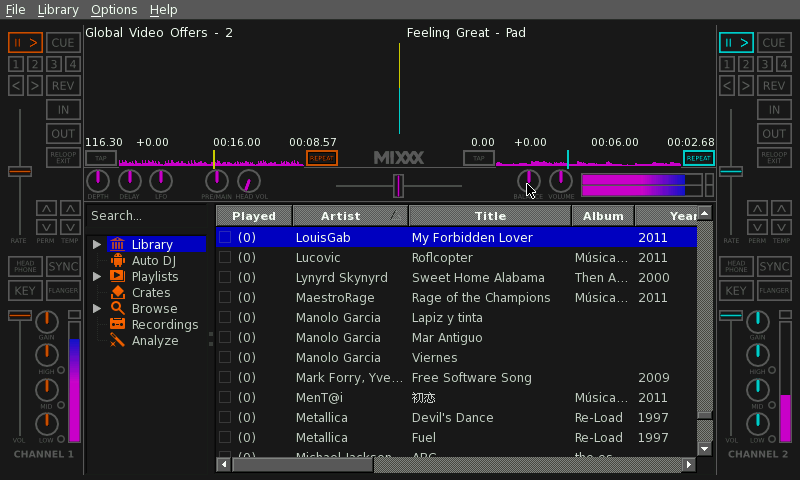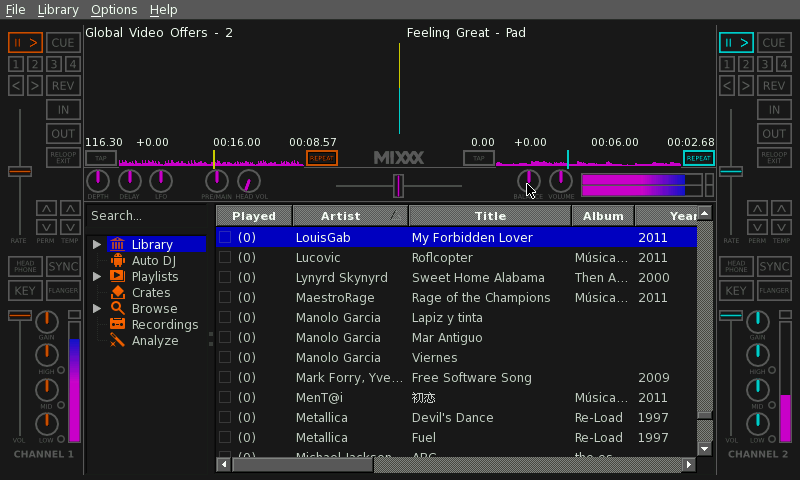=======================================================================================
PND : /media/Pandora-SD/pandora/apps/mixxx.pnd
PND_FSTYPE : Squashfs
APPDATADIR : /media/Pandora-SD/pandora/appdata/mixxx
APPDD_FSTYPE : vfat
PND_CPUSPEED : <unset>
EXENAME : start.sh
ARGUMENTS : <unset>
=======================================================================================
[ START ]--- Mount the PND ----------
Mounting : mount -t squashfs -o ro "/dev/loop0" "/mnt/utmp/mixxx"
Mounting the Union FS : mount -t aufs -o exec,noplink,dirs="/media/Pandora-SD/pandora/appdata/mixxx=rw+nolwh":"/mnt/pnd/mixxx=rr" none "/mnt/utmp/mixxx"
[SUCCESS]--- Mount the PND ----------
[ START ]--- Starting the application ( start.sh ) ----------
/mnt/utmp/mixxx/bin/mixxx: error while loading shared libraries: libusc.so: cannot open shared object file: No such file or directory
[ FAILED]--- Starting the application ( start.sh ) ----------
[ START ]--- Restoring the frame buffer status ----------
[SUCCESS]--- Restoring the frame buffer status ----------
[ START ]--- uMount the PND ----------
[ START ]--- Waiting the Union to be available ----------
[SUCCESS]--- Waiting the Union to be available ----------
rmdir: failed to remove `/mnt/utmp/mixxx': Device or resource busy
[ START ]--- Waiting the PND mount dir to be free ----------
[SUCCESS]--- Waiting the PND mount dir to be free ----------
cleanup done
[SUCCESS]--- uMount the PND ----------
=======================================================================================
Return code is : 4