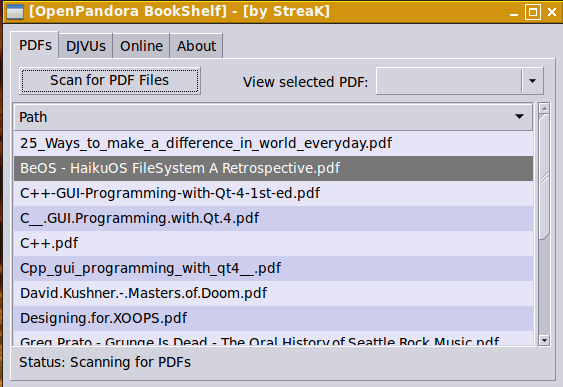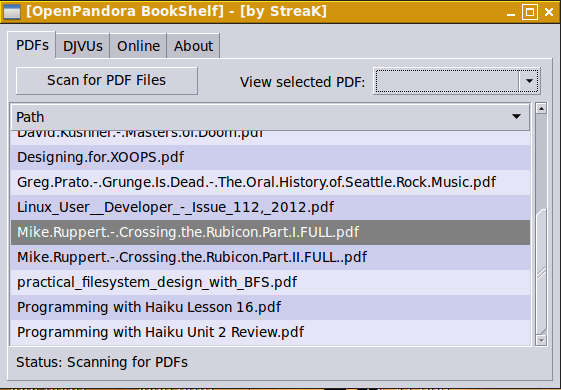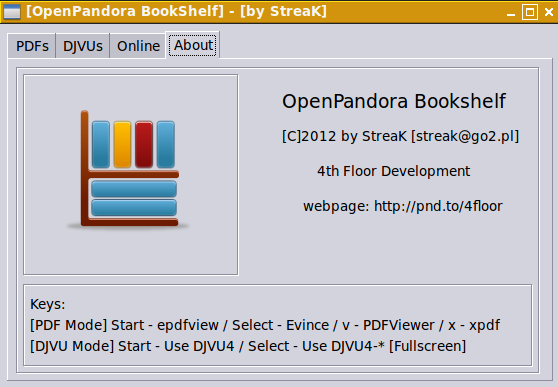commander-beef
Very Active Member
App: OpenPandora BookShelf
Info:OpenPandora BookShelf - For Your Reading Pleasure.. Scans SD cards for PDFs,DJVUs and show them in one nice column. All Your ebooks, PDFs, DJVUs in one place easy to read.. Just choose your book and read..
What's new in 1.0.0.1:
[NEW] Now You can download/view free online magazines using ONLINE TAB
[uPDATE] PDFViewer updated to v0.6 [previous was v0.4]
[uPDATE] ONLINE TAB now works [Magazines can be downloaded]
[uPDATE] Downloading / Viewing Online Magazines Now Works
[NEW] New magazines added to free online magazines database:
- Full Circle Magazine
- Abandonware Times
- Engadget Distro
- HardCore Magazine
- Free eBook by Bruce Eckel's - Thinking In C++ Vol1/2
- Magazyn RING [Polish]
- WARP 2.0 DIGITAL [Polish]
Download: http://repo.openpandora.org/?page=detail&app=streak-tools-app
Screens:
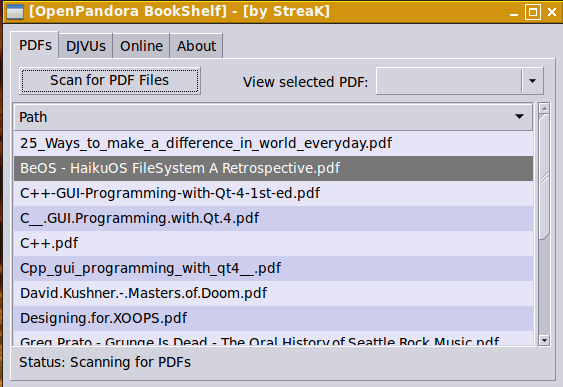
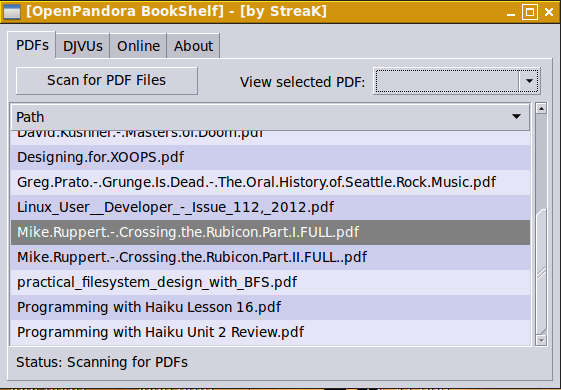
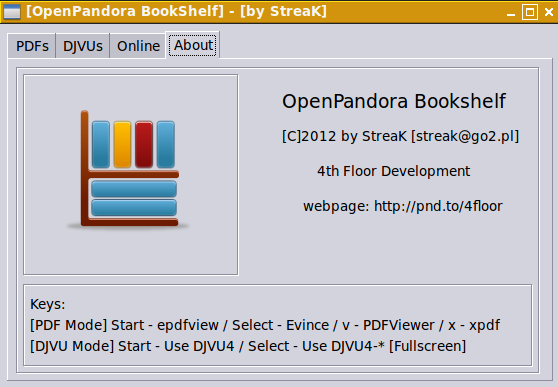
Info:OpenPandora BookShelf - For Your Reading Pleasure.. Scans SD cards for PDFs,DJVUs and show them in one nice column. All Your ebooks, PDFs, DJVUs in one place easy to read.. Just choose your book and read..
What's new in 1.0.0.1:
[NEW] Now You can download/view free online magazines using ONLINE TAB
[uPDATE] PDFViewer updated to v0.6 [previous was v0.4]
[uPDATE] ONLINE TAB now works [Magazines can be downloaded]
[uPDATE] Downloading / Viewing Online Magazines Now Works
[NEW] New magazines added to free online magazines database:
- Full Circle Magazine
- Abandonware Times
- Engadget Distro
- HardCore Magazine
- Free eBook by Bruce Eckel's - Thinking In C++ Vol1/2
- Magazyn RING [Polish]
- WARP 2.0 DIGITAL [Polish]
Download: http://repo.openpandora.org/?page=detail&app=streak-tools-app
Screens: