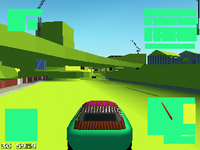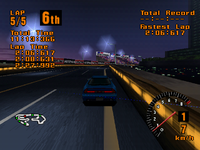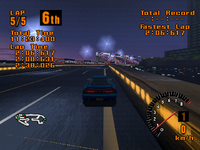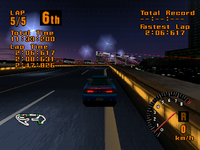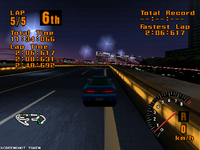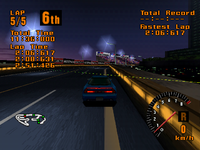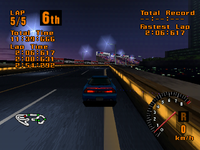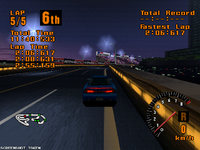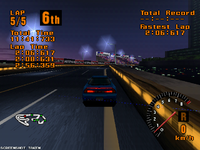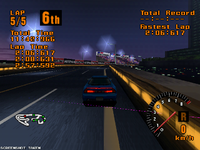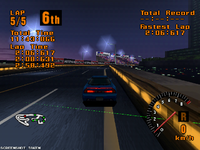You are using an out of date browser. It may not display this or other websites correctly.
You should upgrade or use an alternative browser.
You should upgrade or use an alternative browser.
Release PCSX ReARMed, with a new GPU
- Thread starter notaz
- Start date
Stainy
Advanced Member
Guys.. So where in the config do you associate a key to switch between old and new graphics?
porg
Active Member
controls > emulator > there s an assignable hotkey for cycling the rendererGuys.. So where in the config do you associate a key to switch between old and new graphics?
NoeleyC
Well-Known Member
- Joined
- Oct 23, 2008
- Messages
- 1,352
I found I needed to completely delete my config files to get this to work, just resetting to the default config within the PND menu didn't work!(hope this helps?)
Oh and after that you simple need to press 8 to cycle through the rendering options!(it's pretty cool!)
Oh and after that you simple need to press 8 to cycle through the rendering options!(it's pretty cool!)
Last edited by a moderator:
Wally
I am a banana!
I've decided to try "Eggs of Steel" and noticed:
1) When you get past the producer information the screen is black for a bit then works
2) Flashing rainbow artifacts in background in game.
Same with / without double res / scalers / HLE
1) When you get past the producer information the screen is black for a bit then works
2) Flashing rainbow artifacts in background in game.
Same with / without double res / scalers / HLE
Last edited by a moderator:
notaz
Certified Guru
This one doesn't reproduce no matter what. We had this bug in r12 I think, are you sure you are on r16 (check "credits" in main menu)?@ Notaz: RR4 screenshot attached
SLUS-00797 / SLUS00797 (running as NTSC, with HLE)
View attachment 4575
At least, the games do start. Would be a really mean copy protection if you don't recognize the protection right at the beginning.
Quite a few games had something like this.
WipeOut went into a demo mode where you could only play the first levels, other games behaved in similar ways
ZXDunny
Deep avatar
- Joined
- Oct 12, 2010
- Messages
- 2,585
This one doesn't reproduce no matter what. We had this bug in r12 I think, are you sure you are on r16 (check "credits" in main menu)?@ Notaz: RR4 screenshot attached
SLUS-00797 / SLUS00797 (running as NTSC, with HLE)
View attachment 4575
I get the same problem, same image in r16 - SL00797 - I get a few seconds of perfect textures before they all disappear and get replaced by pink or green. Credits says "build: Nov 10 2012 23:12:57 r16". This game did work in r14 (if I recall correctly). r15 and up introduced the bug.
Edit: No overclock, this is at 600MHz.
D.
Last edited by a moderator:
notaz
Certified Guru
Can you give step-by-step instructions?I get the same problem, same image in r16 - SL00797 - I get a few seconds of perfect textures before they all disappear and get replaced by pink or green. Credits says "build: Nov 10 2012 23:12:57 r16". This game did work in r14 (if I recall correctly). r15 and up introduced the bug.
What I tried:
load game, skip intros, "time trial" (I think?), start,start,..., race for a minute - no bugs.
load game, skip intros, "grand prix" (I think?), start,start,..., race for a minute - no bugs.
porg
Active Member
So far no-one answered to this:
@notaz kindly answered to that:
But this answer not really made me understand the practical consequences concerning performance.
Therefore I ask again:
1) On the original Pandora (256MB, CC board) 2xRes runs
- full FPS (25 or 30) for some games (while on average consuming 60-90% CPU),
- quite good for many games (100% CPU load, but still producing 17of25 FPS or more),
- and a few were reported to have glitches (strange renderings, not starting, etc).
Feel free to see my detailed test reports.
2) For the Rebirth Pandora (512 MB, GC board) I again kindly ask someone from the community to
report the overall performance, and particular a comparison to my reference games/situations. Thanks!
@notaz kindly answered to that:
a ) all differences should be only performance related3) I would love to get some explanations on:
a ) how the different Pandora hardware revisions differ concerning 2xRes,
b ) wether merely CPU makes a difference, or also more RAM (Rebirth Pandora) or swap settings,
c ) what is the correlation/side-effects with the other display settings.
b ) what makes a difference is higher CPU clock (but not always, some slowdowns are caused by cache misses and CPU is stalled waiting for memory), faster RAM (200MHz vs 166MHz) and more cache. The later 2 give you something like 50-100 extra MHz (roughly speaking 1GHz unit running at 800MHz runs as fast as rebirth at 850MHz), but all that depends heavily on scene in question.
c ) should be none
But this answer not really made me understand the practical consequences concerning performance.
Therefore I ask again:
- What is the performance difference for PCSX ReARMed r16 between Original / Rebirth / Gigahertz Pandora?
- Particularly between Original and Rebirth Pandora?
- (Is it worth upgrading...? Or the difference only minor, easily compensated by just "overclocking that difference"?)
Last edited by a moderator:
That's exactly, what i would like to know.Therefore I ask again:
- What is the performance difference for PCSX ReARMed r16 between Original / Rebirth / Gigahertz Pandora?
- Particularly between Original and Rebirth Pandora?
- (Is it worth upgrading...? Or the difference only minor, easily compensated by just "overclocking that difference"?)
The PSX-Library is great and i would consider an upgrade just for this.
notaz
Certified Guru
There should be no difference between CC (original) and rebirth, and I already wrote about how Ghz unit differs (answer to b question in porg's quote above).
- What is the performance difference for PCSX ReARMed r16 between Original / Rebirth / Gigahertz Pandora?
- Particularly between Original and Rebirth Pandora?
- (Is it worth upgrading...? Or the difference only minor, easily compensated by just "overclocking that difference"?)
Well maybe except some reports that rebirth can withstand NEON overclock better, so you might be able to overclock more, but that depends purely on luck with the chip you get. Also there is a chance that RAM will overclock better, since the RAM on rebirth is rated for 200MHz, while the chip can only run it at 166MHz, but that's again luck and nothing is guaranteed.
Last edited by a moderator:
- Joined
- Dec 8, 2005
- Messages
- 6,603
- Age
- 42
- Location
- UK
- Website
- pokeparadox.itch.io
- WEBSITE
- https://github.com/pokeparadox
- YOUTUBE
- pokeparadox
Disney's Hercules crashes on the title screen.
porg
Active Member
Very honest answer.Well maybe except some reports that rebirth can withstand NEON overclock better, so you might be able to overclock more, but that depends purely on luck with the chip you get.
Very honest answer as well ("depends on luck").Also there is a chance that RAM will overclock better, since the RAM on rebirth is rated for 200MHz, while the chip can only run it at 166MHz, but that's again luck and nothing is guaranteed.
Given the case, that RAM works with 200 instead of 160 MHz, how and how much would that affect the performance of PCSXReARMed r16?
And: Can this 160->200Mhz only be utilised if the CPU runs at a certain optimal frequency as well? Must there be a special CPU/RAM frequency ratio?
Are there some odd cases where a faster RAM could even result in a worse performance, because its ratio to the CPU is then so unlucky, that this is causing suboptimal sync with the CPU ("interval misses", sorry for my untechnical wording)?
Btw, are there certain recommended CPU interval series, which bring optimal performance? Particularly optimal performance in conjunction with RAM?
(Similar considerations exits for storing photos in certain size version series, which are optimally accounting both for JPEG block sizes, and popular photo ratios)
Last edited by a moderator:
porg
Active Member
^ Seems reasonable.
Waiting for notaz's confirmation & his expertise on the other part of the question ("optimal CPU/RAM ratio?").
Waiting for notaz's confirmation & his expertise on the other part of the question ("optimal CPU/RAM ratio?").
notaz
Certified Guru
My CC unit can run RAM at 200MHz for a bit before crashing, so I am speculating that maybe Rebirth units can run that (or something close) stable? That's because RAM parts that are on rebirth units are rated for 200MHz (OMAP3 itself is still rated for 166MHz; CC units have different RAM chips rated for only 166MHz). I don't have a rebirth unit so can't test. It's much like on PC, you can buy faster RAM and plug it into old motherboard, it will run that RAM at slower speed by default but you may try to overclock.
I don't know what "optimal CPU/RAM ratio" (whatever that is) would be, I have only lightly tested RAM overclock and saw small overall performance increase (< 5%). I can guess pushing both as high as possible would get best performance, and I don't know if one affects the other.
I don't know what "optimal CPU/RAM ratio" (whatever that is) would be, I have only lightly tested RAM overclock and saw small overall performance increase (< 5%). I can guess pushing both as high as possible would get best performance, and I don't know if one affects the other.
Linux-SWAT
Forum Addict!
- Joined
- Feb 13, 2010
- Messages
- 9,290
Similar threads
Release
PCSX ReARMed release thread
- Replies
- 156
- Views
- 61K
- Replies
- 127
- Views
- 60K