You are using an out of date browser. It may not display this or other websites correctly.
You should upgrade or use an alternative browser.
You should upgrade or use an alternative browser.
Post Your Desktop
- Thread starter Cloudef
- Start date
(naw)mcx
Rotary Wombat
- Joined
- Dec 3, 2005
- Messages
- 2,918
- Age
- 32
- Location
- Aberdeenshire
- Website
- www.godlikemcx.deviantart.com
I've not had time to mod any thing, I've just been trying to get the bastard stable. Hence all of the icons.
(was 1920x1080, silly tinypic)
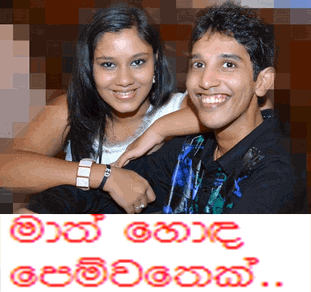
(was 1920x1080, silly tinypic)
dflemstr
It's a ball.
Ok, so I just restored all of the windows I had minimized, and rearranged them a little. So yeah, you get a view of my normal workflow. I can make an arranged shot if anyone's interested.
Oh and this is of course KDE 4.5 RC3 and yeah that's it. I shouldn't have to introduce you to emacs etc.
I'll spare you the loading time, so here's a clickable thumbnail:

Oh and this is of course KDE 4.5 RC3 and yeah that's it. I shouldn't have to introduce you to emacs etc.
I'll spare you the loading time, so here's a clickable thumbnail:

Nova
Is that a Caanoo in your pocket or are you just ha
IsSuE
Member
dflemstr said:Ok, so I just restored all of the windows I had minimized, and rearranged them a little. So yeah, you get a view of my normal workflow. I can make an arranged shot if anyone's interested.
Oh and this is of course KDE 4.5 RC3 and yeah that's it. I shouldn't have to introduce you to emacs etc.
I'll spare you the loading time, so here's a clickable thumbnail:

IsSuE said:
The latest KDE looks quite nice, should give it a spin someday.
Last edited by a moderator:
sam fisher
Well-Known Member
I've never really found myself liking Gnome or KDE. I always ended up using XFCE in the end but I'm back on Windows now since 7 has not given me the plethora of issues I had on Vista.
dflemstr
It's a ball.
Cool story bro. Now make a screenshot or GTFOPeter R said:I've never really found myself liking Gnome or KDE. I always ended up using XFCE in the end but I'm back on Windows now since 7 has not given me the plethora of issues I had on Vista.
Last edited by a moderator:
lizard808uk
Child of the 80s
Been a while since I've been floating around gp32x.. here's mine! (Conky+OpenBox+Debian CrunchBang)

b1ueskycomp1ex
Open Sauce Fanatic & AMD Fanboy
My windows 7 desktop. I use my left monitor for movies, some web browsing, photo editing, throwing a bunch of icons and folders, gaming, etc. I use my right monitor for reading e-books, some web browsing, instant messaging, throwing unwanted windows while I'm working on the first monitor, etc. It's also where I keep my widgets/gadgets, which I don't have many of at the moment.

I would be dual booting kubuntu, but unfortunately I can't seem to figure out how to get my monitors to work the way they do in windows. All sorts of issues with the nvidia drivers, KDE, etc. Could someone help me out with that? I want to use the first monitor as-is, but use the second monitor (1024x768) in portrait mode, or flipped to the left. It would be great to be able to use KDE in windows, but apparently the port for that's not going so well at the moment.

I would be dual booting kubuntu, but unfortunately I can't seem to figure out how to get my monitors to work the way they do in windows. All sorts of issues with the nvidia drivers, KDE, etc. Could someone help me out with that? I want to use the first monitor as-is, but use the second monitor (1024x768) in portrait mode, or flipped to the left. It would be great to be able to use KDE in windows, but apparently the port for that's not going so well at the moment.
milkshake
Advanced Member
dflemstr said:Ok, so I just restored all of the windows I had minimized, and rearranged them a little. So yeah, you get a view of my normal workflow. I can make an arranged shot if anyone's interested.
Oh and this is of course KDE 4.5 RC3 and yeah that's it. I shouldn't have to introduce you to emacs etc.
I'll spare you the loading time, so here's a clickable thumbnail:

do I see a sneek peak of the new "box" website on that screenshot?
Last edited by a moderator:
klikklak
Oh neat, it's a ... field.

typical 'work'flow, I jump between konsole, browser and korganizer. I want a third screen, a nice 22":er that pivots, but I gotta keep on dreaming about that.
arch, kde4.5rcsomething. (at least I think it is. arch kde, not testing)
EDIT:
EDIT2: third times the charm

fischju2000
Active Member
- Joined
- Oct 1, 2008
- Messages
- 763
lizard808uk
Child of the 80s
I would be dual booting kubuntu, but unfortunately I can't seem to figure out how to get my monitors to work the way they do in windows. All sorts of issues with the nvidia drivers, KDE, etc. Could someone help me out with that? I want to use the first monitor as-is, but use the second monitor (1024x768) in portrait mode, or flipped to the left. It would be great to be able to use KDE in windows, but apparently the port for that's not going so well at the moment.
You probably need to install the nvidia drivers outside of X to get them running correctly - e.g. Control+Alt+F1 to a text terminal and then install the drivers through apt-get.. following this edit the xorg.conf file to the settings you need (you will need to google for the settings required). I found I had to do this on my KDE distro (opensuse) - the stock drivers just refused to boot to a desktop. Meh :/
klikklak
Oh neat, it's a ... field.
look for twinview. with the provided nvidia's own installer I think it was just nvidia-xconfig --twinview or something very similar. it'll do the xorg for you. nvidia-settings in x also does stuff.
Another Win7 user here, though I disabled all the effects and transparency to make it hog less memory and CPU

I solely work in full-screen so I can't show anything of my "workflow" (except for that little Wandor teaser ), but it usually mean alt-tabbing between Firefox, Delphi (the Romanian helmet icon, in case you are wondering), Code::Blocks and Photoshop.
), but it usually mean alt-tabbing between Firefox, Delphi (the Romanian helmet icon, in case you are wondering), Code::Blocks and Photoshop.
...and playing some TF2 in-between to clear my mind
foxblock out

I solely work in full-screen so I can't show anything of my "workflow" (except for that little Wandor teaser
...and playing some TF2 in-between to clear my mind
foxblock out
b1ueskycomp1ex
Open Sauce Fanatic & AMD Fanboy
klikklak said:look for twinview. with the provided nvidia's own installer I think it was just nvidia-xconfig --twinview or something very similar. it'll do the xorg for you. nvidia-settings in x also does stuff.
Unfortunately there are issues, and the configuration app from the nvidia driver doesn't save the xorg.conf file, so I have to do it manually by hand. But I still can't figure out how to flip my second monitor :/
Last edited by a moderator:
dflemstr
It's a ball.
(As a side note; I like how people just give suggestions like: "Do this, it's so easy, at least I think it was" and it's totally beside the point and they could've tested it themselves so easily etc. /rant)b1ueskycomp1ex said:klikklak said:look for twinview. with the provided nvidia's own installer I think it was just nvidia-xconfig --twinview or something very similar. it'll do the xorg for you. nvidia-settings in x also does stuff.
Unfortunately there are issues, and the configuration app from the nvidia driver doesn't save the xorg.conf file, so I have to do it manually by hand. But I still can't figure out how to flip my second monitor :/
Firstly: If you want to use the GUI tool, use "sudo nvidia-settings" in a terminal, et voilà, you can save your xorg.conf file. You can't rotate a screen using this tool, though.
Secondly: You can use "nvidia-xconfig" to rotate an X screen. Do "sudo nvidia-xconfig --screen=Screen0 --rotate=CW" (or CCW, normal, left, inverted, right). You might need to replace "Screen0" with whatever the screen is called in "xorg.conf"
Finally: Note that the above command rotates the whole X screen. So if you use TwinView, you'll rotate the block of your two screens (if that makes sense) and anything else is impossible. If you want to use individual rotations, you have to disable TwinView and use Xinerama instead. This disables XRandR emulation, however, so things like Compiz won't work (I don't know whether KWin works since it can use XRender instead of GLX but whatever).
Why is this so difficult? Because nVidia doesn't want to support open APIs, and want to use their own way of doing things (it's the same code in Windows, Mac and Linux that controls screen positioning in the nVidia driver - the nVidia folks don't want to support different APIs). You should use the "nouveau" driver instead of the nVidia one if you want full support for xrandr ("nouveau" is the default driver in Ubuntu and Fedora if you don't install the proprietary driver). It enables KMS, xrandr support, and the usual video acceleration stuff, so your boot times will be shorter, you will be able to use Plymouth boot management, of course also screen rotation, and so on. The 3D support in nouveau isn't finished yet, however, so it doesn't run all 3D applications. You can safely run Compiz and KWin with nouveau however.
Status of nouveau.
Last edited by a moderator:
klikklak
Oh neat, it's a ... field.
dflemstr said:(As a side note; I like how people just give suggestions like: "Do this, it's so easy, at least I think it was" and it's totally beside the point and they could've tested it themselves so easily etc. /rant)
it's an irc habit. Give a pointer to obvious and ask a question, wait for the person to debug.
And yes, it's been a year or two since I last used nvidia's own installer and no, I didn't bother to test. sometimes stuff sticks on the wall when you throw it at it.
Last edited by a moderator:
b1ueskycomp1ex
Open Sauce Fanatic & AMD Fanboy
Firstly: If you want to use the GUI tool, use "sudo nvidia-settings" in a terminal, et voilà, you can save your xorg.conf file. You can't rotate a screen using this tool, though.
- Actually, it throws up an error about something or other, and the only way to actually use the config it generates is to copy and paste it into kate and save over the xorg.conf file manually, which is a pain.
Secondly: You can use "nvidia-xconfig" to rotate an X screen. Do "sudo nvidia-xconfig --screen=Screen0 --rotate=CW" (or CCW, normal, left, inverted, right). You might need to replace "Screen0" with whatever the screen is called in "xorg.conf"
- Thanks for that. It would be useful if I were to use JUST one rotated screen.
Finally: Note that the above command rotates the whole X screen. So if you use TwinView, you'll rotate the block of your two screens (if that makes sense) and anything else is impossible. If you want to use individual rotations, you have to disable TwinView and use Xinerama instead. This disables XRandR emulation, however, so things like Compiz won't work (I don't know whether KWin works since it can use XRender instead of GLX but whatever).
- Ouch. If none of the eye candy works, KDE isn't as pretty to look at ='[
Why is this so difficult? Because nVidia doesn't want to support open APIs, and want to use their own way of doing things (it's the same code in Windows, Mac and Linux that controls screen positioning in the nVidia driver - the nVidia folks don't want to support different APIs). You should use the "nouveau" driver instead of the nVidia one if you want full support for xrandr ("nouveau" is the default driver in Ubuntu and Fedora if you don't install the proprietary driver). It enables KMS, xrandr support, and the usual video acceleration stuff, so your boot times will be shorter, you will be able to use Plymouth boot management, of course also screen rotation, and so on. The 3D support in nouveau isn't finished yet, however, so it doesn't run all 3D applications. You can safely run Compiz and KWin with nouveau however.
- Good to know, since I don't plan on running games in kubuntu (at least not until wine hits version 2.0 ;]
AFAIR, ATI had really shoddy drivers for GNU/Linux Operating systems. Has this changed? Should I look into an ATI card as an upgrade if I'd like to use basic things like 3D acceleration and dual monitors in the future?
Also, thanks. I'll try this out.
[/quote]
- Actually, it throws up an error about something or other, and the only way to actually use the config it generates is to copy and paste it into kate and save over the xorg.conf file manually, which is a pain.
Secondly: You can use "nvidia-xconfig" to rotate an X screen. Do "sudo nvidia-xconfig --screen=Screen0 --rotate=CW" (or CCW, normal, left, inverted, right). You might need to replace "Screen0" with whatever the screen is called in "xorg.conf"
- Thanks for that. It would be useful if I were to use JUST one rotated screen.
Finally: Note that the above command rotates the whole X screen. So if you use TwinView, you'll rotate the block of your two screens (if that makes sense) and anything else is impossible. If you want to use individual rotations, you have to disable TwinView and use Xinerama instead. This disables XRandR emulation, however, so things like Compiz won't work (I don't know whether KWin works since it can use XRender instead of GLX but whatever).
- Ouch. If none of the eye candy works, KDE isn't as pretty to look at ='[
Why is this so difficult? Because nVidia doesn't want to support open APIs, and want to use their own way of doing things (it's the same code in Windows, Mac and Linux that controls screen positioning in the nVidia driver - the nVidia folks don't want to support different APIs). You should use the "nouveau" driver instead of the nVidia one if you want full support for xrandr ("nouveau" is the default driver in Ubuntu and Fedora if you don't install the proprietary driver). It enables KMS, xrandr support, and the usual video acceleration stuff, so your boot times will be shorter, you will be able to use Plymouth boot management, of course also screen rotation, and so on. The 3D support in nouveau isn't finished yet, however, so it doesn't run all 3D applications. You can safely run Compiz and KWin with nouveau however.
- Good to know, since I don't plan on running games in kubuntu (at least not until wine hits version 2.0 ;]
AFAIR, ATI had really shoddy drivers for GNU/Linux Operating systems. Has this changed? Should I look into an ATI card as an upgrade if I'd like to use basic things like 3D acceleration and dual monitors in the future?
Also, thanks. I'll try this out.
[/quote]
Similar threads
- Replies
- 1
- Views
- 1K
- Replies
- 54
- Views
- 33K
- Replies
- 23
- Views
- 5K



