QComicBook 0.9.1
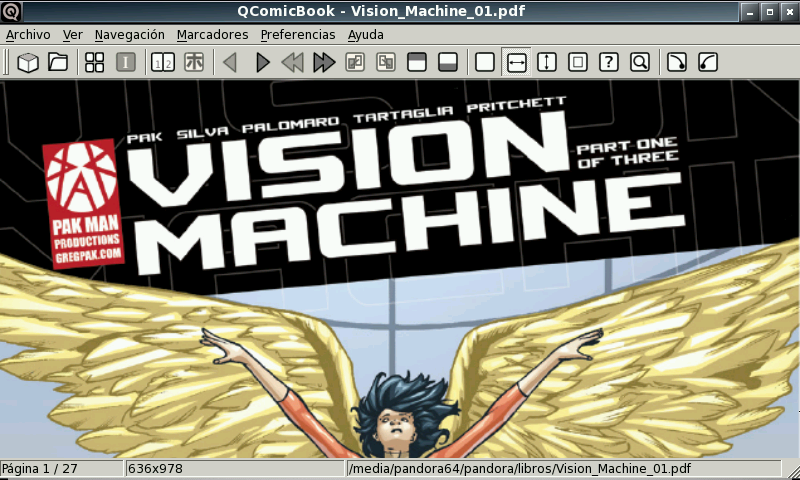
QComicBook is a viewer for PDF files and comic book archives containing jpeg/png/xpm/gif/bmp images, which aims at convenience and simplicity. Features include: automatic unpacking of archive files, full-screen mode, continuous scrolling mode, double-pages viewing, manga mode, thumbnails view, page scaling, mouse or keyboard navigation etc.
Changelog
0.9.0.1
- Initial release.
0.9.0.2
- Clean up libs to make it compatible with .next OS.
0.9.0.3
- Changed category from Graphics to Office.
0.9.0.4
- Compiled libpoppler with new libpng16, loading should be more fast.
0.9.0.5
- Fix file associations for pdf, cbr, cbz and cbt.
0.9.0.6
- Compiled with libpoppler 0.24.5, single precision constant optimizations.
0.9.0.7
- Compiled with libpoppler 0.26. Performance should be better.
0.9.0.8
- Compiled with 4.8.6 and new libpoppler-qt 0.28.
0.9.0.9
- Compiled with poppler-qt 0.30 version. Updated libs.
0.9.0.10
- Changed category from Office to Graphics.
- Compiled with poppler-qt 0.33 version. Updated libs.
- Sources included in src folder.
0.9.0.11
- Latest git release, compiled with QT 5.5.1
- Updated libs and sources.
0.9.0.12
- Latest git release, compiled with QT 5.6.0
- Updated libs and sources.
0.9.0.13
- Compiled with QT 5.7.0 from latest Codeblocks beta PND.
- Updated libtiff 4.0.6, lcms2 2.8 and poppler 0.46.0.
0.9.1.0
- Latest beta release from new Gitlab sources.
- Compiled with QT 5.8 from latest Codeblocks beta PND.
- Added xkb keyboard made by _jr_ and integrated by ptitSeb.
- Updated default config, libs and sources.
0.9.1.1
- Compiled with libpoppler 0.55.
- Updated libs and sources.
Link to homepage:
http://github.com/stolowski/QComicBook
Link to repo:
http://repo.openpandora.org/?page=detail&app=qcomicbook
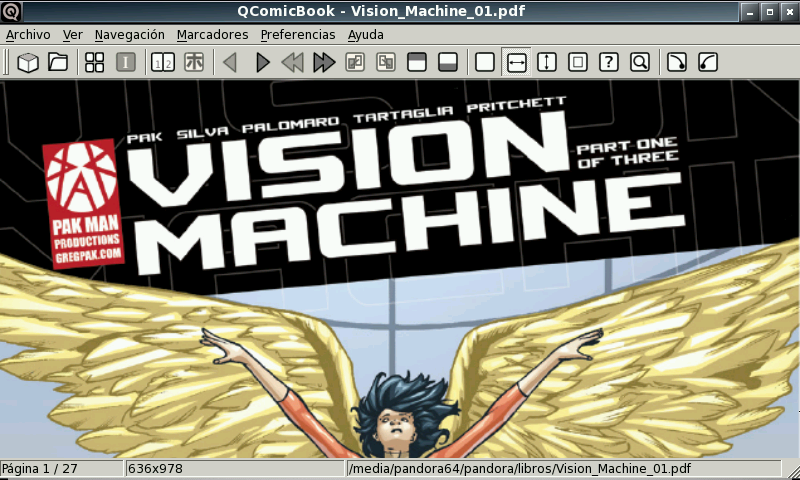
QComicBook is a viewer for PDF files and comic book archives containing jpeg/png/xpm/gif/bmp images, which aims at convenience and simplicity. Features include: automatic unpacking of archive files, full-screen mode, continuous scrolling mode, double-pages viewing, manga mode, thumbnails view, page scaling, mouse or keyboard navigation etc.
Changelog
0.9.0.1
- Initial release.
0.9.0.2
- Clean up libs to make it compatible with .next OS.
0.9.0.3
- Changed category from Graphics to Office.
0.9.0.4
- Compiled libpoppler with new libpng16, loading should be more fast.
0.9.0.5
- Fix file associations for pdf, cbr, cbz and cbt.
0.9.0.6
- Compiled with libpoppler 0.24.5, single precision constant optimizations.
0.9.0.7
- Compiled with libpoppler 0.26. Performance should be better.
0.9.0.8
- Compiled with 4.8.6 and new libpoppler-qt 0.28.
0.9.0.9
- Compiled with poppler-qt 0.30 version. Updated libs.
0.9.0.10
- Changed category from Office to Graphics.
- Compiled with poppler-qt 0.33 version. Updated libs.
- Sources included in src folder.
0.9.0.11
- Latest git release, compiled with QT 5.5.1
- Updated libs and sources.
0.9.0.12
- Latest git release, compiled with QT 5.6.0
- Updated libs and sources.
0.9.0.13
- Compiled with QT 5.7.0 from latest Codeblocks beta PND.
- Updated libtiff 4.0.6, lcms2 2.8 and poppler 0.46.0.
0.9.1.0
- Latest beta release from new Gitlab sources.
- Compiled with QT 5.8 from latest Codeblocks beta PND.
- Added xkb keyboard made by _jr_ and integrated by ptitSeb.
- Updated default config, libs and sources.
0.9.1.1
- Compiled with libpoppler 0.55.
- Updated libs and sources.
Link to homepage:
http://github.com/stolowski/QComicBook
Link to repo:
http://repo.openpandora.org/?page=detail&app=qcomicbook
Last edited:

