parag0n posted on Feb 24 2006 at 02:44 PM said: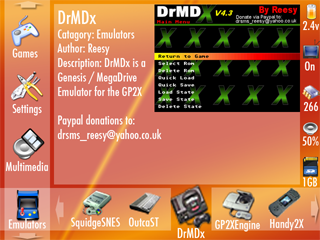
This is the latest, I've added more icons to the right hand side, so it now shows the volume and the size or free space on your SC card.
also, a few more minor tweaks, fixing bits where the sizes weren't quite right, and showing the "selected icon grow" feature similar to osx's bottom bar, the selected icon will be enlarged to eb bigger than the default icons
Paragon why don't you take my image and pretty it up? I think the reason mine is overlooked is because it is too "rough"
If the icons were replace with the nicer ones I think it would get more attention. It is a much more efficient use of space. You CAN replace the icon pictures with icons that make more sense, like for SNES you can have a picture of a SNES for the icon. Plus you have the name of the app below the icon.
I just don't like the PSP style cross menu. Way too much scrolling to get to what you want. you have to sit there and scroll, scroll,scroll and if your item is 14 icons away you are moving 14 times to get to what you want.
I don't want to sacrifice my useability just because it may "pull people to the GP2X". We are doing this to make it more useable to us, not to be an ad.

Last edited by a moderator:


