Mega5657
Still Fresh
- Joined
- Apr 5, 2010
- Messages
- 44
Hi all,
But now I was able to purchase a replacement CAANOO LCD and even though I'm new to working with hardware like this, I've managed to take apart the thing (with difficulty), however I'm stuck on the final bit. The actual removal and replacement of the screen.
How do you remove the connector from the motherboard?
I've attached pictures of the step I'm at
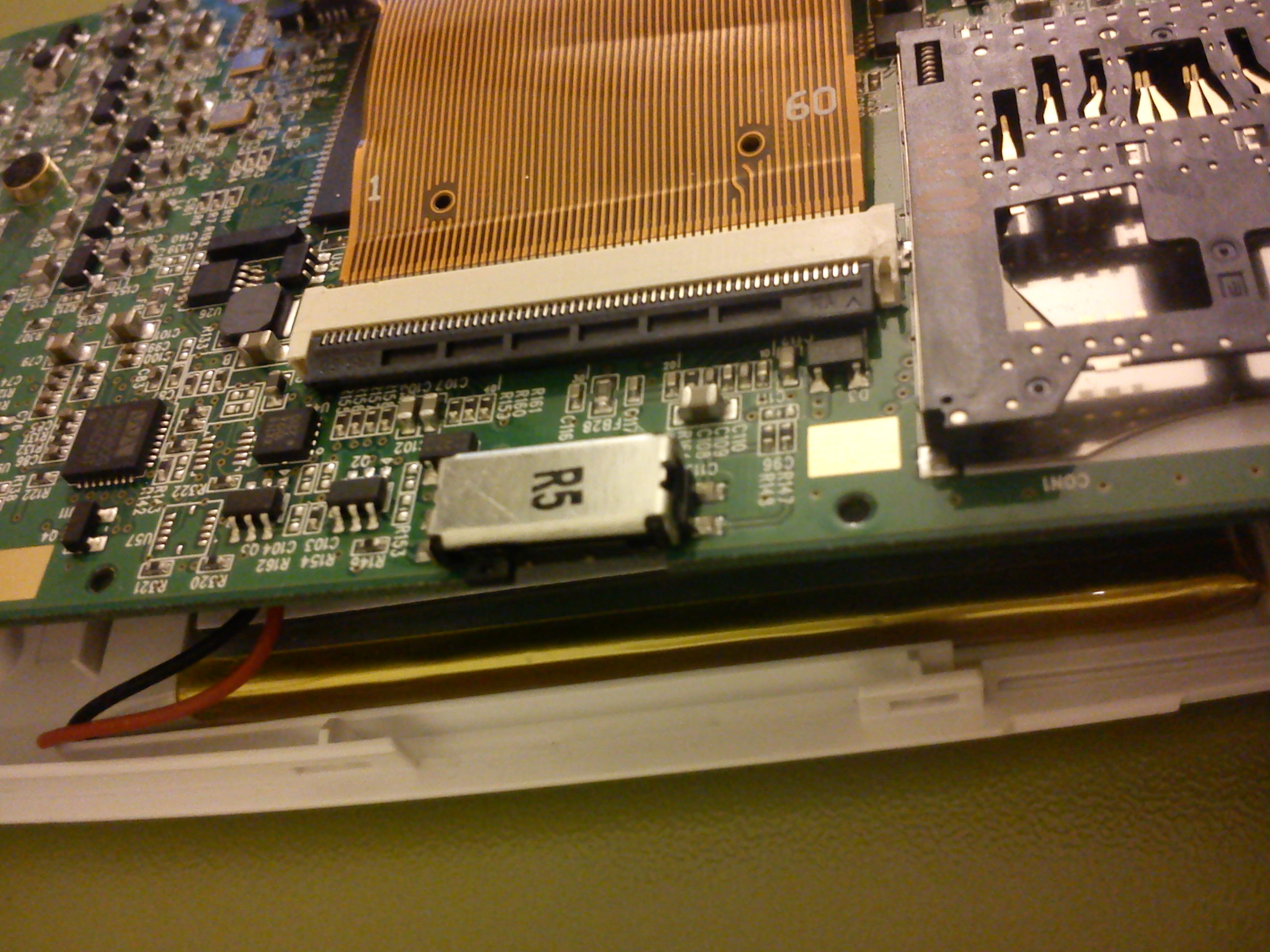

But now I was able to purchase a replacement CAANOO LCD and even though I'm new to working with hardware like this, I've managed to take apart the thing (with difficulty), however I'm stuck on the final bit. The actual removal and replacement of the screen.
How do you remove the connector from the motherboard?
I've attached pictures of the step I'm at


