ptitSeb
Serial Porter
Here is Sonic Robo Blast 2, a Sonic themed 3D jumping game.
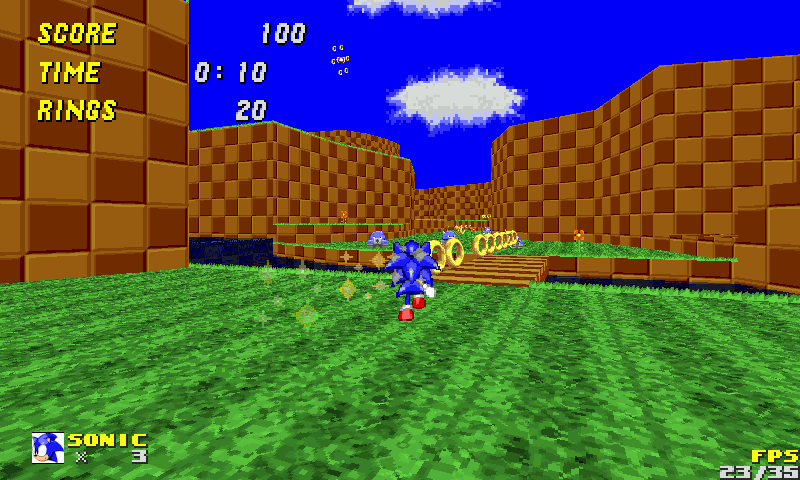
This is a fresh compile, using latest sources & datas.
It use SDL only, as the GL version is not running well (heavy use of glReadPixels & glCopy* making it unuseable with glshim). I tried with the omapdss driver, but it change almost nothing to the render speed, so I left x11 driver and switched Nub to "First Person Shooter" mode (left as joystick, right as mouse).
Build 02 now use omapdss so smaller windows mode (like 400x240) can be used for faster speed. But the nub as mouse is kinda unuseable, so changed default mapping scheeme.
History log
==========
Build 03
-----------
-----------
-----------
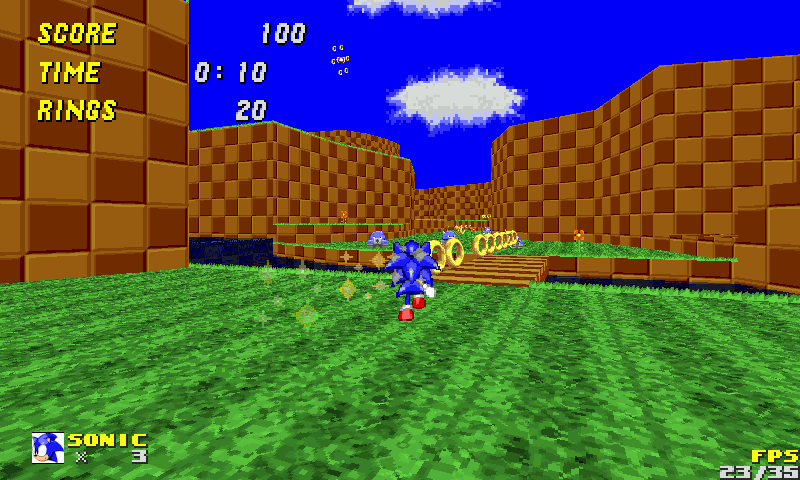
This is a fresh compile, using latest sources & datas.
It use SDL only, as the GL version is not running well (heavy use of glReadPixels & glCopy* making it unuseable with glshim).
Build 02 now use omapdss so smaller windows mode (like 400x240) can be used for faster speed. But the nub as mouse is kinda unuseable, so changed default mapping scheeme.
History log
==========
Build 03
-----------
- fresh new build (should be sligtly faster)
-----------
- omapdss driver now used
- Changed default to 400x240 and keymap too (you may need to remove appdata/srb2)
-----------
- Initial build
- Some Pandora customization
Last edited:

