Butterman
Gief Pandara
Heads up to darkblu for this. Giovanni, the cubes you gave me didn't have their smoothing groups properly set up. Basically, you select each face, and hit P to split it into a different mesh.
The two cubes and floor in the green circle have had their smoothing groups set up correctly. The one on the top right hasn't. This is only really a problem with cubes, everything else seems to work ok, but if you've got crates or a large cuboid for the floor, watch out for this one! The one in red, is just a basic cube created in blender and exported without modification.
Also, with more stuff done in the fragment (pixel) shader, it's a bunch prettier. Thanks for the tip on that darkblu
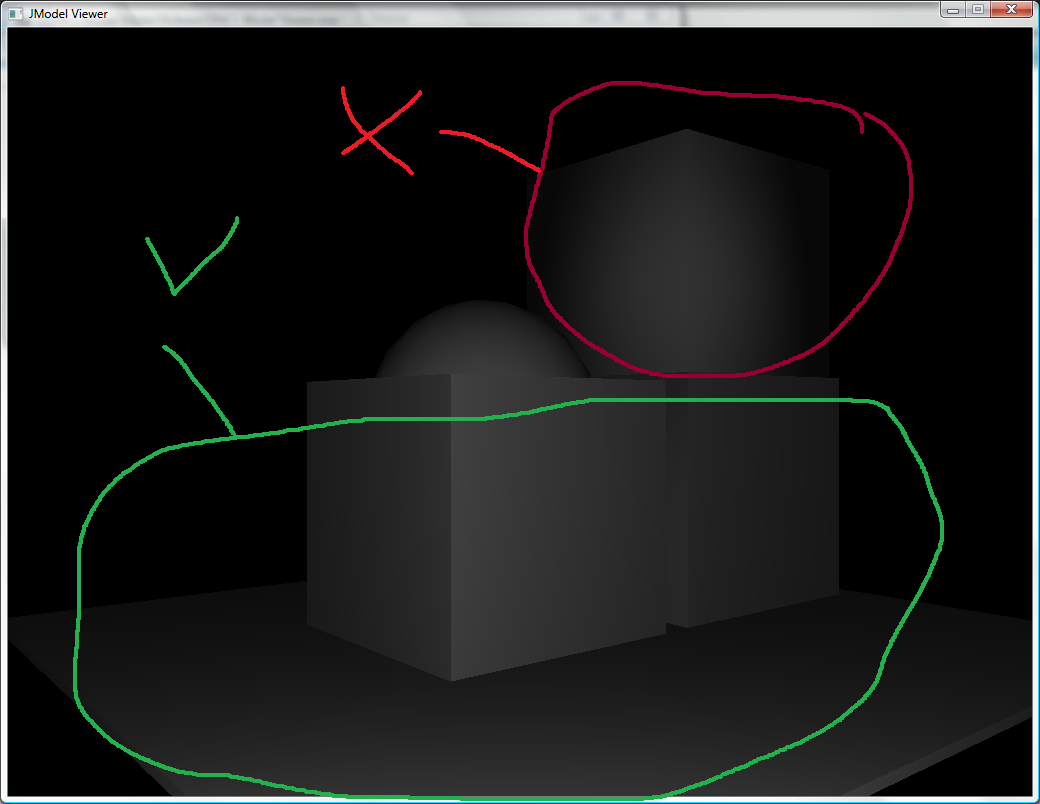
The two cubes and floor in the green circle have had their smoothing groups set up correctly. The one on the top right hasn't. This is only really a problem with cubes, everything else seems to work ok, but if you've got crates or a large cuboid for the floor, watch out for this one! The one in red, is just a basic cube created in blender and exported without modification.
Also, with more stuff done in the fragment (pixel) shader, it's a bunch prettier. Thanks for the tip on that darkblu
Last edited by a moderator:

