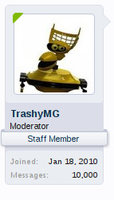Well it's setup already, RTG drivers, networking for the most part and such. It's filled with a bunch of games and such that show off the Vampire a bit. Saves a huge amount of time and effort.
The Vampire cards are kind of like the Pandora/Pyra project it was just done by a few guys that had no clue it would get so popular or the scope of manufacturing a complicated device. One factor both cards requires a bit of hand soldering that is time consuming and they're doing all that themselves. The V500 V2+ for the A500, A2000 and CDTV(with modifications) is handled by a guy named Majsta, I guess he just got PCB manufacturing up in running in a bigger facility and those will be in sold in small batches to stores like Amigakit and such. The V600 V2 which was handled by a guy named Kipper has bowed out of manufacturing the card for the A600 recently, He had a bad batch of boards and lost a significant amount of money, so it's up in the air weather Majsta is going to take that over or not, his focus is working on the A1200 solution and a MIST like Standalone.
You can also buy it directly from them, You can add yourself to a list and when a card is available you have 7 days to pay for it else it will go to the next guy in the list. Link here:
http://orders.apollo-accelerators.com/