Just recompiled this utility.
It's an editor for sound files who can also record from the internal mic of the pandora.
I have tested with my Pandora and have recorded my voice correctly with it B)
Download on the repo http://repo.openpandora.org/?page=detail&app=mhwaveedit
Some tip to enable mic recording on Pandora
First follow the wiki about enabling mixer controls see here http://pandorawiki.org/Audio_system#Recording
Now with the new version (1.4.23) all the settings are allready setted at the start of the program, only if you are using the old PND click on the spoiler
Now some pandora shots:
Main of app:
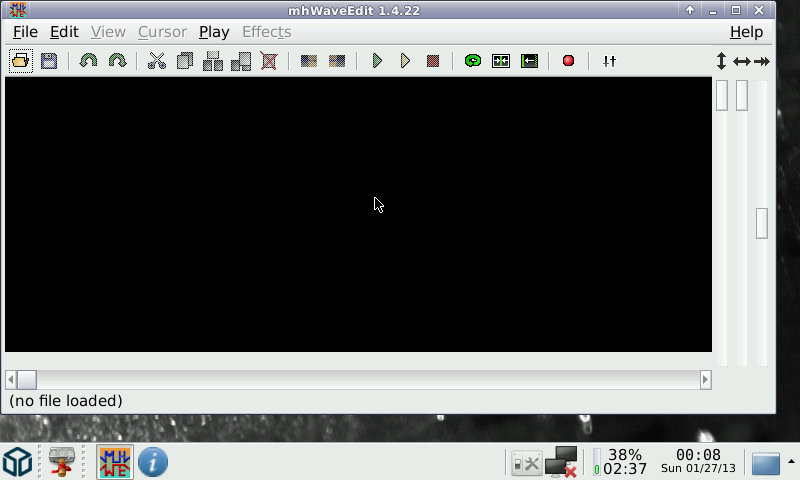
shot of prefs on how to setup the mic:
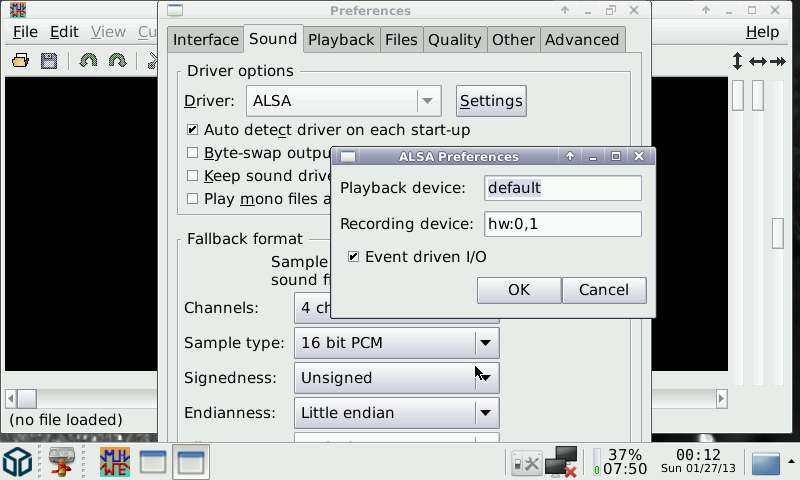
Happy recording
27/01/2013 erased the old pnd and reupdated a new one with screenshot and more compliant pxml file and added here some shots
12/12/2013 released the new version 1.4.23
08/10/2016 Update...fixed the pnd that was not running in new firmware.
It's an editor for sound files who can also record from the internal mic of the pandora.
I have tested with my Pandora and have recorded my voice correctly with it B)
Download on the repo http://repo.openpandora.org/?page=detail&app=mhwaveedit
Some tip to enable mic recording on Pandora
First follow the wiki about enabling mixer controls see here http://pandorawiki.org/Audio_system#Recording
Now with the new version (1.4.23) all the settings are allready setted at the start of the program, only if you are using the old PND click on the spoiler
In order to obtain the mic to record from this program go to EDIT/Preferences and switch to SOUND tab,
now on driver options choose Settings and type on Recording device hw:0,1
Now go to PLAY menu and select Record at bottom (or press F12) .
The first time you run this utillity you have to set the Sample format, otherwise we can't record.
I choose other format and changed this parameters:
Channels : Stereo (mono is not supported by the driver)
Sample type : 16 bit PCM
and left as default the others.
now on driver options choose Settings and type on Recording device hw:0,1
Now go to PLAY menu and select Record at bottom (or press F12) .
The first time you run this utillity you have to set the Sample format, otherwise we can't record.
I choose other format and changed this parameters:
Channels : Stereo (mono is not supported by the driver)
Sample type : 16 bit PCM
and left as default the others.
Now some pandora shots:
Main of app:
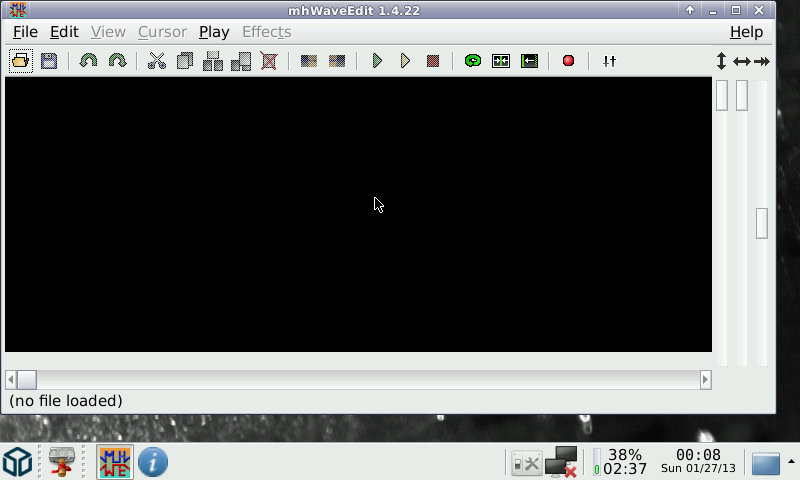
shot of prefs on how to setup the mic:
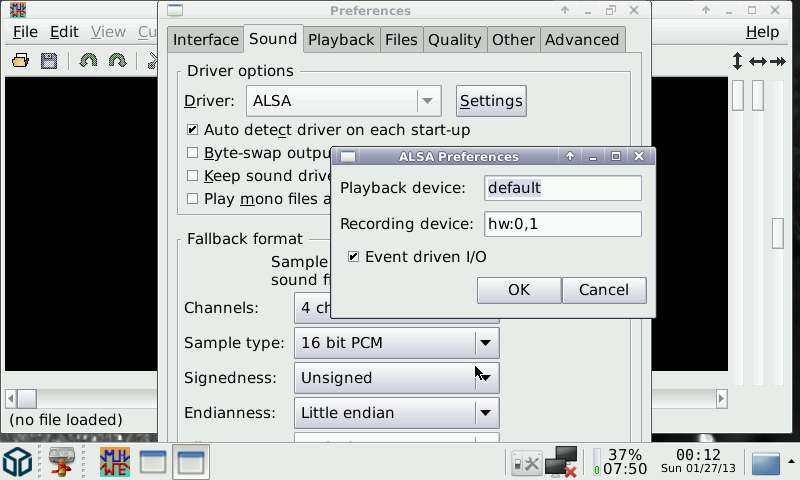
Happy recording
27/01/2013 erased the old pnd and reupdated a new one with screenshot and more compliant pxml file and added here some shots
12/12/2013 released the new version 1.4.23
08/10/2016 Update...fixed the pnd that was not running in new firmware.
Last edited:

