You are using an out of date browser. It may not display this or other websites correctly.
You should upgrade or use an alternative browser.
You should upgrade or use an alternative browser.
New Pandora!
- Thread starter c0rsana
- Start date
ChaosWarmech
Member
ChaosWarmech
Member
Don't think this is necessary. I didn't bother and my battery is fine.1. charge your pandora for 8 hours before use
Middo
Member
Get a LARGE SD card and start downloading stuff.
Here's a bookmark page you might find useful http://bookmarks.openpandora.org
There are links to ALL the info you should need regarding your Pandora.
Welcome and happy Pandoraing!
Cheers!
Middo
Here's a bookmark page you might find useful http://bookmarks.openpandora.org
There are links to ALL the info you should need regarding your Pandora.
Welcome and happy Pandoraing!
Cheers!
Middo
Nintendo
Nintendo Switch
Welcome to our world. The PND Store is useful, so make sure you grab that. 
Last edited by a moderator:
Alright, may seem like a stupid question but... How do I open .pnd files? I've tried right click>execute, I've tried running the "Run PND Application" in the System menu (Which seems to do nothing). What am I doing wrong? Is there something I missed? >.>
Prometheus
Well-Known Member
- Joined
- Mar 8, 2008
- Messages
- 9,472
You need to put them in a particular place. 
In the root (main folder/part) of your SD Card, you need to create a directory called pandora and inside that directory four more, named desktop (which will make the PNDs appear on the desktop if you're using Xfce, from where you can start them by double-clicking them), menu (this causes PNDs to appear in the menu in Xfce, where you can simply click them to run them), mmenu (note the extra "m" - if you use Minimenu, my understanding is that this will cause PNDs to appear only there), and appdata (this is where various bits of save-data from PND programs goes, and sometimes you might have to drop data files in here).
I don't *think* you can run them from the file-manager at this time, but I may be mistaken. (If you can't, I'm pretty sure there's a tweak that can be done for it, though.)
EDIT: Ninja'd. h34r:
h34r:
In the root (main folder/part) of your SD Card, you need to create a directory called pandora and inside that directory four more, named desktop (which will make the PNDs appear on the desktop if you're using Xfce, from where you can start them by double-clicking them), menu (this causes PNDs to appear in the menu in Xfce, where you can simply click them to run them), mmenu (note the extra "m" - if you use Minimenu, my understanding is that this will cause PNDs to appear only there), and appdata (this is where various bits of save-data from PND programs goes, and sometimes you might have to drop data files in here).
I don't *think* you can run them from the file-manager at this time, but I may be mistaken. (If you can't, I'm pretty sure there's a tweak that can be done for it, though.)
EDIT: Ninja'd.
Last edited by a moderator:
Caine
Hardcore Member
HowtoAlright, may seem like a stupid question but... How do I open .pnd files? I've tried right click>execute, I've tried running the "Run PND Application" in the System menu (Which seems to do nothing). What am I doing wrong? Is there something I missed? >.>
I would advise you to download Tempel's PNDstore and put that in pandora/menu, pandora/apps or pandora/desktop. If your Pandora has internet access then this application will allow you to easily install and upgrade applications.
I though they were supposed to be associated with pnd_run such that you could indeed launch them from the file-manager, but it doesn't seem to be the case.I don't *think* you can run them from the file-manager at this time, but I may be mistaken. (If you can't, I'm pretty sure there's a tweak that can be done for it, though.)
[edit]Whoops, almost forgot. Welcome to the community c0rsana. I hope you will enjoy your Pandora.[/edit]
Last edited by a moderator:
Alright, may seem like a stupid question but... How do I open .pnd files? I've tried right click>execute, I've tried running the "Run PND Application" in the System menu (Which seems to do nothing). What am I doing wrong? Is there something I missed? >.>
Nevermind! did a bunch of digging and found that one thing about how naming folders is a little important >.<
yes, capitalization is important in linux /desktop is not the same as /Desktop, and im surprised i didnt advise the vid-a-day in my first post in this thread, but just go through the vid-a-day sticky in the general talk for basic(some outdated) info. and thank you for asking nicely, and not bashing os devs because it doesnt work the windows way
Neelix
Insecticidal Maniac
I though they were supposed to be associated with pnd_run such that you could indeed launch them from the file-manager, but it doesn't seem to be the case.I don't *think* you can run them from the file-manager at this time, but I may be mistaken. (If you can't, I'm pretty sure there's a tweak that can be done for it, though.)
Not by default, but you can set up the association via PND_utils.
http://repo.openpandora.org/?page=detail&app=PND_utils
- Neelix
Last edited by a moderator:
Prometheus
Well-Known Member
- Joined
- Mar 8, 2008
- Messages
- 9,472
^ Thanks Neelix. I knew that I'd heard it mentioned somewhere. 
ZXDunny
Deep avatar
- Joined
- Oct 12, 2010
- Messages
- 2,585
My first bit of advice (aside from asking in here for advice) is to ignore the official app-store; it's full of outdated/broken apps.
Use Milkshake's repo as your first stop for PNDs: http://repo.openpandora.org/
And as a last resort, use OpenHandhelds: http://dl.openhandhelds.org/cgi-bin/pandora.cgi
Get the PNDStore application if you're wanting to download/update PNDs on your pandora natively - Wifi permitting.
Lastly, and perhaps most importantly, you will find that a lot of apps/games/emulators have issues. Most will have control/comptaibility/usability problems (nubs not working, keyboard used unnecessarily, no decent screen scaling, enforced touchscreen usage etc) that are more often than not the result of "drive-by porting" where the goal was simply to get the software running. Before shouting on the forums about these things and how they're crap and make you want to sell your Pandora, then get in touch with the developers and see if they might be willing to put a little more effort into their code. For all that the Pandora has been "in production" for the last two years (and more), we're only now just starting to see people developing for it in anger. Give it time!
D.
Use Milkshake's repo as your first stop for PNDs: http://repo.openpandora.org/
And as a last resort, use OpenHandhelds: http://dl.openhandhelds.org/cgi-bin/pandora.cgi
Get the PNDStore application if you're wanting to download/update PNDs on your pandora natively - Wifi permitting.
Lastly, and perhaps most importantly, you will find that a lot of apps/games/emulators have issues. Most will have control/comptaibility/usability problems (nubs not working, keyboard used unnecessarily, no decent screen scaling, enforced touchscreen usage etc) that are more often than not the result of "drive-by porting" where the goal was simply to get the software running. Before shouting on the forums about these things and how they're crap and make you want to sell your Pandora, then get in touch with the developers and see if they might be willing to put a little more effort into their code. For all that the Pandora has been "in production" for the last two years (and more), we're only now just starting to see people developing for it in anger. Give it time!
D.
Last edited by a moderator:
shadow.8
Member
- Joined
- Mar 5, 2008
- Messages
- 211
I found Frogatto the other day and I can't seem to stop playing it...
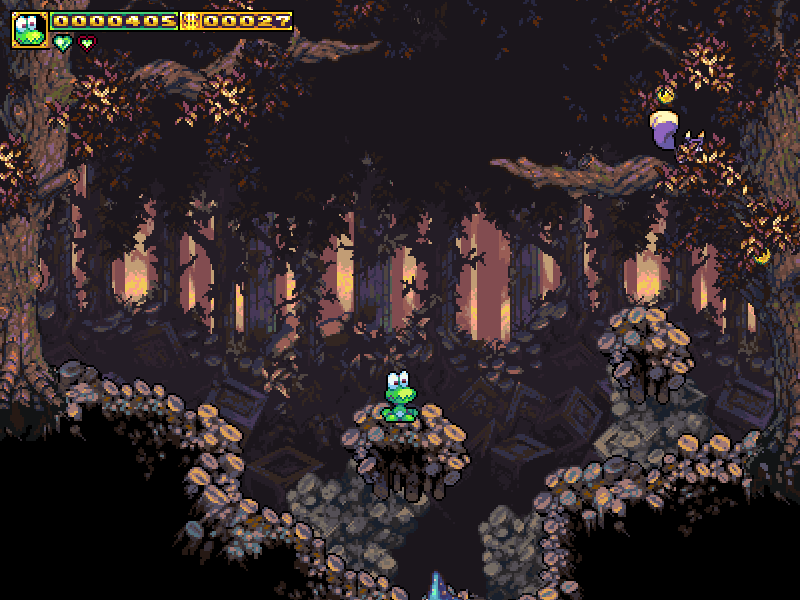
http://repo.openpandora.org/?page=detail&app=frogatto
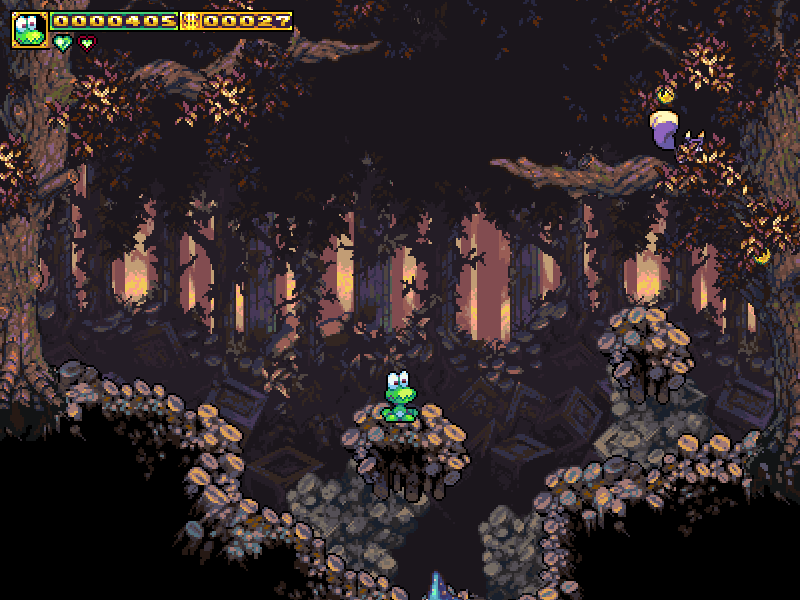
http://repo.openpandora.org/?page=detail&app=frogatto
mahousaru
Member
- Joined
- Dec 1, 2006
- Messages
- 269
Add a screen protector!!!
I've tried several, Zagg was too shiny and sticky, another was too shiny but the following is perfect!!!
http://www.amazon.co.uk/FoliX-FX-ANTIREFLEX-antireflective-protector-605WIFI/dp/B0013B1C3E/ref=sr_1_1?ie=UTF8&s=electronics&qid=1307096548&sr=8-1
I've tried several, Zagg was too shiny and sticky, another was too shiny but the following is perfect!!!
http://www.amazon.co.uk/FoliX-FX-ANTIREFLEX-antireflective-protector-605WIFI/dp/B0013B1C3E/ref=sr_1_1?ie=UTF8&s=electronics&qid=1307096548&sr=8-1
Is a screen protector really neccessary? I mean, is the screen really likely to get scratched when using the stylus?Add a screen protector!!!
mahousaru
Member
- Joined
- Dec 1, 2006
- Messages
- 269
Is a screen protector really neccessary? I mean, is the screen really likely to get scratched when using the stylus?Add a screen protector!!!
Like another very enjoyable past time which involves a very precious tool, I personally always go safe!!!
- Joined
- Jan 18, 2010
- Messages
- 11,472
Don't think this is necessary. I didn't bother and my battery is fine.1. charge your pandora for 8 hours before use
yeah no need to not use your Pandora since it's going to boot up any ways when it's plugged in.. I just kept mine charging for several hours while using it.
Similar threads
- Replies
- 1
- Views
- 1K
- Replies
- 63
- Views
- 14K
- Replies
- 83
- Views
- 17K

