-knowledge123
Still Fresh
- Joined
- Oct 7, 2008
- Messages
- 27
The biggest (and best) change imho is it now says PANDORA in the top left corner  B)
B)
Gruso said:So, who wants to join me in staring at this for an hour?
(img)
Bigger version: http://i525.photobucket.com/albums/cc333/Gruso/pandpcb.gif
That, my friend, is better than any porn I've ever watched.
Edit: Shouldn't post before 7 a.m.
Gruso said:So, who wants to join me in staring at this for an hour?
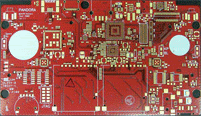
Bigger version: http://i525.photobucket.com/albums/cc333/Gruso/pandpcb.gif
That, my friend, means no one will get any work done. Far more deadly that a 'credit crunch'.
Cool though. B)
Why would it? It would only make things more uncomfortable and expensiveCronoTriggerfan said:Hmm, the keyboard isn't using tact switches, very interesting...
yosh64 said:hey
Well all the keyboards of mine I've ever seen the inside of have all had a rubber thingy for each key, it's a pain when they all fall out and you have to put them back for every key, hehe. Basically all that is inside a keyboard is a little thin plastic circuit or whatever, with rubber pads/buttons for each key, at least this is so for all the keyboards I've seen, hehe.
edit: I was just thinking that maybe you can compare the rubber thingy of the pandora keyboard to that of a decent calculator, I think they have the same sorta thing, that is a single rubber thingy, and I think it works fine. Hmm, at least when the calculator has hard plastic sorta buttons that is, otherwise I dunno.
Also, when they mention the other GUI I think they refer to that Scale GUI or whatever, which looks quite impressive, I really like gmenu also.
cyas
Explain "digital in"?fischju2000 said:Does this board have digital in, or has that been removed?
Chip said:The biggest "mystery" change is on the right hand side, just above where the RS232 connector was on the old board. I assume that the RS232 lines are now accessible internally through the (much smaller) solder pads in the same general location, but there is a chip on the original board that is not present on the new one.
I can sort out all the other changes, but I have no idea what purpose this disappearing chip served.
WizardStan said:Explain "digital in"?fischju2000 said:Does this board have digital in, or has that been removed?
As far as I know, it never had any sort of digital video/audio in, just an analogue audio line in port.
If you mean the spare gpio lines, then again, last I heard, they're still there. They're wired out through the EXT port. I'm too lazy to look up the specific posts.
In the OMAP3530 documentation, they talk about a digital video-in, I'm guessing designed for cameras because of its specs. The Archos 5 has the same board and uses external analog to digital converters to pipe video in and record on the device.
paolo said::blink: Where are the Rs232 pins? First thing I've gotta do is to carve out of the case a com port:huh: :unsure:
They are on the ext socket, and you'll need a level shifter if you wish for them to be connected to a PC.
fischju2000 said:WizardStan said:Explain "digital in"?fischju2000 said:Does this board have digital in, or has that been removed?
As far as I know, it never had any sort of digital video/audio in, just an analogue audio line in port.
If you mean the spare gpio lines, then again, last I heard, they're still there. They're wired out through the EXT port. I'm too lazy to look up the specific posts.
In the OMAP3530 documentation, they talk about a digital video-in, I'm guessing designed for cameras because of its specs. The Archos 5 has the same board and uses external analog to digital converters to pipe video in and record on the device.
Indeed, it does appear to have 12 bits for camera input. According to the docs, they can also be configured as 12 GPI pins. Given that MWeston has mentioned that there's just a few GPIO pins leftover for the EXT port, I would hazard a guess that they were actually used as input lines in the course of development for things other than camera.

