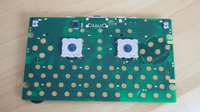God Ginrai
Godmaster
Sure, I had a mockup that I made in GIMP based on the only good top-down picture I could find of the Pandora's gamepad. I've already shown this to EvilDragon:OK. So let's assume the PCB hole thing can somehow be worked around. Could you please show us your alternate version that solves the nub overlap problem without moving the nubs inwards, without making the unit wider or taller, and without changing the button size?It's actually not. I originally suggested moving the nubs inward. However, after EvilDragon informed me that he did not want to move the nubs inward, I developed an alternate version that moves the buttons inward so that the distance between the outer edges of the buttons are equal to the same distance as the diameter of the dpad.Also, your X button is in nub area; perhaps moving the right nub to the left by about one action button width could work (there is a bit of room before you hit the START/SELECT/PYRA buttons), but then you would also have to move the left nub to the right to keep things symmetrical. For people with small hands it may become less comfortable to use the nubs if they're pushed further inwards.

A couple of things worth noting before you comment:
- EvilDragon has already confirmed that the position of the top buttons here do not conflict with the speakers.
- The buttons barely cover that extraneous depression around the nub area. They do not touch the lip around the nub. The nub itself doesn't even travel to the edge of the lip around the nub, so there should be no conflict between the nub and the buttons.
- As for the screw issue, I've pointed out to EvilDragon that the screw could likely be moved above or below the right B button in this layout. Or in the case that the screw can't be moved, there is room to move all 6 buttons down.