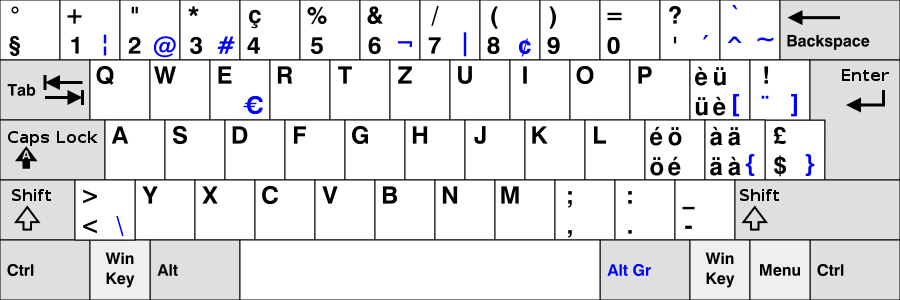A few remarks about the keyboard layout I saw at the beginning of this thread:
- No tilde ~ means no quick home directory navigation in Linux, nor subscript in Markdown.
- No square brackets [ ], nor accolades { } for programmers, Javascript, CSS, Markdown, LaTeX, ...
- No backtick ` which is amply used for Markdown on StackExchange.com fora
I also noticed that a lot of the AltGr modifier places are taken up by either accented or trema (Umlaut) vowels, serving mainly the French, respectively, German writing subcommunities. Nothing against these groups, but this goes at the cost of more general characters ---like the ones mentioned above--- which may serve the whole community, French and German included.
Perhaps some inspiration to solve this keyboard real estate problem may be drawn from the Swiss (four language) keyboard layout. (Disclosure: I am not Swiss.)
The CH keyboard map is shown below as a reference. Of course, I have no objection against preferring QWERTY over QWERTZ, as the former is more universal.
Of interest is the intelligent double use of the accent/Umlaut keys, selectable via the shift key. The trick is in the fact that these vowels are rarely written in uppercase.
As a French writing person you would default to accented vowels with Umlauts via Shift, whereas the reverse would be true for a German writing person.
There also other solutions, like the Colmark and Neo layouts (see
http://en.wikipedia.org/wiki/Keyboard_layout), but these are quite a geeky.