mindlord
Notices Two Things
The 2 port hub listed above has a power regulation feature that allows full power to be delivered to any one of the two plugs as needed. It's quite a nice piece of gagetry.
Last edited by a moderator:
'DAP' said:This would be an "unpowerd USB hub". IF designed correctly (no guarantee and quite a few aren't) then it will limit its outputs to 100 mA (I think, need to check the spec, but I am sure it is substantially less than the 500 mA of a normal port on a powered hub).'Gruso' said:Allow me to demonstrate my intentions [st]through interpretive dance[/st] with a picture.
No more bulky than the usual USB cable. Apart from the second USB lead hanging off, which could easily be removed, but I won't be doing that.
So with this, you may be no better off than with the USB OTG port.
Actually, the way it should work is that the hub asks for 5 power units (=500 mA) from upstream (the Pandora) and once he has got confirmation he gets them, he can then supply four of them to the attached devices (because it is assumed that he needs one himself). The distribution depends on how many devices are attached and what they need so if only one device is attached, it can get up to the whole four units which would mean 400 mA. At least that's my understanding so far, and I realize that many devices probably implement it incorrectly, too.
'DAP' said:How much power can the Pandora actually supply on its USB port?
The protection circuit limits it to 750mA peak / 500mA continuous.
'OrR' said:Actually, the way it should work is that the hub asks for 5 power units (=500 mA) from upstream (the
Where did you get these "power units" from? The USB specifications states that you specify in your configuration descriptor your maximum power usage in 2mA chunks upto 500mA. So a hub would state it needed 50mA by specifying 25 in its MaxPower field for example. As devices are plugged into the hub, they state themselves how much power they require and some hubs add up those fields for internal use. A copy of the configuration descriptor is then sent to the host so it can then see which devices are using what power (along with other essentials, such as the number of interfaces).
If a device (including a hub) states a value which the host can't provide, one of two things happen: The host asks the device to disable itself, or the host shuts off power to the port. If there's more than one device on a port (via a hub) then the host can signal the hub to turn off one of its ports (or relay a message to disable a device).
Its done this way because different host interfaces implement power in different ways. Some offer 500mA per port maximum (the USB spec), and others implement the same power globally (ie, 500mA shared over X ports, as they can't supply more than that globally).
'Squidge' said:'OrR' said:Actually, the way it should work is that the hub asks for 5 power units (=500 mA) from upstream (the
Where did you get these "power units" from? The USB specifications states that you specify in your configuration descriptor your maximum power usage in 2mA chunks upto 500mA. So a hub would state it needed 50mA by specifying 25 in its MaxPower field for example. As devices are plugged into the hub, they state themselves how much power they require and some hubs add up those fields for internal use. A copy of the configuration descriptor is then sent to the host so it can then see which devices are using what power (along with other essentials, such as the number of interfaces).
If a device (including a hub) states a value which the host can't provide, one of two things happen: The host asks the device to disable itself, or the host shuts off power to the port. If there's more than one device on a port (via a hub) then the host can signal the hub to turn off one of its ports (or relay a message to disable a device).
Its done this way because different host interfaces implement power in different ways. Some offer 500mA per port maximum (the USB spec), and others implement the same power globally (ie, 500mA shared over X ports, as they can't supply more than that globally).
The USB (2.0) spec calls 100 mA a unit load in chapter 7.2.1. According to that chapter, a device can only be either 1 unit load or 5 unit loads so what I said above is wrong, specifying any power draw other than 100 mA or 500 mA seems impossible... But what you say about more detailed power drawing arrangements doesn't seem to fit with this, either?
'OrR' said:The USB (2.0) spec calls 100 mA a unit load in chapter 7.2.1.
7.2.1 says the following "The power source and sink requirements of different device classes can be simplified with the introduction of the concept of a unit load. A unit load is defined to be 100 mA."
Note the world "simplified".
Table 9.10 in the USB 2.0 specification specifies a bMaxPower field "Maximum power consumption of the USB device from the bus in this specific configuration when the device is fully operational. expressed in 2 mA units (i.e., 50 = 100 mA).".
The USB 3.0 specification no longer specifies the simplified unit, and also states that the standard supports upto 900mA (in 8mA units) for SuperSpeed devices.
Yeah, the picture seems to be mini-A but the decription says mini-B... On the other hand the second one with OTG in the title has mini-B in picture and descriptrion. IMO, only a mini-A plug makes sense but as both adapters do not seem to be allowed in the (now deprecated) standardization of mini-connectors, I guess it doesn't matter much... In the end, both should fit mechanically, and it comes down to the how the ID-pin is wired. For host mode, the ID-pin (4) should be connected to ground (5) with a resistance of less than 10 Ohm (shorted). For device mode, it should not be connected to ground (or connected with a resistance greater than 100 kOhm).'pelrun' said:Arrggh, the first adapter you posted will definitely work - if you look closely at the mini-usb plug you'll see that it's slightly differently shaped to a mini-b (and has a white plastic insert); it's a mini-A, which will have the id pin grounded.

