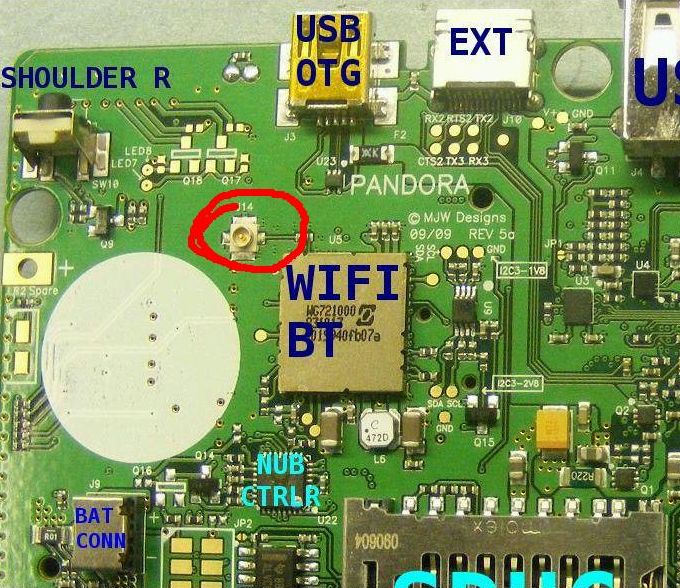@ED & @Askarus: Today I tested my Pandora with the
router FRITZ!Box Fon WLAN 7113 Annex A, as you said you had tested my 3rd shipped Pandora with a Fritzbox router and it worked fine.
Test result: It worked as bad as usual

. I tried both with the normal driver and the special driver mode with neelix's calibration profile both results were disappointing. Starting at around 50 KB/sec, dropping to NULL within ~30sec. One more interesting thing: I attempted to disable powersaving in the special driver mode (NVS profile from file), but it failed with an error message. Thus I unloaded the driver, and loaded the driver normally again. I disabled powersaving. And also without powersaving I had the same bad results on the Fritzbox. Which is strange, as without powersaving I could always reliably reproduce 500-600 KB on my router at home. (Just tried now
Really really confusing all of this. Maybe the driver un/re-loaded with some side effects and I should have rebooted inbetween. From my tests from January 2013 I also remember that the command "…power off" did not take effect immediately, but only after about 5-20secs. Connections before that timeframe seem to have used "power on", until the change took effect. So in retrospect this test was not thoroughly enough for this sensitive matter. I may not get that chance all too soon again, as this my friend leaves his home for a few weeks now. But however, it nevertheless shows one thing clearly: Pandora WiFi is not trouble-free even on your forementioned FritzBox.
Just tried power on|off at home (D-Link DI-524)
@WizardStan: Maybe your antenna suspicions are true after all. (loose contact…?)
But again. In the past the connection between powersaving on|off and the speed was statistically too significant to be not causally connected.
But it could be a mix of both, with powersaving off maybe overcoming the antenna problem ("just little bit above the critical treshold").
Maybe the unit worked fine at OpenPandora Gmbh, and a possibly shaky post transport loosened the antenna???
@ED: If I check my antenna as WizardStan describes, do I violate my warranty?
(I am not in the mood, sending in my Pandora a 3rd time, waiting for it a 4th time, and the post transport possibly causing another "loose contact")
@All: I had put so much effort into troubleshooting this WiFi beast.
If it was for my own good only, I'd simply have bought that USB WiFi adapter for 10 EUR after one day of failing and have my peace.
But it was my hacker pride at stake, my tinkering curiosity, which drove me so far…

… the hope to become the community's hero for solving the WiFi issue.
I really think I have reached a dead end software-wise:
- my initial attempts with various systematic trial and error and observations,
- various routers & network configurations (channels, encryptions, etc),
- powersaving on/off,
- loading various alternative calibration files (this is really very low level stuff already…)
My last attempt would be to dismantle my Pandora and check wether the antenna is properly connected & positioned and for the metal tape issue. But I need clarification concerning warranty first. (ED: You can also contact my via PM/email).
I have run out of ideas. Any other ideas, what I could test for or try?