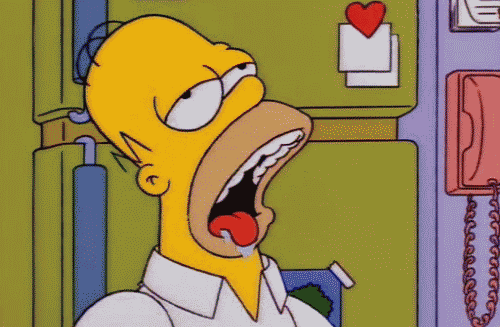So I took the Vortex Race 3 MX Clear into work on Monday and tried it in the quiet office environment. I also brought in my Vortex Core MX Brown with double O rings on it. After typing on them back and forth, the double dampened Core MX Brown was considerably quieter and less tiresome. I was bottoming out on the clears - and that takes effort.
I'm typing this on the Vortex Race 3 MX Clear now - after I pulled every single key and put double O rings on the stems. Now it is as quiet as my Core MX Brown AND the key throw is shortened up so I'm bottoming out 1.5mm higher on the washers instead of smacking keys into metal.
I like it - it's quiet. It's going into the office to replace my Thinkpad Ultranav USB. The thing that is taking the most to get used to on it? Copy and paste. I've always been a Ctrl+Insert then Shift+Insert guy and this keyboard has Insert hidden on the Fn layer. To complicate it further, Fn+RightShift is set to change programming layers. So, paste is either Ctrl+V or LeftShift+Fn+Delete making it either a left hand or two hand operation. I'll live.
But, with the double washers on the Cherry MX clears - it is quiet and pretty fast. If I had the choice to do it again, though, I would have stuck with Cherry MX Brown. Of course the Vortex Race 3 MX Brown is sold out and backordered everywhere that lists it and is not even listed on Amazon. I'm going to need to buy a 2nd one of these for home - and would just as soon get it in Brown switches. Now that I have them dampened and the throw shortened, the Clears aren't bad, just not as nice or fast or as quiet (because I'm doing less effort) as the MX Browns.
When I was putting the O rings on the stems, I swapped out the Esc, Ctrl, Alt & Enter keys for the Red & Blue versions included with the Race 3. The Green shift & Yellow arrow keys are still in the bag - that was too much circus for an office keyboard.
My Vortex Core MX Brown is, frankly, faster to type words on - but is an unholy nightmare to type anything other than letters - and about 2/5 of the symbols aren't printed on it. I would pay for updated/corrected keycaps for the Core that have ALL of the symbols printed right on them for ALL layers of the keyboard - including the 'secret' keys that turn keys on the bottom right of the space into super secret arrow keys. Proper markings on the keys would make the Core my go-to for a travel keyboard. As is, it's too much to try to memorize for part time use and too inefficient for full time use.
Gaming - yes, I buried the lead. If gaming is your primary purpose, the Race 3 will do that quite well. With a full top layer of number & function keys, all of the buttons for gaming are quick to access. I'm getting to where I can 'no-look' reach the F1-F12 by going to the 1-0 key (touchtype memory) and then just go up and right of the number to hit the F1-F12 version. Unless you're using Insert (grumble) for anything in your game, this could be the most efficient gaming keyboard you're likely to encounter. It keeps the mouse closer because it doesn't take as much desk space too - less arm strain. That said, if you're gaming (only) then go for the MX Red switches. If you're typing and gaming, go for the MX Brown switches. If you're a heavy handed typist or like a more solid key feedback feel, then get the MX Clears.
If it feels like I'm steering people away from the MX Clears - I am. I'll be fine using this for work or gaming. But - I'd rather have one with MX Browns. Call it buyers remorse, but the keyboard simply isn't in stock anywhere with Browns and I wanted to try a keyboard with Clears. An expensive test. So, I'd like to buy a 2nd one - with MX Browns - which is unobtanium at the moment. If I wait long enough maybe they'll finally release the RGB backlight version of the Race 3 (the pre-production review units were backlit).
Almost forgot - because this keyboard sits up so high (mechanical switches) and has an edge like a cliff, I also got a 3/4" tall Grifiti 12" wide wrist pad that fits it more or less perfectly. If you like to rest your wrists on the desk while you type, this is a must have with either of these keyboards.
Cheers,
Grench