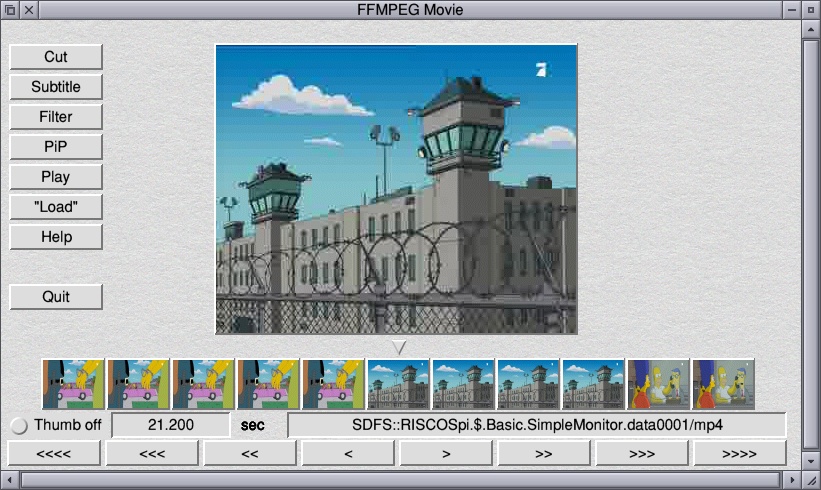The content of the RISC OS ADFS partition is the same for all images. Besides the "Grundimage". There is only the pure operating system from ROOL without Freeware etc.
The images for the right card and the stick are not with FAT partition. The boot files (boot.scr, cmos, riscos) shouldt placed in the root of the left card. Decisive is the cmos. Here RISC OS searches the place of the ADFS partition and run !Boot. For myself I use left the Pandora card with the boot files and a complete ADFS formatted card in the right slot. It works best for me and it is the "stable" way.
The images for the right card and the stick are not with FAT partition. The boot files (boot.scr, cmos, riscos) shouldt placed in the root of the left card. Decisive is the cmos. Here RISC OS searches the place of the ADFS partition and run !Boot. For myself I use left the Pandora card with the boot files and a complete ADFS formatted card in the right slot. It works best for me and it is the "stable" way.
Last edited by a moderator: