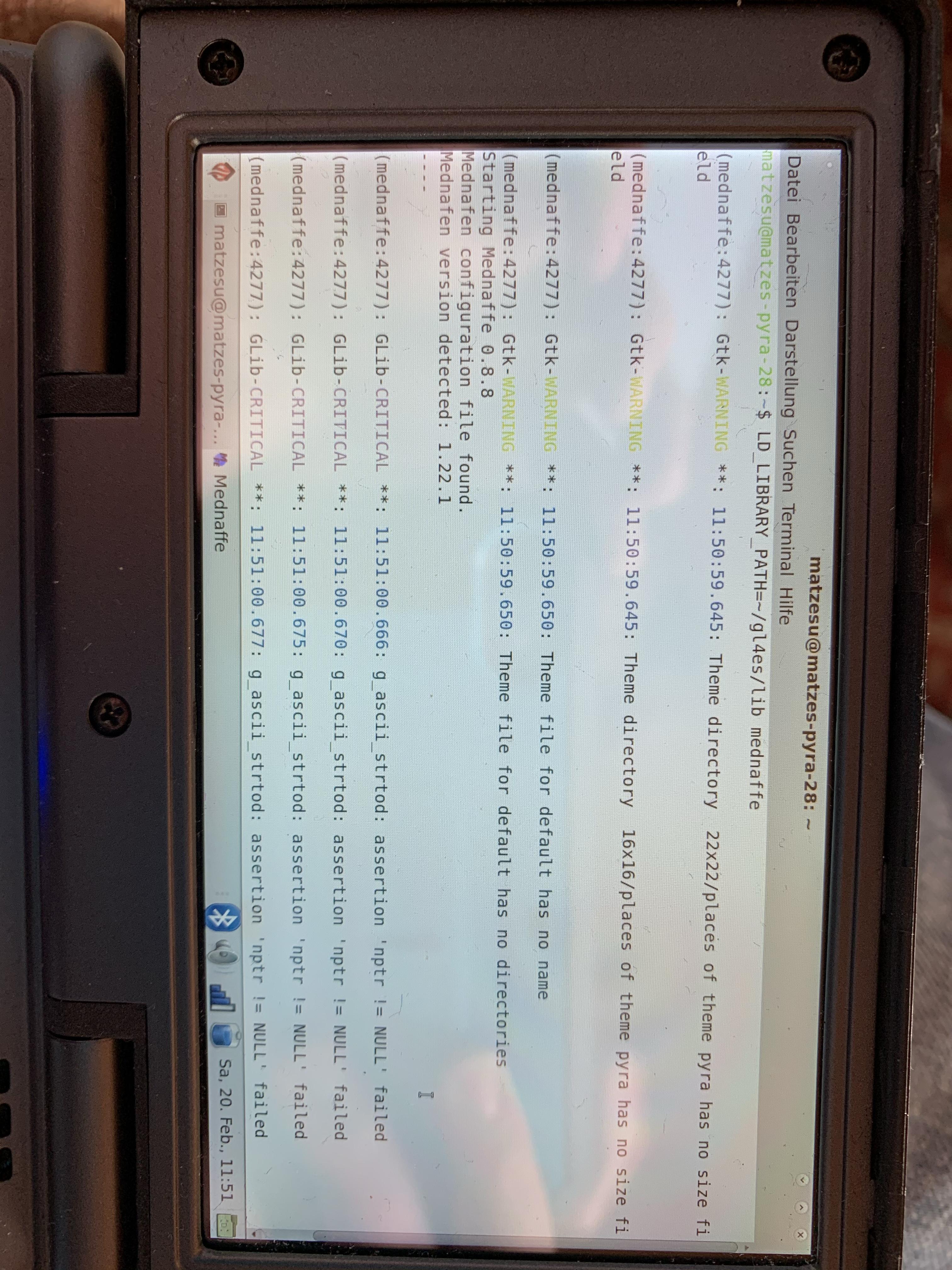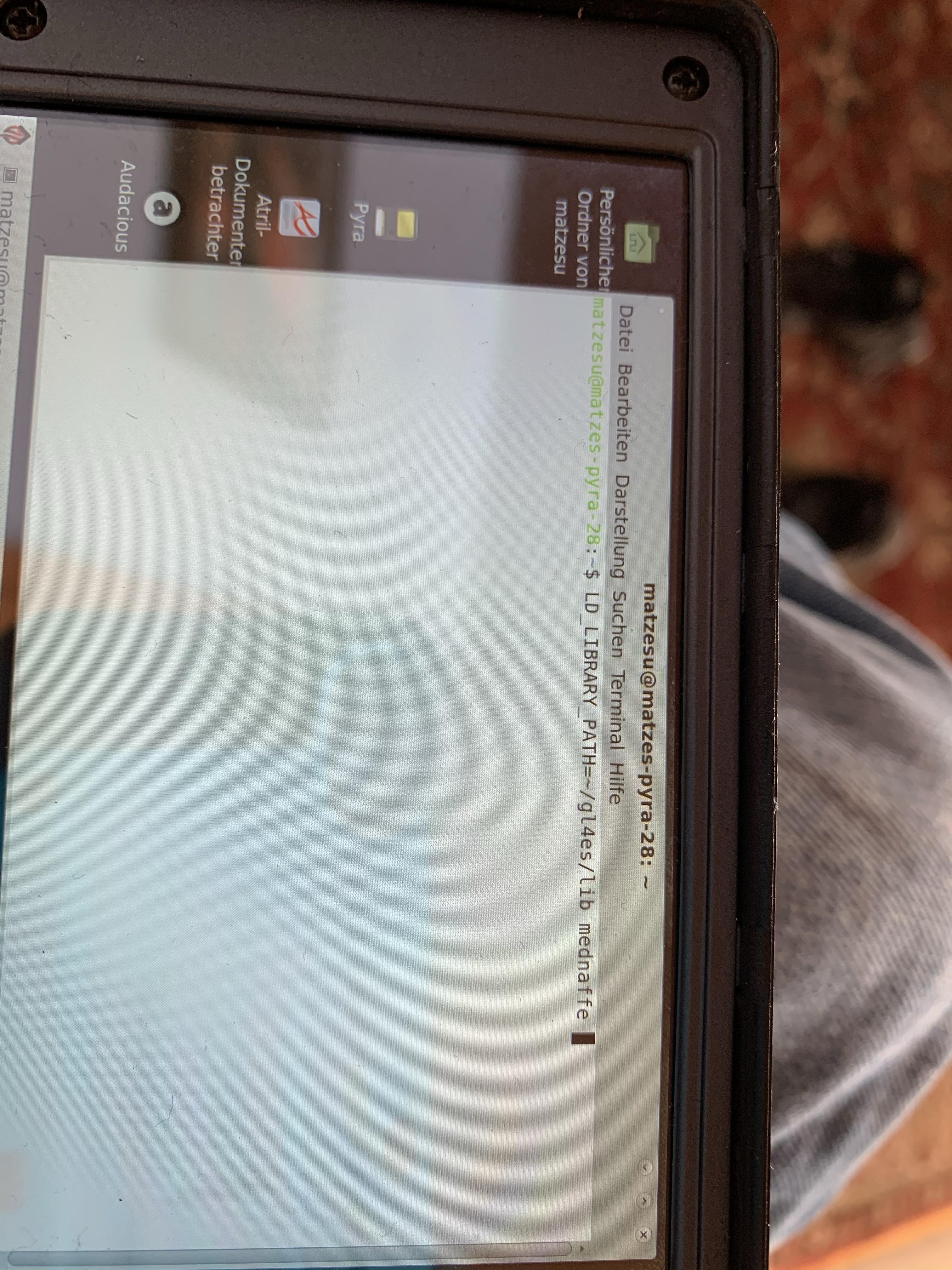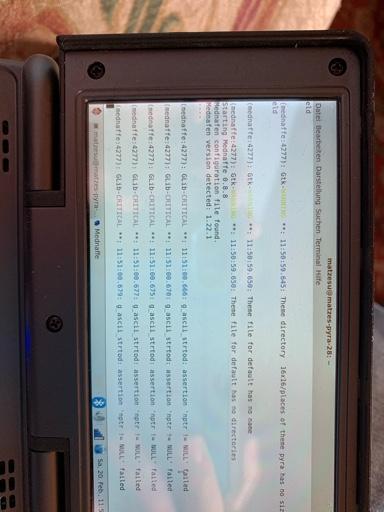I'm new to the whole Pandora/Pyra ecosystem with my Pyra, so hopefully this isn't a stupid question in some way.
It seems the Pyra should be plenty powerful to emulate NES, SNES, GBA etc, but I haven't been able to get it working at a playable speed
I'm trying to use 'higan', 'visualboyadvance', and 'nestopia' and have all my packages up to date with apt. Does anyone know what settings I should use, or other software I need; perhaps other emulators that are working?
Thanks,
Luke
It seems the Pyra should be plenty powerful to emulate NES, SNES, GBA etc, but I haven't been able to get it working at a playable speed
I'm trying to use 'higan', 'visualboyadvance', and 'nestopia' and have all my packages up to date with apt. Does anyone know what settings I should use, or other software I need; perhaps other emulators that are working?
Thanks,
Luke