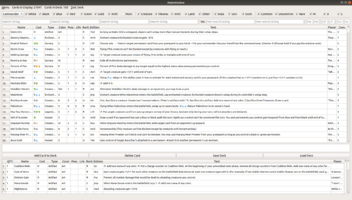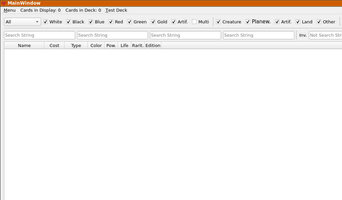build-magicnet-Desktop-Debug 06:33$ ./magicnet ../build-cute_magic-Desktop-Debug/big_commander.deck
QML debugging is enabled. Only use this in a safe environment.
argv[0] ./magicnet | argv[1] ../build-cute_magic-Desktop-Debug/big_commander.deck
Using QCharRef with an index pointing outside the valid range of a QString. The corresponding behavior is deprecated, and will be changed in a future version of Qt.
Using QCharRef with an index pointing outside the valid range of a QString. The corresponding behavior is deprecated, and will be changed in a future version of Qt.
Using QCharRef with an index pointing outside the valid range of a QString. The corresponding behavior is deprecated, and will be changed in a future version of Qt.
Using QCharRef with an index pointing outside the valid range of a QString. The corresponding behavior is deprecated, and will be changed in a future version of Qt.
Using QCharRef with an index pointing outside the valid range of a QString. The corresponding behavior is deprecated, and will be changed in a future version of Qt.
Using QCharRef with an index pointing outside the valid range of a QString. The corresponding behavior is deprecated, and will be changed in a future version of Qt.
Using QCharRef with an index pointing outside the valid range of a QString. The corresponding behavior is deprecated, and will be changed in a future version of Qt.
Using QCharRef with an index pointing outside the valid range of a QString. The corresponding behavior is deprecated, and will be changed in a future version of Qt.
Using QCharRef with an index pointing outside the valid range of a QString. The corresponding behavior is deprecated, and will be changed in a future version of Qt.
Using QCharRef with an index pointing outside the valid range of a QString. The corresponding behavior is deprecated, and will be changed in a future version of Qt.
Using QCharRef with an index pointing outside the valid range of a QString. The corresponding behavior is deprecated, and will be changed in a future version of Qt.
Using QCharRef with an index pointing outside the valid range of a QString. The corresponding behavior is deprecated, and will be changed in a future version of Qt.
Using QCharRef with an index pointing outside the valid range of a QString. The corresponding behavior is deprecated, and will be changed in a future version of Qt.
Using QCharRef with an index pointing outside the valid range of a QString. The corresponding behavior is deprecated, and will be changed in a future version of Qt.
Using QCharRef with an index pointing outside the valid range of a QString. The corresponding behavior is deprecated, and will be changed in a future version of Qt.
Using QCharRef with an index pointing outside the valid range of a QString. The corresponding behavior is deprecated, and will be changed in a future version of Qt.
Using QCharRef with an index pointing outside the valid range of a QString. The corresponding behavior is deprecated, and will be changed in a future version of Qt.
Using QCharRef with an index pointing outside the valid range of a QString. The corresponding behavior is deprecated, and will be changed in a future version of Qt.
Using QCharRef with an index pointing outside the valid range of a QString. The corresponding behavior is deprecated, and will be changed in a future version of Qt.
Using QCharRef with an index pointing outside the valid range of a QString. The corresponding behavior is deprecated, and will be changed in a future version of Qt.
Using QCharRef with an index pointing outside the valid range of a QString. The corresponding behavior is deprecated, and will be changed in a future version of Qt.
Using QCharRef with an index pointing outside the valid range of a QString. The corresponding behavior is deprecated, and will be changed in a future version of Qt.
Using QCharRef with an index pointing outside the valid range of a QString. The corresponding behavior is deprecated, and will be changed in a future version of Qt.
Using QCharRef with an index pointing outside the valid range of a QString. The corresponding behavior is deprecated, and will be changed in a future version of Qt.
Using QCharRef with an index pointing outside the valid range of a QString. The corresponding behavior is deprecated, and will be changed in a future version of Qt.
Using QCharRef with an index pointing outside the valid range of a QString. The corresponding behavior is deprecated, and will be changed in a future version of Qt.
Using QCharRef with an index pointing outside the valid range of a QString. The corresponding behavior is deprecated, and will be changed in a future version of Qt.
Using QCharRef with an index pointing outside the valid range of a QString. The corresponding behavior is deprecated, and will be changed in a future version of Qt.
Using QCharRef with an index pointing outside the valid range of a QString. The corresponding behavior is deprecated, and will be changed in a future version of Qt.
Using QCharRef with an index pointing outside the valid range of a QString. The corresponding behavior is deprecated, and will be changed in a future version of Qt.
Using QCharRef with an index pointing outside the valid range of a QString. The corresponding behavior is deprecated, and will be changed in a future version of Qt.
Using QCharRef with an index pointing outside the valid range of a QString. The corresponding behavior is deprecated, and will be changed in a future version of Qt.
Using QCharRef with an index pointing outside the valid range of a QString. The corresponding behavior is deprecated, and will be changed in a future version of Qt.
Using QCharRef with an index pointing outside the valid range of a QString. The corresponding behavior is deprecated, and will be changed in a future version of Qt.
Using QCharRef with an index pointing outside the valid range of a QString. The corresponding behavior is deprecated, and will be changed in a future version of Qt.
Using QCharRef with an index pointing outside the valid range of a QString. The corresponding behavior is deprecated, and will be changed in a future version of Qt.
Using QCharRef with an index pointing outside the valid range of a QString. The corresponding behavior is deprecated, and will be changed in a future version of Qt.
Using QCharRef with an index pointing outside the valid range of a QString. The corresponding behavior is deprecated, and will be changed in a future version of Qt.
Using QCharRef with an index pointing outside the valid range of a QString. The corresponding behavior is deprecated, and will be changed in a future version of Qt.