ekianjo
Hardcore Member
Since I was not happy with the solutions currently offered to download Youtube videos on Pandora, I looked for a GUI for youtube-dl (which is an EXCELLENT script to download youtube videos) and I found one, fortunately.
http://repo.openpand...pp=ytdownloader
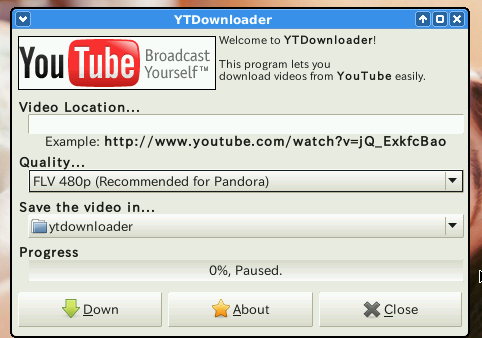
The only thing you need to start a download is the youtube link to the video itself.
You can select the location of your downloads as well as the quality (flv 480p is recommended for Pandora, anything above may not play well at 600 Mhz.
Enjoy !
http://repo.openpand...pp=ytdownloader
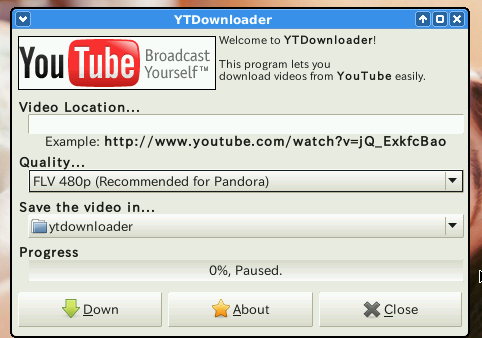
The only thing you need to start a download is the youtube link to the video itself.
You can select the location of your downloads as well as the quality (flv 480p is recommended for Pandora, anything above may not play well at 600 Mhz.
Enjoy !
Last edited by a moderator:


