ptitSeb
Serial Porter
Here is Search and Rescue 2, an helicopter (and plane) simulation
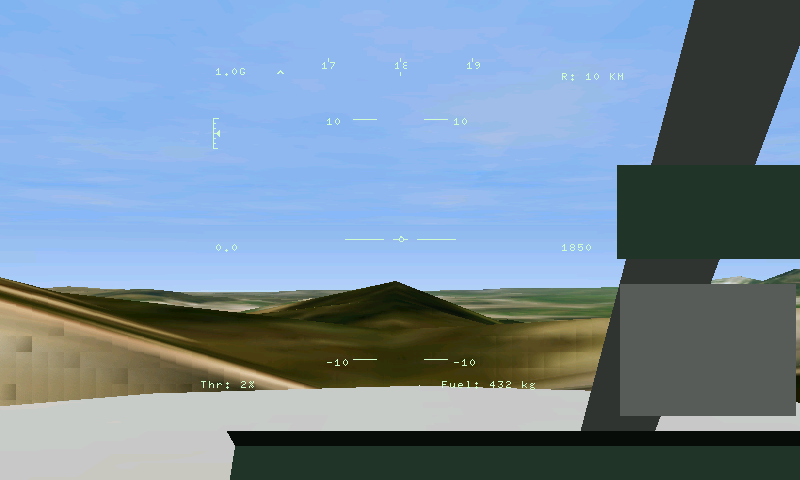
This game was on beta thread for some time. This new release use latest source form git, and is compatible with all driver. It's also forced fullscreen (there seems to be a slight problem with minimenu, were it's not completly fullscreen, but it's not too anoying).
The game use gl4es and is playable on all Pandora model.
History log
=========
Build 01
-------------
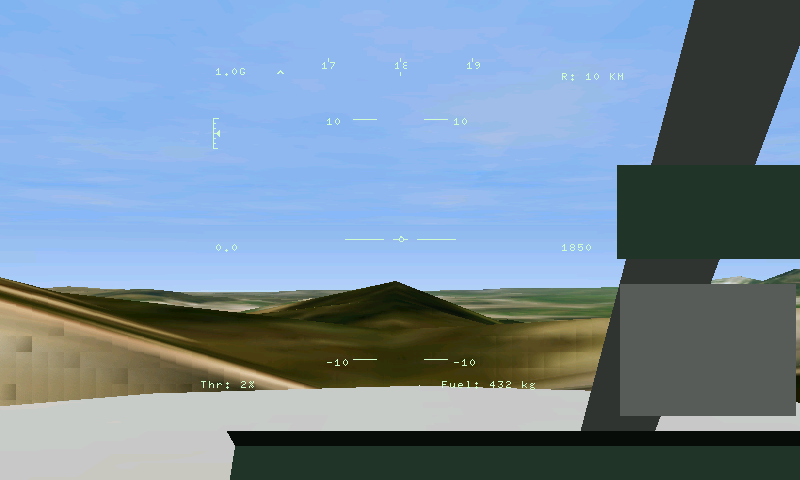
This game was on beta thread for some time. This new release use latest source form git, and is compatible with all driver. It's also forced fullscreen (there seems to be a slight problem with minimenu, were it's not completly fullscreen, but it's not too anoying).
The game use gl4es and is playable on all Pandora model.
History log
=========
Build 01
-------------
- Forced fullscreen
- Some changes to avoid reading of stencil buffer



