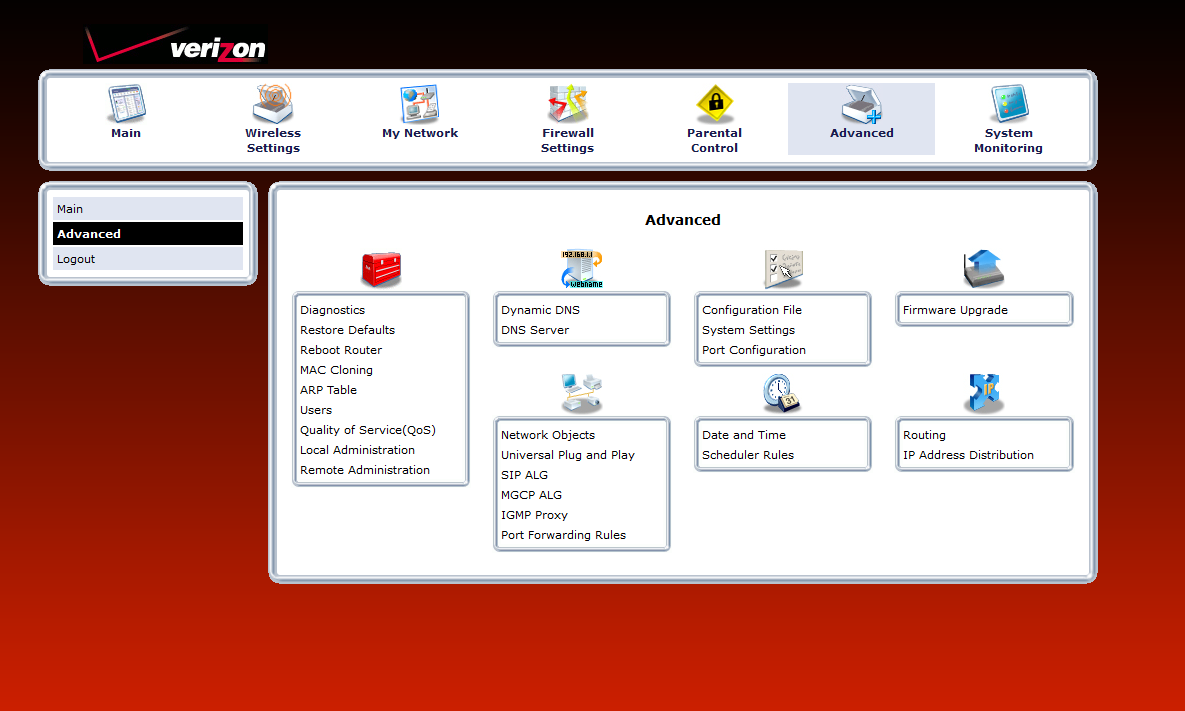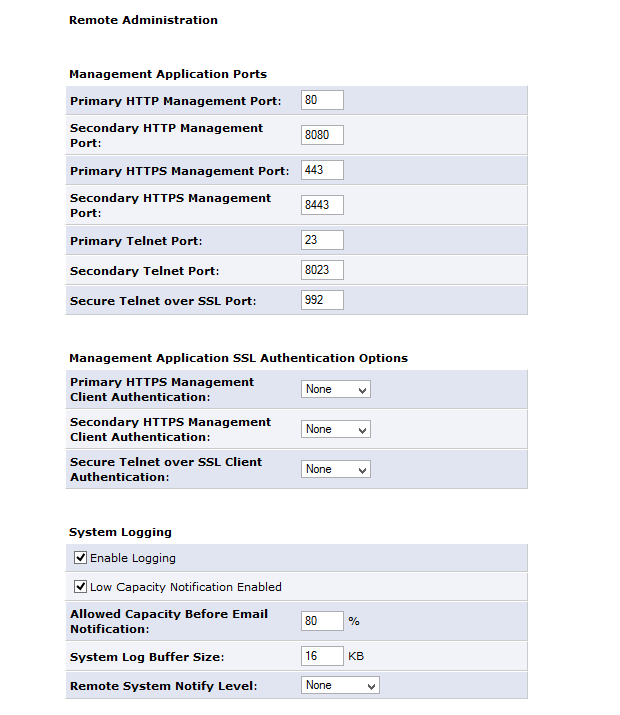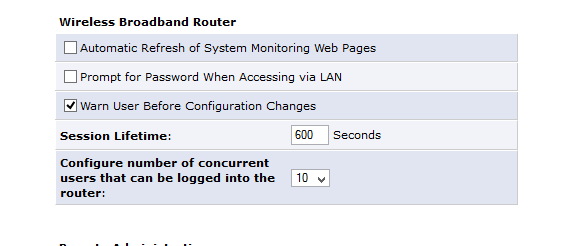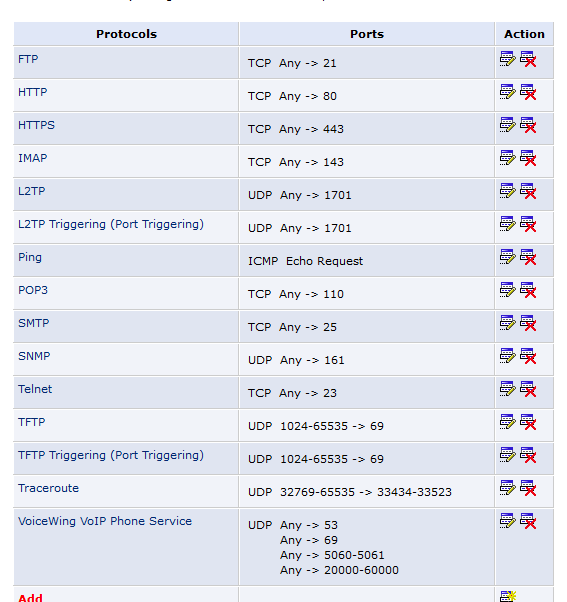OK, under "IPv4 Settings" :
Method: Manual
IP address: whatever your IP pool network setup is currently, assign the Pandora an available IP address.
Netmask: The same from your ipconfig result
Gateway: The same from your ipconfig result. This is usually your Router`s IP address, or it may be your Modem`s IP address.In any event, put the same info from ipconfig.
DNS Servers: Either enter the same from ipconfig /all, or use a different public DNS like Google`s ( 8.8.8.8 and/or 8.8.4.4)
Make sure that "Connect Automatically" is ticked.
Then, you must click on the APPLY button of that window. If you didn`t notice it before, minimize or hide the taskbar, then hold the Pandora`s Left (L) Trigger button, which doubles as a "Shift" key on the very top of the edit connection window and here it gets a bit tricky. You must "Shift" and move the Window upwards with the Mouse ( Left Nub = Movement, Right Nub left push= Left click )on the screen until you can see the choices "Cancel" and "Apply."
You want to choose "Apply" to save the settings.
Once you have done all that, turn off Wifi from the taskbar menu, wait a few seconds, then turn it on again. Then test to see if your Wifi network is detected and your Pandora can now access it.
( hopefully your Wifi SSID is currently not "hidden" in your router`s settings, otherwise unhide it temporarily until you can sucessfully connect your Pandora. Then just re-hide it if you so choose.
Sorry for the slow response, I simultaneously was reviewing my Pandora`s configuration to make certain I listed the steps.
I hope you resolve this before you get to bed.
Keep us posted.
...Patnik.
Method: Manual
IP address: whatever your IP pool network setup is currently, assign the Pandora an available IP address.
Netmask: The same from your ipconfig result
Gateway: The same from your ipconfig result. This is usually your Router`s IP address, or it may be your Modem`s IP address.In any event, put the same info from ipconfig.
DNS Servers: Either enter the same from ipconfig /all, or use a different public DNS like Google`s ( 8.8.8.8 and/or 8.8.4.4)
Make sure that "Connect Automatically" is ticked.
Then, you must click on the APPLY button of that window. If you didn`t notice it before, minimize or hide the taskbar, then hold the Pandora`s Left (L) Trigger button, which doubles as a "Shift" key on the very top of the edit connection window and here it gets a bit tricky. You must "Shift" and move the Window upwards with the Mouse ( Left Nub = Movement, Right Nub left push= Left click )on the screen until you can see the choices "Cancel" and "Apply."
You want to choose "Apply" to save the settings.
Once you have done all that, turn off Wifi from the taskbar menu, wait a few seconds, then turn it on again. Then test to see if your Wifi network is detected and your Pandora can now access it.
( hopefully your Wifi SSID is currently not "hidden" in your router`s settings, otherwise unhide it temporarily until you can sucessfully connect your Pandora. Then just re-hide it if you so choose.
Sorry for the slow response, I simultaneously was reviewing my Pandora`s configuration to make certain I listed the steps.
I hope you resolve this before you get to bed.
Keep us posted.
...Patnik.