ptitSeb
Serial Porter
Hi,
You'll find on the repo a port of blender v2.68, here.
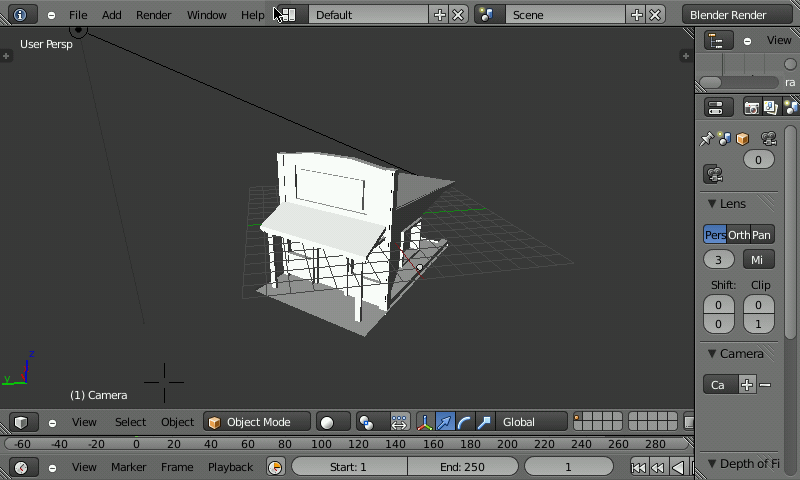
This new Blender is compiled with Hardware support, using gl4es. (version prior to build 04 used MesaGL). Only v2.68 is included, I dropped old 2.49b build.
This version works with GL acceleration, but due to heavy used of glDrawPixel functions, the GUI is still a bit slow. The 3D View is fast.
I suggest you use a real mouse for this software.
I have to deactivate the menus that spawn a new window (2: user preference from top menu, and duplicate window from top menu too), and force to Fullscreen.
It looks quite stable, but may crash. It's still an experimental build.
Here is a video of Build 05 on a Gigahertz Pandora
Starting with build 05, it use LIBGL_FB=3, so it's a bit slower, but mouse doesn't leave any artifact.
Build History
=========
Build 05
----------
----------
----------
----------
----------
You'll find on the repo a port of blender v2.68, here.
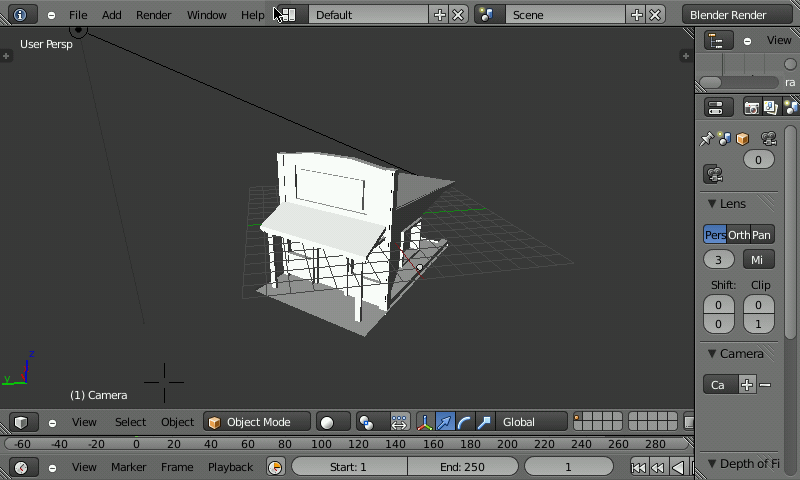
This new Blender is compiled with Hardware support, using gl4es. (version prior to build 04 used MesaGL). Only v2.68 is included, I dropped old 2.49b build.
This version works with GL acceleration, but due to heavy used of glDrawPixel functions, the GUI is still a bit slow. The 3D View is fast.
I suggest you use a real mouse for this software.
I have to deactivate the menus that spawn a new window (2: user preference from top menu, and duplicate window from top menu too), and force to Fullscreen.
It looks quite stable, but may crash. It's still an experimental build.
Here is a video of Build 05 on a Gigahertz Pandora
Starting with build 05, it use LIBGL_FB=3, so it's a bit slower, but mouse doesn't leave any artifact.
Build History
=========
Build 05
----------
- Fresh build
- Updated libs
- Switched to gl4es
----------
- Switched to Blender v2.68
- Removed old Blender v2.49b
- Hardware accelerated!
----------
- Added Blender v2.65a
- Added Python 3.3.0 runtime to PND. Python 2 is still there too.
----------
- Added Python 2.7.3 runtime to PND, so blander actually starts.
----------
- Initial release.
Last edited:

