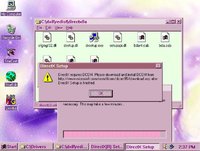And how exactly do I:
Before Qemu starts can you add the following additional parameters?
-no-acpi -no-hpet -ballon none
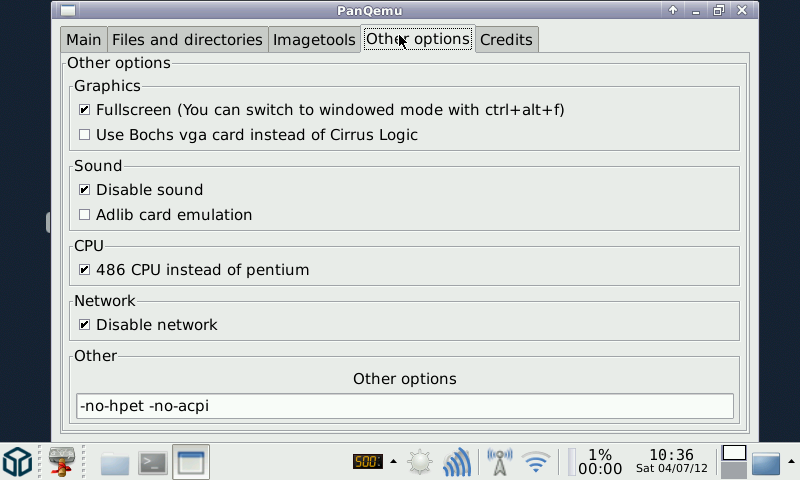
So first use this Soundblaster Driver please
http://mcobit.openpa...ers/sbw9xup.rar
here is a old Version of Winrar Shareware to open Rar Files directly in the emulated Windows:
http://mcobit.openpa...ers/wrar380.exe
Have you manualy changed the wrong "PLUG&PLAY" BIOS to "PCI-PUS" in Hardware Manager?
After manualy changing this and a few reboots of the Image must you can install this PCI-Bus Driver
http://mcobit.openpa...I-BusDriver.exe in your emulated Windows.
Then you can enable DMA in Hardware Manager,leftklick on your Harddisk and choose DMA Mode.
This work only then when you have nothing other mounted,no Iso and no floppy and no shared Folder.
In the MSDOS Mode can you install this Software to enable some faster grafical VBE Resolutions
http://mcobit.openpa...rs/univbe67.exe
(after installing you must start to MSDOS with not Fullscreen Option and first hangs itand you must reboot,but the second Time can you delete in the SDD directory the File "HANG.LOG" then it works fine for 30 Days)
SDD is Free for Non Commercial Use,here are the RegCodes for it:
http://forum.gp2x.de...ile.php?id=1387
This Software can boost your Grafics in use with that Driver for Windows:
http://mcobit.openpa.../cirrus1.41.rar
(when you see a white Quadrat for your Mouse,set the Grafics Acceleration one Step down and you have your Mouse back,
but when this happen is the SDD/Univbe not correctly working on your System)
After all this i recommend to install DirectX8.0a,the latest version who work under Win95
http://mcobit.openpa.../directx80a.exe
And here the latest Mplayer 6.4 for Win95
http://mcobit.openpa...mplayerfull.exe
and last:
Because its realy hard to find,i uploaded the Shareware Version(30 Day Trial Version) of Tuneup97
http://mcobit.openpa...97Shareware.exe
And here you can use your DXDIAG.EXE what you have,shurly.
But you have ever the right Version when you klick on start and execute Command,
there you can start the dxdiag.exe ^_^
And now you can disable Hardware acceleration.
My english is not the best,but i Try to help you
Last edited by a moderator: