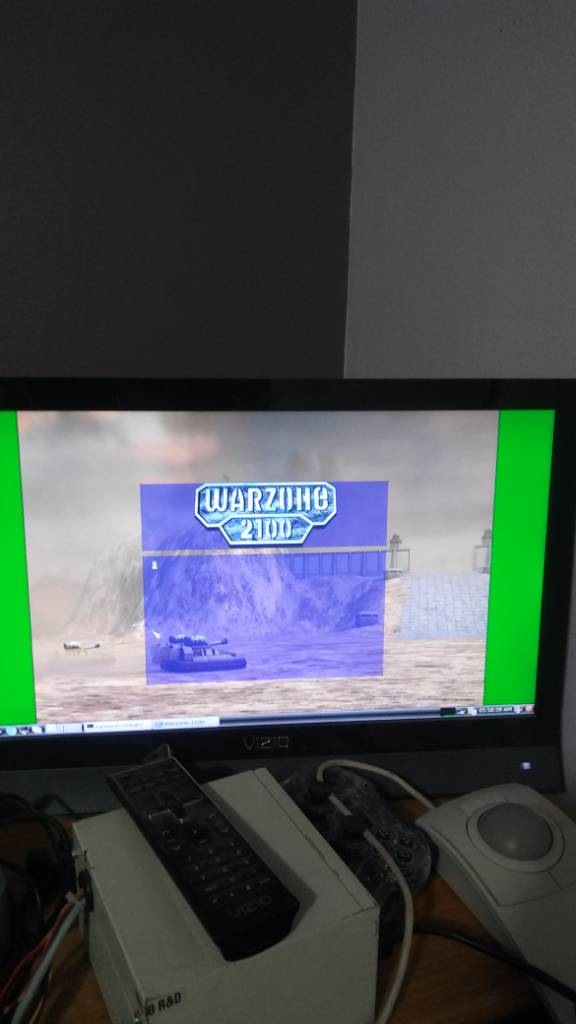samuraicrow
Member
Has anyone gotten http://github.com/p3/regal to work on any Linux platform? For the benefit of any who haven't heard of it, Regal is a wrapper of OpenGL ES 2 to get shader support for OpenGL desktop varieties. It's supposed to be like GLShim but for newer versions of OpenGL.
I suspect that the lack of GLX support is the culprit but I am unfamiliar with Linux drivers. I would be pleased to hear that it works.
If not, are there any other wrappers that would work on ARM Linux?
I suspect that the lack of GLX support is the culprit but I am unfamiliar with Linux drivers. I would be pleased to hear that it works.
If not, are there any other wrappers that would work on ARM Linux?