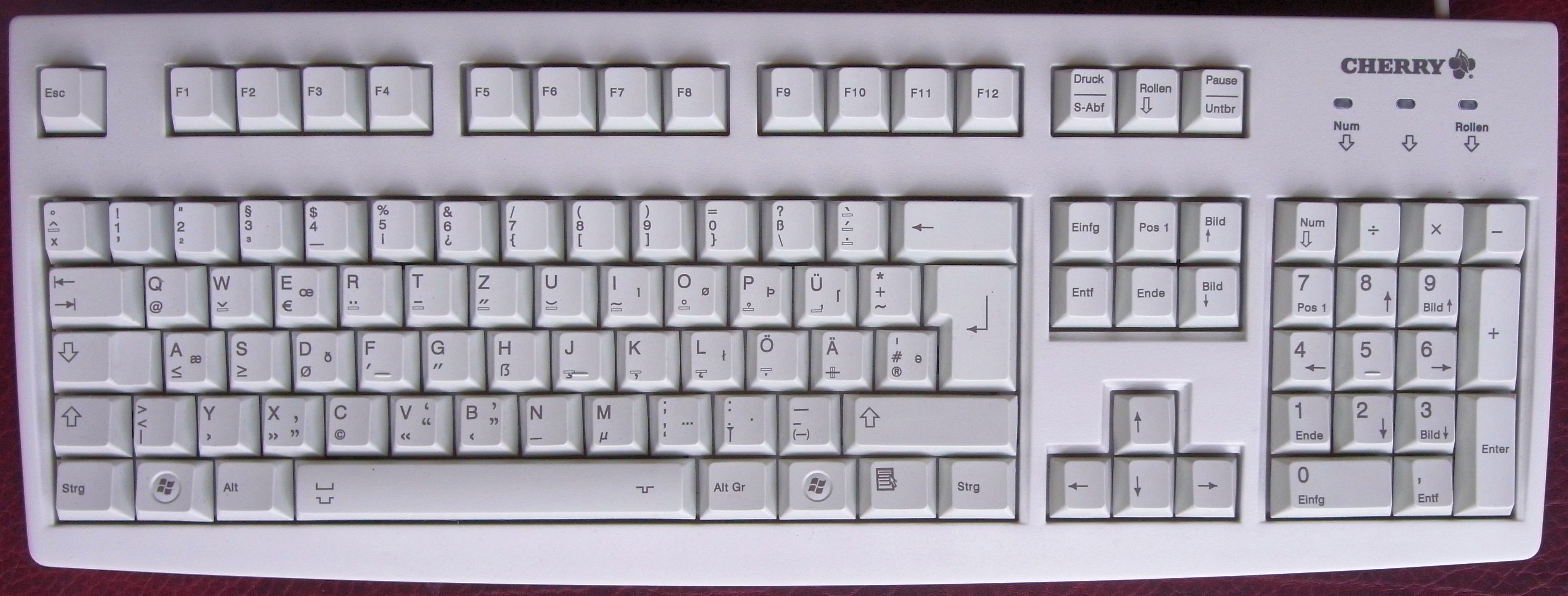You could click while moving the mouse and that would be more intuitive, also right nub could be used as center click which is very useful while you're on internet for opening links, closing tabs and on various software, also for copy past.I don't see the utility of mouse clicks at ABXY if the nubs themselves are already clickable. What would you map the nub clicks to?
I see, but on internet scrolling is more comfortable imo because you can chose precisely what you want to see. If I need PgUp/PgDn I will remap, I could have two settings and change whenerver I want. And that's why action button and nubs shoud be left as gaming button and as FREE keys.A scroll wheel does not replace PgUp/PgDn. I need something that moves exactly one page down, and that can be undone by moving back exactly one page up. A scroll wheel is to PgUp/PgDn what a nub is to a dpad.
Last edited by a moderator: