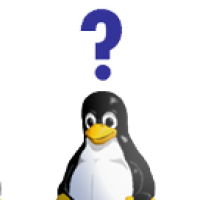Eight Bit
Hardcore Member
Maybe a daemon that detects key presses to temporarily light the keyboard would be a nice feature.
With nice fade curves of course, fast in, slow out (after no key for 15 sec or so)
I should really dedicate time to learning how to script this kind of stuff... So much to do, see, learn... Can anyone point me in a direction?
With nice fade curves of course, fast in, slow out (after no key for 15 sec or so)
I should really dedicate time to learning how to script this kind of stuff... So much to do, see, learn... Can anyone point me in a direction?