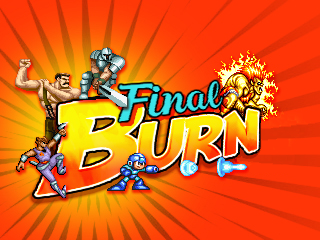pongplaya said:
great news !!!!!!! thx for this excellent piece of software

but i cant dump any cachefiles... i took the wwfwfest rom i used on fba gp2x.... says some file not found... i have it in the zip...
but i dont get all this "loading" it before start how to do that in win xp ?
You must use fbacache.exe to create the wwfwfest.fba cache file.
Look at the following example.
Make sure you are in the correct directory.
Make sure the ROM is in the correct directory.
Do no specify the path name, just the rom.zip name.
ie.
home:/l/local/fba> ls -l
total 5866
-rw-r--r-- 1 user None 3038852 Aug 31 08:48 fba
-rw-r--r-- 1 user None 415984 Aug 30 15:13 fba320.dge
-rw-r--r-- 1 user None 9007 Aug 31 14:51 fba320.png
-rwxr-xr-x 1 user None 2521088 Sep 2 09:55 fbacache.exe
drwxr-xr-x 2 user None 0 Aug 26 19:03 frontend
-rw-r--r-- 1 user None 15474 Jan 1 1980 gameslist.txt
drwxr-xr-x 2 user None 0 Jan 1 1980 roms
drwxr-xr-x 2 user None 0 Aug 17 22:28 skins
home:/l/local/fba> ls -l roms/wwfwfest.*
-rw-r--r-- 1 user None 4709705 Aug 12 00:54 roms/wwfwfest.zip
home:/l/local/fba> ./fbacache.exe -d wwfwfest.zip
dumping rom cache file ...
roms/wwfwfest.zipLoading 31a13-2.19 ... 256Kb program (OK)
Loading 31a14-2.18 ... 256Kb program (OK)
Loading 31a11-2.42 ... 64Kb program (OK)
Loading 31a12-0.33 ... 128Kb graphics (OK)
Loading wf_01.rom ... 256Kb graphics (OK)
Loading wf_02.rom ... 256Kb graphics (OK)
Loading wf_09.rom ... 1024Kb graphics (OK)
Loading wf_08.rom ... 1024Kb graphics (OK)
Loading wf_11.rom ... 1024Kb graphics (OK)
Loading wf_10.rom ... 1024Kb graphics (OK)
Loading wf_12.rom ... 1024Kb graphics (OK)
Loading wf_13.rom ... 1024Kb graphics (OK)
Loading wf_15.rom ... 1024Kb graphics (OK)
Loading wf_14.rom ... 1024Kb graphics (OK)
Loading wf_73a.rom ... 512Kb sound (OK)
Prog68K 512KB
ProgZ80 64KB
Chars 256KB
Tiles 1024KB
Sprites 16384KB
Sound 256KB
Dump Cache Prog68K ... 512KB
Dump Cache ProgZ80 ... 64KB
Dump Cache Chars ... 256KB
Dump Cache Tiles ... 1024KB
Dump Cache Sprites ... 16384KB
Dump Cache Sound ... 256KB
dump OK!
home:/l/local/fba> ls -l roms/wwfwfest.*
-rw-r--r-- 1 user None 18940160 Sep 2 09:56 roms/wwfwfest.fba
-rw-r--r-- 1 user None 4709705 Aug 12 00:54 roms/wwfwfest.zip